
How to set a security reminder on WeChat official account? Recently, some users asked this question. In order to protect the account security of official accounts, some users want to set up security reminders, which can effectively prevent the account from being stolen by others and reduce unnecessary losses. How to set it up specifically? In response to this problem, this article brings detailed methods to share with everyone.
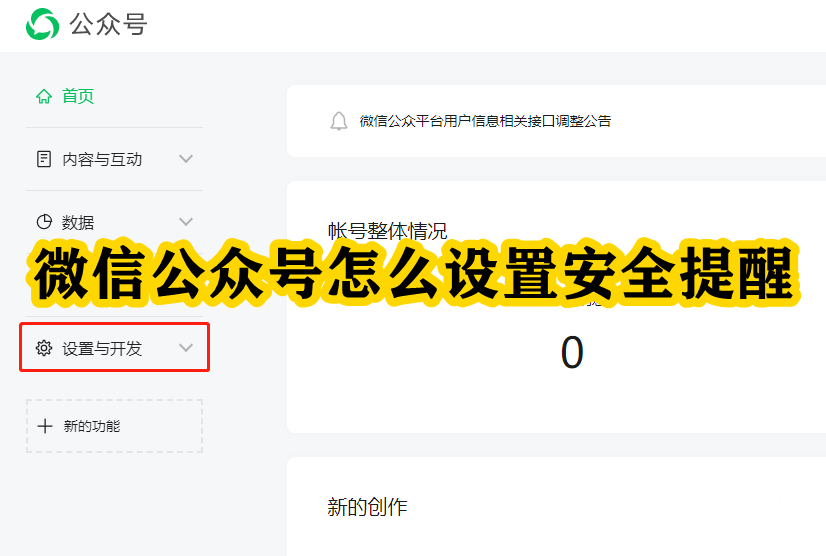
Many operators will be worried about the security of WeChat public accounts. PHP editor Xinyi noticed that WeChat officially provides a security reminder function, which can help users discover and deal with security risks in a timely manner. This article will introduce in detail how to set up security reminders for WeChat public accounts and guide you to ensure the security of your public accounts.
First open the WeChat official account, as shown below, select the settings and development options on the left side of the interface, and click to open.
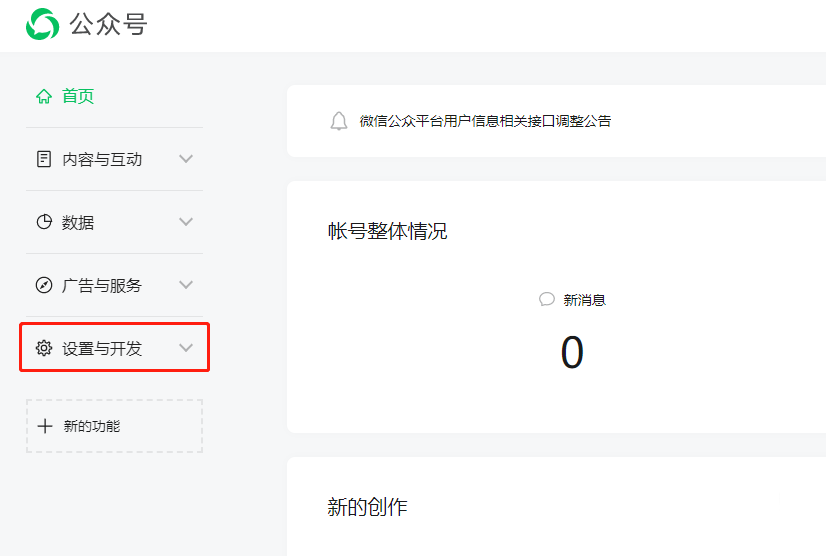
Open the interface as shown below, select the Security Center option, and click to open.

Open the interface as shown below, select the risk operation reminder option on the right side of the interface, and click the details option behind.
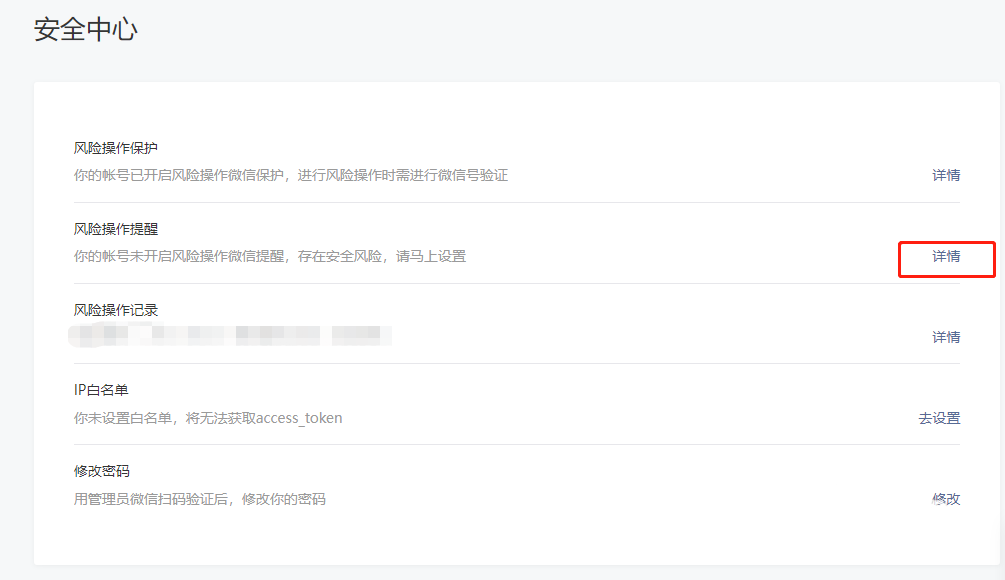
Open the interface as shown below and click the Open button.

Open the interface as shown below and use the administrator WeChat to scan the QR code on the page.
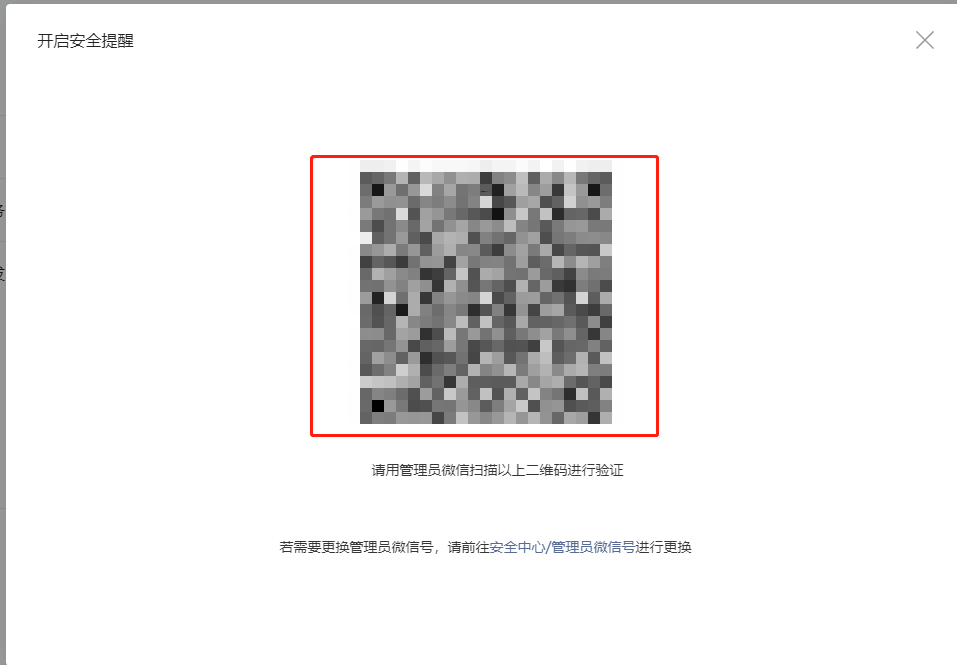
After the administrator uses WeChat to scan, the interface as shown below will appear, click the OK button.
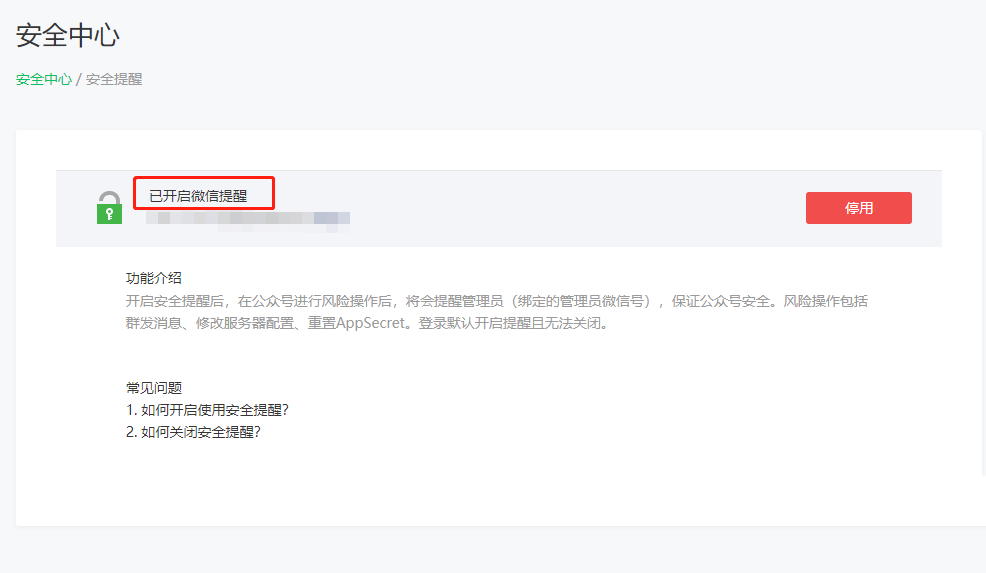
After clicking OK, the WeChat official account will appear as shown below. You can see that the security reminder has been successfully turned on.
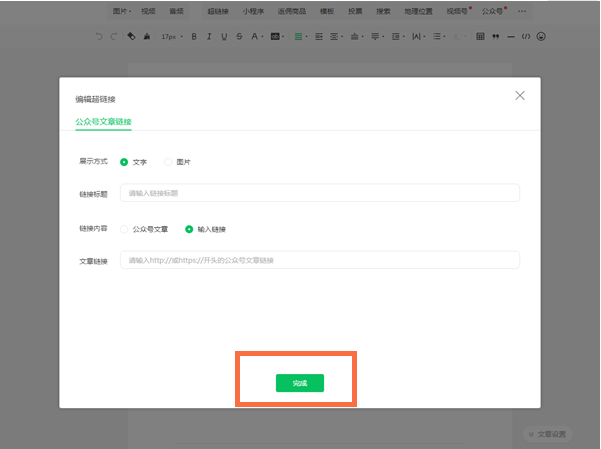
At this point, the security reminder on the WeChat public account has been completed.
The above is the detailed content of How to set security reminders for WeChat public accounts How to set security reminders for WeChat public accounts. For more information, please follow other related articles on the PHP Chinese website!




