
Recently I had to deal with some limitations of my database provider that doesn’t support table renaming. So I had to duplicate a table manually.
The database of my SaaS platform is hosted on Planetscale. The company provides a MySQL-compatible serverless database. Thanks to its serverless nature you can get the power of horizontal sharding, non-blocking schema changes, and many more powerful database features without the pain of implementing them. And a great developer experience.
From another perspective you have to deal with some constraint regarding schema changes. These limitations are needed to guarantee consistency in a sharded environment.
They made a lot of progress since I became a customer (almost two years ago), like the support for Foreign Key constraint: https://planetscale.com/docs/concepts/foreign-key-constraints
Inspector is a Laravel application. Using the Laravel migrations I could use the rename function to simply change the name of a table:
Schema::rename('from', 'to');
Planetscale doesn't support table renaming natively. So I had to find a workaround to accomplish the task.
To be honest renaming a table is a quite rare operation. For me it was because of an overlap of names between "Projects" and "Applications" entities. I had to rename Projects -> Applications.
There are two ways to duplicate a table in MySQL.
You can duplicate only the table structure (columns, keys, indexes, etc) without data, using CREATE TABLE … LIKE:
CREATE TABLE applications LIKE projects;
The result is the creation of the applications table with the exact same structure of the original projects table, but WITH NO data.
To import data too you can run a second statement as INSERT INTO … SELECT:
INSERT INTO applications SELECT * FROM projects;
Take care running this statement on big tables because it can take a lot of time and server resources.
The second option is to duplicate only column definitions and import data in one statement using CREATE TABLE … AS SELECT:
CREATE TABLE applications AS SELECT * FROM projects;
The new applications table inherits only the basic column definitions from the projects table. It does not duplicate Foreign Key constraints, indexes, and auto_increment definitions.
This option could be usefult when you have the names of indexes and keys related to the table name. Changing the name of the table you have to replace the names of the constraints. You’d better not import them at all and do it all over again.
Database is always an hot topic for developers at any stage. You can find other technical resources on the blog. Here are the most popular articles on the topic:
Inspector is a Code Execution Monitoring tool specifically designed for software developers. You don't need to install anything at the server level, just install the composer package and you are ready to go.
Unlike other complex, all-in-one platforms, Inspector is super easy, and PHP friendly. You can try our Laravel or Symfony package.
If you are looking for effective automation, deep insights, and the ability to forward alerts and notifications into your messaging environment try Inspector for free. Register your account.
Or learn more on the website: https://inspector.dev
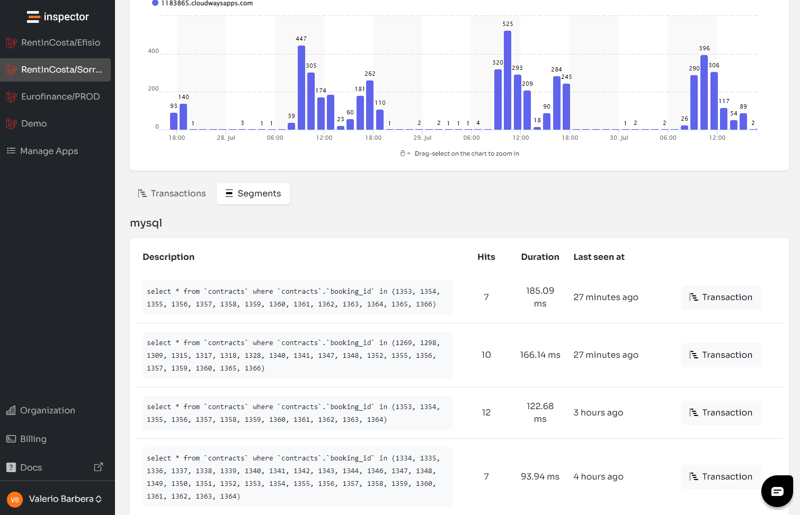
The above is the detailed content of MySQL How To Duplicate A Table – Fast Tips. For more information, please follow other related articles on the PHP Chinese website!
 Characteristics of management information systems
Characteristics of management information systems
 direct3d function is not available
direct3d function is not available
 The difference between mui and vue
The difference between mui and vue
 linux view process
linux view process
 How to change the font color in dreamweaver
How to change the font color in dreamweaver
 How to turn off windows security center
How to turn off windows security center
 What is the difference between blocking and deleting on WeChat?
What is the difference between blocking and deleting on WeChat?
 What are the software for learning python?
What are the software for learning python?




