'Rock Kingdom: World' frame rate adjustment method
Aug 21, 2024 pm 09:13 PMGuide to adjust the frame rate of Rock Kingdom mobile game Friends who have just stepped into the world of Rock Kingdom, are you fascinated by the gorgeous scenes, but the insufficient frame rate of your mobile phone drags down your gaming experience? Don’t worry, PHP editor Strawberry will teach you how to quickly adjust the frame rate. Please click the compass in the upper right corner, then click Settings in the lower right corner and select the "Image" option. Here, you can adjust the frame rate, picture display, and picture quality according to your phone's performance and preferences. Following the steps provided by the editor, you can easily adjust the frame rate and enjoy a silky smooth gaming experience! Go and unlock more secrets of Rock Kingdom!

How to adjust the frame rate of "Rock Kingdom: World"
Answer: First enter the game, enter the compass in the upper right corner - click Settings - Image in the lower right corner to adjust the frame rate, screen display, image quality and other operations.

Other FAQs for testing:
1. The login port does not appear when starting the game, what should I do?
You can try to click on the repair tool on the login page to repair it yourself.

2. What to do if you encounter a stuck situation?
Accidentally stuck in mountains, rocks and other maps during the game
You can click to enter the compass in the upper right corner - click Settings - User in the lower right corner - select to escape from the card When you die
, you will be teleported to the recently unlocked source of magic
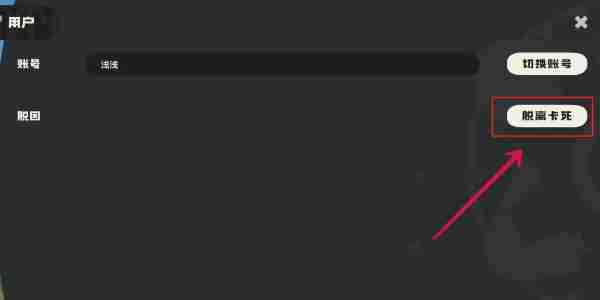
3. If you encounter problems in the game, how can you provide suggestions or feedback?
Feedback through the in-game bug collection questionnaire
Enter Game-Activity Interface-Lulu’s Research Time
Just fill in the bug feedback questionnaire.

The above is the detailed content of 'Rock Kingdom: World' frame rate adjustment method. For more information, please follow other related articles on the PHP Chinese website!

Hot Article

Hot tools Tags

Hot Article

Hot Article Tags

Notepad++7.3.1
Easy-to-use and free code editor

SublimeText3 Chinese version
Chinese version, very easy to use

Zend Studio 13.0.1
Powerful PHP integrated development environment

Dreamweaver CS6
Visual web development tools

SublimeText3 Mac version
God-level code editing software (SublimeText3)

Hot Topics
 How to quickly upgrade 'Rock Kingdom: World'
Aug 14, 2024 am 10:44 AM
How to quickly upgrade 'Rock Kingdom: World'
Aug 14, 2024 am 10:44 AM
How to quickly upgrade 'Rock Kingdom: World'
 'Rock Kingdom: World' iOS download and installation tutorial
Aug 21, 2024 pm 10:39 PM
'Rock Kingdom: World' iOS download and installation tutorial
Aug 21, 2024 pm 10:39 PM
'Rock Kingdom: World' iOS download and installation tutorial
 'Rock Kingdom: World' Purple Charm Dina's skills list
Aug 17, 2024 pm 04:57 PM
'Rock Kingdom: World' Purple Charm Dina's skills list
Aug 17, 2024 pm 04:57 PM
'Rock Kingdom: World' Purple Charm Dina's skills list
 List of skills of Northern Holy Beast Yuan Zi in 'Rock Kingdom: World'
Aug 15, 2024 pm 07:36 PM
List of skills of Northern Holy Beast Yuan Zi in 'Rock Kingdom: World'
Aug 15, 2024 pm 07:36 PM
List of skills of Northern Holy Beast Yuan Zi in 'Rock Kingdom: World'
 'Rock Kingdom: World' introduction to the skills of Sky-Booming Bull
Aug 14, 2024 pm 08:31 PM
'Rock Kingdom: World' introduction to the skills of Sky-Booming Bull
Aug 14, 2024 pm 08:31 PM
'Rock Kingdom: World' introduction to the skills of Sky-Booming Bull
 'Rock Kingdom: World' Luo Shen Zhen Mi's skills list
Aug 17, 2024 pm 01:38 PM
'Rock Kingdom: World' Luo Shen Zhen Mi's skills list
Aug 17, 2024 pm 01:38 PM
'Rock Kingdom: World' Luo Shen Zhen Mi's skills list
 'Rock Kingdom: World' Awakening Aquarius Skill List
Aug 15, 2024 am 11:27 AM
'Rock Kingdom: World' Awakening Aquarius Skill List
Aug 15, 2024 am 11:27 AM
'Rock Kingdom: World' Awakening Aquarius Skill List
 List of reservation methods for 'Rock Kingdom: World'
Aug 14, 2024 pm 01:40 PM
List of reservation methods for 'Rock Kingdom: World'
Aug 14, 2024 pm 01:40 PM
List of reservation methods for 'Rock Kingdom: World'







