Streamlining Styles: CSS Variables for Maintainable Code
Here are some insights on how CSS variables can simplify support of reusable and customizable components. Regardless of the framework you're using, this approach remains framework-agnostic.
Sample component
Suppose I need to add the Progress Bar component to my UI kit. Using React as an example, here's a straightforward implementation.
import "./ProgressBar.css";
export function ProgressBar({percentage} : {percentage: number} ){
return (
<div className="progress-bar">
<div className="fill"
style={{ width: percentage + "%"}}
/>
</div>
)
}
And CSS to add colors and basic rules
.progress-bar{
width: 200px;
height: 20px;
border: 1px solid black;
}
.progress-bar .fill{
height: 100%;
background: black;
}
It's black by default and looks like this

The component is supposed to be reused in various parts of my app. I expect that each consumer should have the flexibility to customize the color of the bar and its border to align with their specific needs and color scheme.
I expect consumers to provide their own CSS rules to override the default colors. For example, a consumer can write the following CSS to make the progress bar green within the upload section.
#upload .progress-bar{
border-color: green
}
#upload .progress-bar .fill {
background-color: green;
}
This customization works as expected.

Each consumer can adopt the same approach, and at first glance, it seems like a solid solution.
Problem
However, that way of customization comes with several drawbacks
❌ Future bugs: In the long run, the progress bar component will be updated or refactored. The customization will break if classes are renamed or the hierarchy of the tags is changed.
? Consumer's cognitive load: Developers using my component need to examine its HTML structure to determine the necessary CSS rules for overriding the default values.
⚒️ Cumbersome customization code: Modifying both the color of the bar and its border requires writing two separate rules.
Of course, it's not a big deal for simple cases like our ProgressBar. However more complex components in a large UI kit, especially when used by many developers, can present significant challenges.
CSS variable as a solution
To simplify customization and mitigate these issues, we can leverage CSS variables.
In my sample component, changes are made only in the CSS file
.progress-bar{
--progress-bar-color: black;
width: 200px;
height: 20px;
border: 1px solid var(--progress-bar-color);
}
.progress-bar .fill{
height: 100%;
background: var(--progress-bar-color);
}
Note that I declare the variable --progress-bar-color to set the color. Consumers can now customize the component as easily as
#upload .progress-bar{
--progress-bar-color: green;
}
With this new approach, let's revisit the list of customization problems
❌ Future bugs: As the developer of the progress bar, I can modify class names and the hierarchy as needed. However, as long as I apply the CSS variable correctly to the updated elements, color customizations made by consumers remain intact.
? Consumer's cognitive load: Consumers no longer need to examine my component's code to customize colors. The CSS variable acts as an 'interface' or 'abstraction,' allowing them to simply set the desired color without delving into the implementation details.
⚒️ Cumbersome customization code: Now, a single CSS rule can customize both the fill and the border elements.
Extra benefit
In terms of color customization, relying on the CSS variable streamlines the application of a general color scheme. You can manage all color settings with a simple CSS file that defines variables across the entire page.
Now, all the colors on the page can be controlled from a single location. To update the colors for the entire page, simply replace the CSS variable definitions with a new set.
This approach also facilitates the implementation of features such as light/dark themes or user-defined color preferences.
Outcome
? Better maintainability: By adopting the customization through CSS variables, the codebase becomes more maintainable, making future updates simpler and less time-consuming.
? Reduced Bug-Prone Code: The clear separation between the component's internals and its customization interface minimizes the risk of bugs, as changes to internal implementation don't affect how the component is customized.
? The code gets easier to understand: The use of CSS variables makes the solution more intuitive and easier to understand. Developers can quickly grasp how to modify styles without delving into complex or opaque code.
♾️ Framework-agnostic: You can apply this approach everywhere since it relies on the browser features only.
The above is the detailed content of Streamlining Styles: CSS Variables for Maintainable Code. For more information, please follow other related articles on the PHP Chinese website!

Hot AI Tools

Undresser.AI Undress
AI-powered app for creating realistic nude photos

AI Clothes Remover
Online AI tool for removing clothes from photos.

Undress AI Tool
Undress images for free

Clothoff.io
AI clothes remover

Video Face Swap
Swap faces in any video effortlessly with our completely free AI face swap tool!

Hot Article

Hot Tools

Notepad++7.3.1
Easy-to-use and free code editor

SublimeText3 Chinese version
Chinese version, very easy to use

Zend Studio 13.0.1
Powerful PHP integrated development environment

Dreamweaver CS6
Visual web development tools

SublimeText3 Mac version
God-level code editing software (SublimeText3)

Hot Topics
 1664
1664
 14
14
 1423
1423
 52
52
 1317
1317
 25
25
 1268
1268
 29
29
 1243
1243
 24
24
 How to Create an Animated Countdown Timer With HTML, CSS and JavaScript
Apr 11, 2025 am 11:29 AM
How to Create an Animated Countdown Timer With HTML, CSS and JavaScript
Apr 11, 2025 am 11:29 AM
Have you ever needed a countdown timer on a project? For something like that, it might be natural to reach for a plugin, but it’s actually a lot more
 HTML Data Attributes Guide
Apr 11, 2025 am 11:50 AM
HTML Data Attributes Guide
Apr 11, 2025 am 11:50 AM
Everything you ever wanted to know about data attributes in HTML, CSS, and JavaScript.
 A Proof of Concept for Making Sass Faster
Apr 16, 2025 am 10:38 AM
A Proof of Concept for Making Sass Faster
Apr 16, 2025 am 10:38 AM
At the start of a new project, Sass compilation happens in the blink of an eye. This feels great, especially when it’s paired with Browsersync, which reloads
 How to Build Vue Components in a WordPress Theme
Apr 11, 2025 am 11:03 AM
How to Build Vue Components in a WordPress Theme
Apr 11, 2025 am 11:03 AM
The inline-template directive allows us to build rich Vue components as a progressive enhancement over existing WordPress markup.
 While You Weren't Looking, CSS Gradients Got Better
Apr 11, 2025 am 09:16 AM
While You Weren't Looking, CSS Gradients Got Better
Apr 11, 2025 am 09:16 AM
One thing that caught my eye on the list of features for Lea Verou's conic-gradient() polyfill was the last item:
 A Comparison of Static Form Providers
Apr 16, 2025 am 11:20 AM
A Comparison of Static Form Providers
Apr 16, 2025 am 11:20 AM
Let’s attempt to coin a term here: "Static Form Provider." You bring your HTML
 PHP is A-OK for Templating
Apr 11, 2025 am 11:04 AM
PHP is A-OK for Templating
Apr 11, 2025 am 11:04 AM
PHP templating often gets a bad rap for facilitating subpar code — but that doesn't have to be the case. Let’s look at how PHP projects can enforce a basic
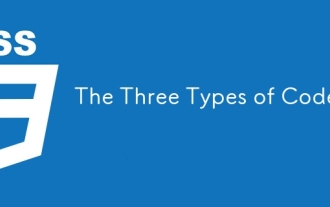 The Three Types of Code
Apr 11, 2025 pm 12:02 PM
The Three Types of Code
Apr 11, 2025 pm 12:02 PM
Every time I start a new project, I organize the code I’m looking at into three types, or categories if you like. And I think these types can be applied to




