
How to delete the character who met Ni Shuihan? In the game "Meet Nishuihan", players can create characters according to their own preferences. After entering the game, they can get to know various male protagonists with different personalities by completing tasks, and then choose the male protagonist you like and get to know them. If you want to experience getting to know other male protagonists, you need to create a new character. If you are not satisfied with the character after creating it, you can choose to delete it. Of course, the editor has also compiled methods to delete characters. If you are interested, you can take a look.
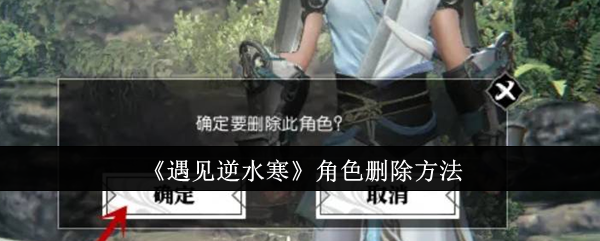
How to delete characters in "Meet Nishuihan"
Answer: Find the switch character on the settings page, select the deletion character and click Delete Just
1. Enter the game and click [Settings] in the upper right corner of the main interface, as shown in the picture.

2. In the system settings page that pops up, click the [Switch Role] button on the right to enter, as shown in the picture.
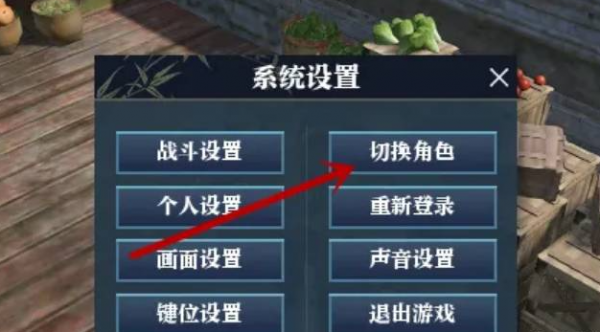
3. At the bottom of the character page, select the character you want to delete and select it, as shown in the picture.
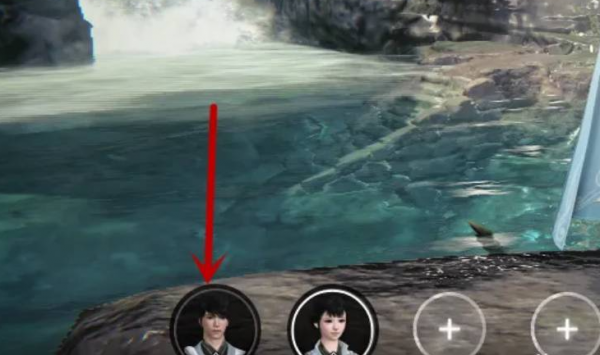
5. Then click the [Delete Character] button as shown in the picture to delete the character, as shown in the picture.
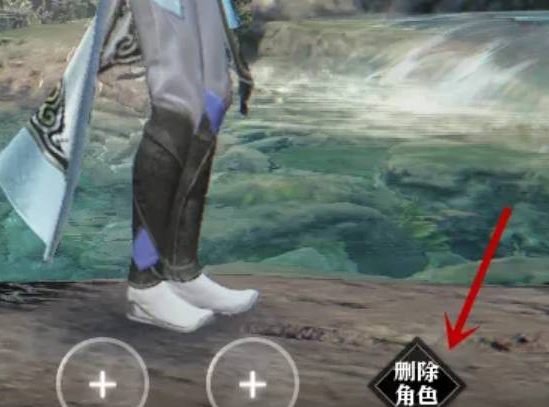
6. In the new prompt box that pops up, click [OK].
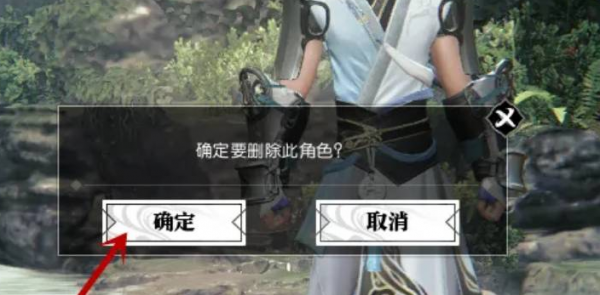
The above is the detailed content of How to cancel the character in 'Meet Nishuihan' How to delete the character in 'Meet Nishuihan'. For more information, please follow other related articles on the PHP Chinese website!




