How to identify refurbished computers?

1. How to identify refurbished computers?
Method 1, simple and crude - look at
1. Look at the serial number: Most laptops have the same serial number on the body and battery. If they are inconsistent, it means that the battery has most likely been replaced, so this laptop does not matter. No matter how cheap the price is, I suggest you not consider it.
2. Look at the production date: If the production date is one year old and it is still on sale, then the computer is in a state of being sold out and can no longer keep up with the replacement speed of computers.
This method is very simple. First, carefully observe the outside to see if there are any traces of being opened and whether there are fingerprints on the body.
If there are fingerprints, you need to check the computer carefully.
Generally, new phones will have a white dustproof paper on the keyboard layer.
Method 2, System Activation Page
Generally, for new computers, in order to avoid suspicion, the merchant will not set it up directly for you, so when you turn it on for the first time, you need to release the system and set relevant information yourself.
1. If the computer you get is turned on directly and enters the desktop.
2. Congratulations, it’s probably not a brand new phone.
3. Of course, unless you ask someone to help you fix the computer when you buy it, it doesn’t count.
Method 3, Disk Management
Check the disk management to see if there are backup partitions and the like.
1. Press and hold the WIN+X key combination, Disk Management;
2. That is these three partitions, this is the computer partition software.
New pre-installed system software must have these partitions.
If not, it means there is something wrong with the computer~
PS: The above is a super simple way to check your computer. If you want to see if your computer is brand new.
Check the hard drive usage time (common to desktops and laptops):
Whether the computer has been repackaged or refurbished, the appearance can be faked. But it is not that easy to fake the usage time of the hard disk. Therefore, if you have the opportunity, you can test the usage time of the hard disk at the place where you buy the computer. If you do not have the conditions, you can also test it yourself after you get it at home. If you find that the hard drive has been used for too long (perhaps hundreds or thousands of hours), it is very likely that you have bought a refurbished machine and you need to return or replace it immediately.
Method 4, Master Lu
Master Lu is also a software commonly used by people. It can still identify the configuration of your computer to a certain extent. You can take a look at this.
1. Take a look at your hard drive power-on information
Generally, if it shows that it has been used for more than 30 hours, 90% of them are refurbished or second-hand machines.
2. Check the battery loss.
Normal loss of a new machine should be around 5%. This is a good reference. It mainly depends on the power-on time of the hard drive.
The above is the detailed content of How to identify refurbished computers?. For more information, please follow other related articles on the PHP Chinese website!

Hot AI Tools

Undresser.AI Undress
AI-powered app for creating realistic nude photos

AI Clothes Remover
Online AI tool for removing clothes from photos.

Undress AI Tool
Undress images for free

Clothoff.io
AI clothes remover

AI Hentai Generator
Generate AI Hentai for free.

Hot Article

Hot Tools

Notepad++7.3.1
Easy-to-use and free code editor

SublimeText3 Chinese version
Chinese version, very easy to use

Zend Studio 13.0.1
Powerful PHP integrated development environment

Dreamweaver CS6
Visual web development tools

SublimeText3 Mac version
God-level code editing software (SublimeText3)

Hot Topics
 1371
1371
 52
52
 How to fix Windows update error 0x800f0838?
Mar 11, 2025 am 12:00 AM
How to fix Windows update error 0x800f0838?
Mar 11, 2025 am 12:00 AM
Windows updates are essential components delivered by Microsoft to enhance the functionality, security, and stability of the Windows operating system. These upd
 How to fix KB5053602 fails to install in Windows 11?
Mar 13, 2025 am 10:00 AM
How to fix KB5053602 fails to install in Windows 11?
Mar 13, 2025 am 10:00 AM
The KB5053602 patch, released on March 11, 2025, targets Windows 11 editions 22H2 and 23H2, elevating the OS to OS Builds 22621.5039 and 22631.5039, respectivel
 Spotlight on KB5053606 Not Installing for Windows 10, Exact Steps
Mar 13, 2025 pm 08:02 PM
Spotlight on KB5053606 Not Installing for Windows 10, Exact Steps
Mar 13, 2025 pm 08:02 PM
Windows 10 KB5053606 Update installation failed? This guide provides effective solutions! Many users are having problems trying to install the Windows 10 KB5053606 update released on Tuesday of Microsoft's March 2025 patch, such as SSH connection interruption, Dwm.exe unresponsiveness, or input method editor (IME) issues. Updates may be stuck during downloading or installation, or error codes may appear, such as 0x800f0922, 0xd000034, 0x80070437 and 0x80072efe. KB5053606 installation failure is usually caused by a variety of reasons, including Windows update component failure, system file corruption, and disk
 How to fix 'Something went wrong' error tag 7q6ch in Microsoft Office?
Mar 15, 2025 am 02:00 AM
How to fix 'Something went wrong' error tag 7q6ch in Microsoft Office?
Mar 15, 2025 am 02:00 AM
The “Something went wrong” error tag 7q6ch in Microsoft Office disrupts your workflow during essential tasks such as creating documents or handling emails it a
 What if KB5053598 Fails to Install on Windows 11? Fixes Here
Mar 13, 2025 pm 08:03 PM
What if KB5053598 Fails to Install on Windows 11? Fixes Here
Mar 13, 2025 pm 08:03 PM
Microsoft's March 11, 2025 update, KB5053598, is a crucial patch for Windows 11 24H2 (OS Build 26100.3476). This MiniTool guide covers everything you need to know, including troubleshooting installation problems. What's New in KB5053598? Released on
 GTA V Enhanced ERR_GFX_D3D_NOD3D12, Quick Fix in 4 Ways
Mar 14, 2025 pm 08:04 PM
GTA V Enhanced ERR_GFX_D3D_NOD3D12, Quick Fix in 4 Ways
Mar 14, 2025 pm 08:04 PM
GTA 5 Enhanced ERR_GFX_D3D_NOD3D12 Error Fix Guide Grand Theft Auto V Enhanced (GTA 5 Enhanced) is an upgraded game, but some players encounter the "ERR_GFX_D3D_NOD3D12: DirectX 12 adapter or runner found" error when starting. This article provides several solutions. Cause of the Error: This error usually indicates that your system is missing a DirectX 12 runtime library or a compatible DirectX 12 graphics card. Solution: Method 1: Install DirectX Runtime Library Inspection
 What's New in Windows 11 KB5054979 & How to Fix Update Issues
Apr 03, 2025 pm 06:01 PM
What's New in Windows 11 KB5054979 & How to Fix Update Issues
Apr 03, 2025 pm 06:01 PM
Windows 11 KB5054979 Update: Installation Guide and Troubleshooting For Windows 11 24H2 version, Microsoft has released cumulative update KB5054979, which includes several improvements and bug fixes. This article will guide you on how to install this update and provide a solution to the installation failure. About Windows 11 24H2 KB5054979 KB5054979 was released on March 27, 2025 and is a security update for Windows 11 24H2 versions.NET Framework 3.5 and 4.8.1. This update enhances security and
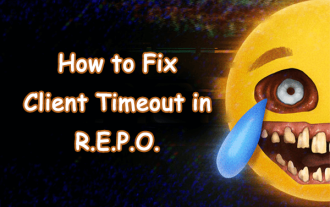 Spotlight on How to Troubleshoot Client Timeout in R.E.P.O.
Mar 12, 2025 pm 06:01 PM
Spotlight on How to Troubleshoot Client Timeout in R.E.P.O.
Mar 12, 2025 pm 06:01 PM
R.E.P.O. Client timeout problem and solution As an early access game, R.E.P.O. has some problems, where client timeouts are particularly tricky. This article will provide several effective solutions. About R.E.P.O. Client timeout R.E.P.O. Client timeout errors usually indicate that when the client attempts to connect or communicates with the R.E.P.O. server, the operation exceeds the allowed time limit, which may cause the player to be unable to join or play. Client timeouts can be caused by a variety of factors: Network Problem: Clients may experience network delay or connection problems, resulting in delayed communication with the server. Server overload: The server may be overloaded or unresponsive, causing




