How to delete characters in 'Meet Nishuihan'
Aug 22, 2024 pm 07:35 PMHow to delete the character in "Meet Nishuihan"? In "Meet Nishuihan", players can create characters as they like, but if they are not satisfied with the created character, how can they delete it? PHP editor Xigua has collected role deletion methods for everyone. This article will introduce them in detail to help you easily solve the problem of role deletion.
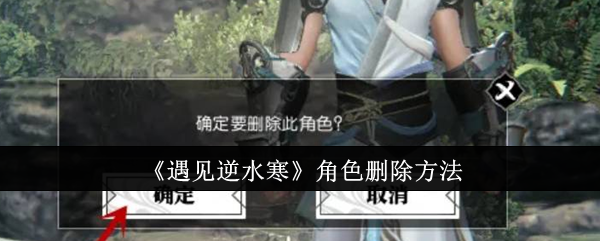
How to delete characters in "Meet Nishuihan"
Answer: Find the switch character on the settings page, select the deleted character and click Delete
1. Enter the game, click [Settings] in the upper right corner of the main interface, such as As shown in the figure.

2. In the system settings page that pops up, click the [Switch Role] button on the right to enter, as shown in the picture.
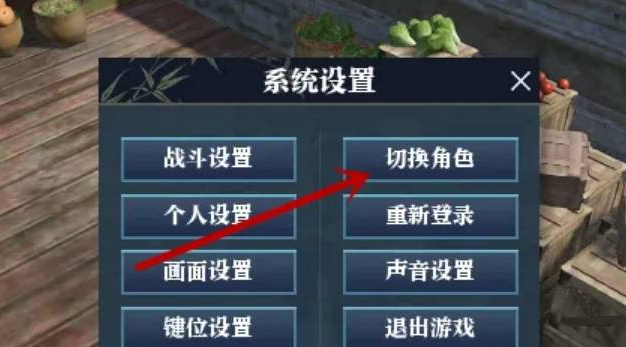
3. At the bottom of the character page, select the character you want to delete and select it, as shown in the picture.
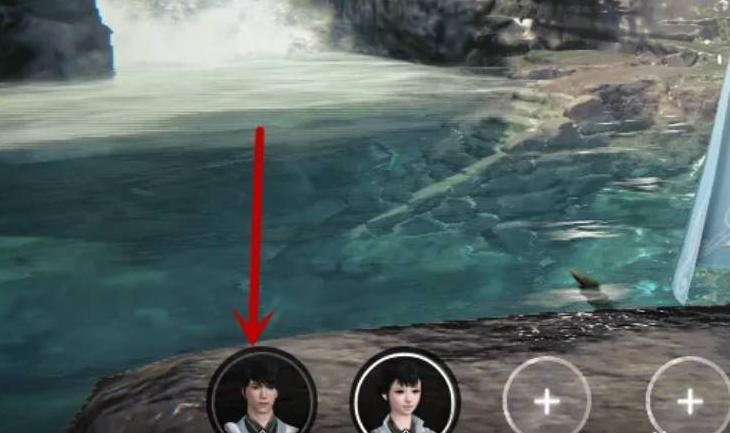
5. Then click the [Delete Character] button as shown in the picture to delete the character, as shown in the picture.
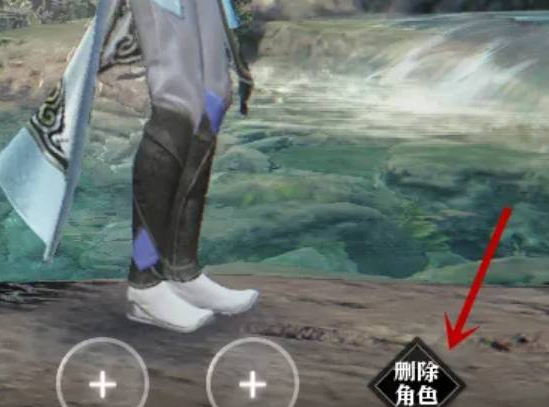
6. In the new prompt box that pops up, click [OK].

The above is the detailed content of How to delete characters in 'Meet Nishuihan'. For more information, please follow other related articles on the PHP Chinese website!

Hot Article

Hot tools Tags

Hot Article

Hot Article Tags

Notepad++7.3.1
Easy-to-use and free code editor

SublimeText3 Chinese version
Chinese version, very easy to use

Zend Studio 13.0.1
Powerful PHP integrated development environment

Dreamweaver CS6
Visual web development tools

SublimeText3 Mac version
God-level code editing software (SublimeText3)

Hot Topics
 How to cancel the character in 'Meet Nishuihan' How to delete the character in 'Meet Nishuihan'
Aug 22, 2024 am 10:46 AM
How to cancel the character in 'Meet Nishuihan' How to delete the character in 'Meet Nishuihan'
Aug 22, 2024 am 10:46 AM
How to cancel the character in 'Meet Nishuihan' How to delete the character in 'Meet Nishuihan'
 How to set up character relationships when you meet Nishuihan How to set up character relationships when you meet Nishuihan
Aug 22, 2024 am 11:34 AM
How to set up character relationships when you meet Nishuihan How to set up character relationships when you meet Nishuihan
Aug 22, 2024 am 11:34 AM
How to set up character relationships when you meet Nishuihan How to set up character relationships when you meet Nishuihan
 'Meet Nishuihan' hand-made synthesis method
Sep 02, 2024 pm 02:00 PM
'Meet Nishuihan' hand-made synthesis method
Sep 02, 2024 pm 02:00 PM
'Meet Nishuihan' hand-made synthesis method
 How to get a lot of copper coins when you meet Nishuihan. How to get a lot of copper coins when you meet Nishuihan.
Mar 25, 2024 pm 05:56 PM
How to get a lot of copper coins when you meet Nishuihan. How to get a lot of copper coins when you meet Nishuihan.
Mar 25, 2024 pm 05:56 PM
How to get a lot of copper coins when you meet Nishuihan. How to get a lot of copper coins when you meet Nishuihan.
 How to start recalling dreams when you encounter Nishuihan. How to quickly start recalling dreams when you meet Nishuihan.
Mar 25, 2024 pm 08:26 PM
How to start recalling dreams when you encounter Nishuihan. How to quickly start recalling dreams when you meet Nishuihan.
Mar 25, 2024 pm 08:26 PM
How to start recalling dreams when you encounter Nishuihan. How to quickly start recalling dreams when you meet Nishuihan.
 How to join the station when you meet Nishuihan? The location of the station where you meet Nishuihan
Aug 22, 2024 pm 12:02 PM
How to join the station when you meet Nishuihan? The location of the station where you meet Nishuihan
Aug 22, 2024 pm 12:02 PM
How to join the station when you meet Nishuihan? The location of the station where you meet Nishuihan
 How to save the Immortal Family Simulator? Recommended archiving techniques for the Immortal Family Simulator
Jul 18, 2024 am 01:00 AM
How to save the Immortal Family Simulator? Recommended archiving techniques for the Immortal Family Simulator
Jul 18, 2024 am 01:00 AM
How to save the Immortal Family Simulator? Recommended archiving techniques for the Immortal Family Simulator
 Introduction to the gameplay of 'Meet Nishui Han' Feng Hua Xuan event
Aug 23, 2024 pm 04:45 PM
Introduction to the gameplay of 'Meet Nishui Han' Feng Hua Xuan event
Aug 23, 2024 pm 04:45 PM
Introduction to the gameplay of 'Meet Nishui Han' Feng Hua Xuan event







