
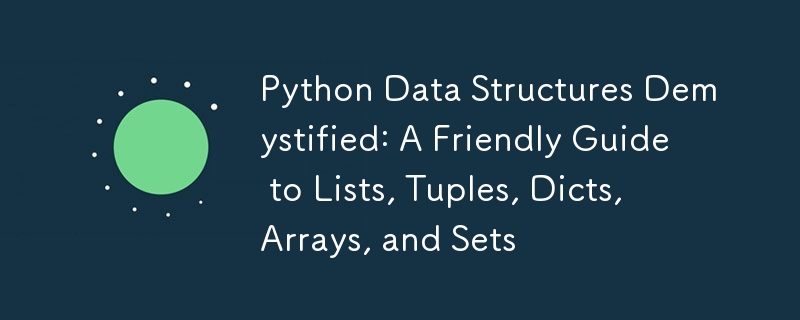
Hey there, Python enthusiasts! ? Ever found yourself staring at your code, wondering whether you should use a list, a tuple, or maybe a dictionary? You're not alone! Today, we're going to break down these Python data structures in a way that hopefully makes you go "Aha!" rather than "Huh?". So grab your favorite beverage, and let's dive in!
Python gives us a bunch of cool tools to organize our data, but today we're focusing on the fab five: lists, tuples, dictionaries, arrays, and sets. Each one has its own superpowers, and knowing when to use which can make your code faster, cleaner, and just plain better.
Lists are like that one friend who's always up for anything. Need to store a bunch of items and maybe change them later? Lists have got your back.
shopping_list = ['apples', 'bananas', 'chocolate']
shopping_list.append('coffee') # Because, priorities!
When to use:
Pro tip: Lists are great for most cases, but they can be memory-hungry with large datasets.
Think of tuples as lists that hit the gym and got super strong. They're immutable, meaning once you create them, they're set in stone.
coordinates = (33.9416, -118.4085) # LAX airport coordinates
When to use:
Fun fact: Because tuples are immutable, they can be used as dictionary keys. Try that with a list, and Python will give you the side-eye.
Dictionaries are like the smart librarians of the Python world. They organize information by keys, making it super fast to find what you need.
book = {
'title': 'The Hitchhikers Guide to the Galaxy',
'author': 'Douglas Adams',
'answer_to_everything': 42
}
When to use:
Cool trick: As of Python 3.7, dictionaries remember the order you put things in. It's like they got a memory upgrade!
Arrays are like lists that decided to focus on one type of data and get really good at it. They're not used as often in everyday Python, but they shine in specific scenarios.
import array
numbers = array.array('i', [1, 2, 3, 4, 5]) # An array of integers
When to use:
Heads up: For most Python tasks, you'll probably stick with lists. But when you need that extra performance boost for number crunching, arrays (especially NumPy arrays) are your best friends.
Sets are like lists that hate duplicates. They're perfect when you need to ensure each item only appears once.
unique_visitors = {'alice', 'bob', 'charlie', 'alice'} # Alice only counted once!
print(unique_visitors) # Output: {'bob', 'alice', 'charlie'}
When to use:
Cool feature: Set operations in Python are super intuitive. Need items that are in both set A and set B? Just do A & B. Mind blown! ?
Still not sure which to use? Here's a quick decision tree:
There you have it, folks! A whirlwind tour of Python's fantastic five data structures. Remember, there's no one-size-fits-all solution. The best data structure depends on your specific needs, the operations you'll perform most often, and sometimes just personal preference.
The more you work with these structures, the more intuitive your choices will become. So go forth and structure your data like a pro! And remember, in the wise words of the Python zen: "There should be one-- and preferably only one --obvious way to do it."
Happy coding, Pythonistas! ?✨
The above is the detailed content of Python Data Structures Demystified: A Friendly Guide to Lists, Tuples, Dicts, Arrays, and Sets. For more information, please follow other related articles on the PHP Chinese website!




