 Backend Development
Backend Development
 Python Tutorial
Python Tutorial
 Web Scraping with Python: An In-Depth Guide to Requests, BeautifulSoup, Selenium, and Scrapy
Web Scraping with Python: An In-Depth Guide to Requests, BeautifulSoup, Selenium, and Scrapy
Web Scraping with Python: An In-Depth Guide to Requests, BeautifulSoup, Selenium, and Scrapy
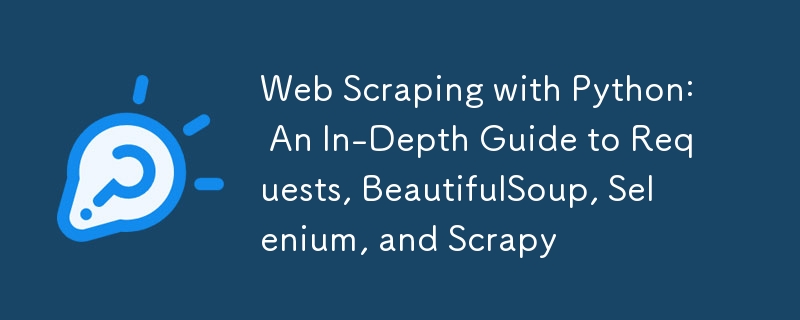
Web scraping is a method used to extract information from websites. It can be an invaluable tool for data analysis, research, and automation. Python, with its rich ecosystem of libraries, offers several options for web scraping. In this article, we will explore four popular libraries: Requests, BeautifulSoup, Selenium, and Scrapy. We will compare their features, provide detailed code examples, and discuss best practices.
Table of Contents
- Introduction to Web Scraping
- Requests Library
- BeautifulSoup Library
- Selenium Library
- Scrapy Framework
- Comparison of Libraries
- Best Practices for Web Scraping
- Conclusion
Introduction to Web Scraping
Web scraping involves fetching web pages and extracting useful data from them. It can be used for various purposes, including:
- Data collection for research
- Price monitoring for e-commerce
- Content aggregation from multiple sources
Legal and Ethical Considerations
Before scraping any website, it's crucial to check the site's robots.txt file and terms of service to ensure compliance with its scraping policies.
Requests Library
Overview
The Requests library is a simple and user-friendly way to send HTTP requests in Python. It abstracts many complexities of HTTP, making it easy to fetch web pages.
Installation
You can install Requests using pip:
pip install requests
Basic Usage
Here's how to use Requests to fetch a webpage:
import requests
url = 'https://example.com'
response = requests.get(url)
if response.status_code == 200:
print("Page fetched successfully!")
print(response.text) # Prints the HTML content of the page
else:
print(f"Failed to retrieve the webpage: {response.status_code}")
Handling Parameters and Headers
You can pass parameters and headers easily with Requests:
params = {'q': 'web scraping', 'page': 1}
headers = {'User-Agent': 'Mozilla/5.0'}
response = requests.get(url, params=params, headers=headers)
print(response.url) # Displays the full URL with parameters
Handling Sessions
Requests also supports session management, which is useful for maintaining cookies:
session = requests.Session()
session.get('https://example.com/login', headers=headers)
response = session.get('https://example.com/dashboard')
print(response.text)
BeautifulSoup Library
Overview
BeautifulSoup is a powerful library for parsing HTML and XML documents. It works well with Requests to extract data from web pages.
Installation
You can install BeautifulSoup using pip:
pip install beautifulsoup4
Basic Usage
Here's how to parse HTML with BeautifulSoup:
from bs4 import BeautifulSoup
html_content = response.text
soup = BeautifulSoup(html_content, 'html.parser')
# Extracting the title of the page
title = soup.title.string
print(f"Page Title: {title}")
Navigating the Parse Tree
BeautifulSoup allows you to navigate the parse tree easily:
# Find all <h1> tags
h1_tags = soup.find_all('h1')
for tag in h1_tags:
print(tag.text)
# Find the first <a> tag
first_link = soup.find('a')
print(first_link['href']) # Prints the URL of the first link
Using CSS Selectors
You can also use CSS selectors to find elements:
# Find elements with a specific class
items = soup.select('.item-class')
for item in items:
print(item.text)
Selenium Library
Overview
Selenium is primarily used for automating web applications for testing purposes but is also effective for scraping dynamic content rendered by JavaScript.
Installation
You can install Selenium using pip:
pip install selenium
Setting Up a Web Driver
Selenium requires a web driver for the browser you want to automate (e.g., ChromeDriver for Chrome). Ensure you have the driver installed and available in your PATH.
Basic Usage
Here's how to use Selenium to fetch a webpage:
from selenium import webdriver
# Set up the Chrome WebDriver
driver = webdriver.Chrome()
# Open a webpage
driver.get('https://example.com')
# Extract the page title
print(driver.title)
# Close the browser
driver.quit()
Interacting with Elements
Selenium allows you to interact with web elements, such as filling out forms and clicking buttons:
# Find an input field and enter text
search_box = driver.find_element_by_name('q')
search_box.send_keys('web scraping')
# Submit the form
search_box.submit()
# Wait for results to load and extract them
results = driver.find_elements_by_css_selector('.result-class')
for result in results:
print(result.text)
Handling Dynamic Content
Selenium can wait for elements to load dynamically:
from selenium.webdriver.common.by import By
from selenium.webdriver.support.ui import WebDriverWait
from selenium.webdriver.support import expected_conditions as EC
# Wait for an element to become visible
try:
element = WebDriverWait(driver, 10).until(
EC.visibility_of_element_located((By.ID, 'dynamic-element-id'))
)
print(element.text)
finally:
driver.quit()
Scrapy Framework
Overview
Scrapy is a robust and flexible web scraping framework designed for large-scale scraping projects. It provides built-in support for handling requests, parsing, and storing data.
Installation
You can install Scrapy using pip:
pip install scrapy
Creating a New Scrapy Project
To create a new Scrapy project, run the following commands in your terminal:
scrapy startproject myproject cd myproject scrapy genspider example example.com
Basic Spider Example
Here's a simple spider that scrapes data from a website:
# In myproject/spiders/example.py
import scrapy
class ExampleSpider(scrapy.Spider):
name = 'example'
start_urls = ['https://example.com']
def parse(self, response):
# Extract data using CSS selectors
titles = response.css('h1::text').getall()
for title in titles:
yield {'title': title}
# Follow pagination links
next_page = response.css('a.next::attr(href)').get()
if next_page:
yield response.follow(next_page, self.parse)
Running the Spider
You can run your spider from the command line:
scrapy crawl example -o output.json
This command will save the scraped data to output.json.
Item Pipelines
Scrapy allows you to process scraped data using item pipelines. You can clean and store data efficiently:
# In myproject/pipelines.py
class MyPipeline:
def process_item(self, item, spider):
item['title'] = item['title'].strip() # Clean the title
return item
Configuring Settings
You can configure settings in settings.py to customize your Scrapy project:
# Enable item pipelines
ITEM_PIPELINES = {
'myproject.pipelines.MyPipeline': 300,
}
Comparison of Libraries
| Feature | Requests + BeautifulSoup | Selenium | Scrapy |
|---|---|---|---|
| Ease of Use | High | Moderate | Moderate |
| Dynamic Content | No | Yes | Yes (with middleware) |
| Speed | Fast | Slow | Fast |
| Asynchronous | No | No | Yes |
| Built-in Parsing | No | No | Yes |
| Session Handling | Yes | Yes | Yes |
| Community Support | Strong | Strong | Very Strong |
Best Practices for Web Scraping
Respect Robots.txt: Always check the robots.txt file of the website to see what is allowed to be scraped.
Rate Limiting: Implement delays between requests to avoid overwhelming the server. Use time.sleep() or Scrapy's built-in settings.
User-Agent Rotation: Use different User-Agent strings to mimic different browsers and avoid being blocked.
Handle Errors Gracefully: Implement error handling to manage HTTP errors and exceptions during scraping.
Data Cleaning: Clean and validate the scraped data before using it for analysis.
Monitor Your Scrapers: Keep an eye on your scrapers to ensure they are running smoothly and efficiently.
Conclusion
Web scraping is a powerful tool for gathering data from the web. Choosing the right library or framework depends on your specific needs:
- Requests + BeautifulSoup is ideal for simple scraping tasks.
- Selenium is perfect for dynamic content that requires interaction.
- Scrapy is best suited for large-scale scraping projects that require efficiency and organization.
By following best practices and understanding the strengths of each tool, you can effectively scrape data while respecting the web ecosystem. Happy scraping!
The above is the detailed content of Web Scraping with Python: An In-Depth Guide to Requests, BeautifulSoup, Selenium, and Scrapy. For more information, please follow other related articles on the PHP Chinese website!

Hot AI Tools

Undresser.AI Undress
AI-powered app for creating realistic nude photos

AI Clothes Remover
Online AI tool for removing clothes from photos.

Undress AI Tool
Undress images for free

Clothoff.io
AI clothes remover

Video Face Swap
Swap faces in any video effortlessly with our completely free AI face swap tool!

Hot Article

Hot Tools

Notepad++7.3.1
Easy-to-use and free code editor

SublimeText3 Chinese version
Chinese version, very easy to use

Zend Studio 13.0.1
Powerful PHP integrated development environment

Dreamweaver CS6
Visual web development tools

SublimeText3 Mac version
God-level code editing software (SublimeText3)

Hot Topics
 1663
1663
 14
14
 1420
1420
 52
52
 1315
1315
 25
25
 1266
1266
 29
29
 1239
1239
 24
24
 Python vs. C : Applications and Use Cases Compared
Apr 12, 2025 am 12:01 AM
Python vs. C : Applications and Use Cases Compared
Apr 12, 2025 am 12:01 AM
Python is suitable for data science, web development and automation tasks, while C is suitable for system programming, game development and embedded systems. Python is known for its simplicity and powerful ecosystem, while C is known for its high performance and underlying control capabilities.
 The 2-Hour Python Plan: A Realistic Approach
Apr 11, 2025 am 12:04 AM
The 2-Hour Python Plan: A Realistic Approach
Apr 11, 2025 am 12:04 AM
You can learn basic programming concepts and skills of Python within 2 hours. 1. Learn variables and data types, 2. Master control flow (conditional statements and loops), 3. Understand the definition and use of functions, 4. Quickly get started with Python programming through simple examples and code snippets.
 Python: Games, GUIs, and More
Apr 13, 2025 am 12:14 AM
Python: Games, GUIs, and More
Apr 13, 2025 am 12:14 AM
Python excels in gaming and GUI development. 1) Game development uses Pygame, providing drawing, audio and other functions, which are suitable for creating 2D games. 2) GUI development can choose Tkinter or PyQt. Tkinter is simple and easy to use, PyQt has rich functions and is suitable for professional development.
 How Much Python Can You Learn in 2 Hours?
Apr 09, 2025 pm 04:33 PM
How Much Python Can You Learn in 2 Hours?
Apr 09, 2025 pm 04:33 PM
You can learn the basics of Python within two hours. 1. Learn variables and data types, 2. Master control structures such as if statements and loops, 3. Understand the definition and use of functions. These will help you start writing simple Python programs.
 Python vs. C : Learning Curves and Ease of Use
Apr 19, 2025 am 12:20 AM
Python vs. C : Learning Curves and Ease of Use
Apr 19, 2025 am 12:20 AM
Python is easier to learn and use, while C is more powerful but complex. 1. Python syntax is concise and suitable for beginners. Dynamic typing and automatic memory management make it easy to use, but may cause runtime errors. 2.C provides low-level control and advanced features, suitable for high-performance applications, but has a high learning threshold and requires manual memory and type safety management.
 Python and Time: Making the Most of Your Study Time
Apr 14, 2025 am 12:02 AM
Python and Time: Making the Most of Your Study Time
Apr 14, 2025 am 12:02 AM
To maximize the efficiency of learning Python in a limited time, you can use Python's datetime, time, and schedule modules. 1. The datetime module is used to record and plan learning time. 2. The time module helps to set study and rest time. 3. The schedule module automatically arranges weekly learning tasks.
 Python: Exploring Its Primary Applications
Apr 10, 2025 am 09:41 AM
Python: Exploring Its Primary Applications
Apr 10, 2025 am 09:41 AM
Python is widely used in the fields of web development, data science, machine learning, automation and scripting. 1) In web development, Django and Flask frameworks simplify the development process. 2) In the fields of data science and machine learning, NumPy, Pandas, Scikit-learn and TensorFlow libraries provide strong support. 3) In terms of automation and scripting, Python is suitable for tasks such as automated testing and system management.
 Python: Automation, Scripting, and Task Management
Apr 16, 2025 am 12:14 AM
Python: Automation, Scripting, and Task Management
Apr 16, 2025 am 12:14 AM
Python excels in automation, scripting, and task management. 1) Automation: File backup is realized through standard libraries such as os and shutil. 2) Script writing: Use the psutil library to monitor system resources. 3) Task management: Use the schedule library to schedule tasks. Python's ease of use and rich library support makes it the preferred tool in these areas.



