
In our daily work, we often encounter situations where we need to share important PDF files, but we also hope that the file content will not be changed at will. For this reason, setting modification restrictions on PDF files is a very effective measure. Today I will share two common methods for prohibiting modification of PDFs. Let’s take a look at how to set them up. Method 1: Use a PDF editor
PDF editors generally provide protection functions, and you can set a restricted password to prohibit editing of PDF.
First, open the PDF file through the PDF editor and click [Restrict Editing] under the [Protect] list on the menu tab.
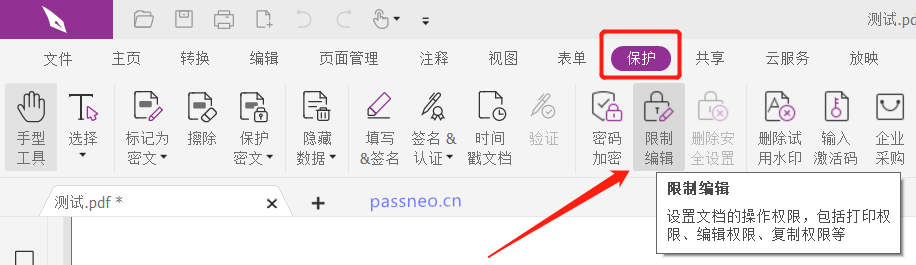
How to set up password protection when you need to limit the editing permissions of PDF documents? Many times, we want to protect some PDF documents to prevent others from editing them at will. In this regard, PHP editor Apple introduced a simple method: use Adobe Acrobat Reader to set password protection. By setting a password in a PDF document, it can only be edited after entering the correct password. This effectively protects the security of document contents. Below, PHP editor Apple will introduce in detail the steps to set password protection for PDF documents to help everyone easily solve this problem.
After the settings are completed, click [OK] and save the file. At this point, the PDF file will be protected and cannot be modified by unauthorized persons.
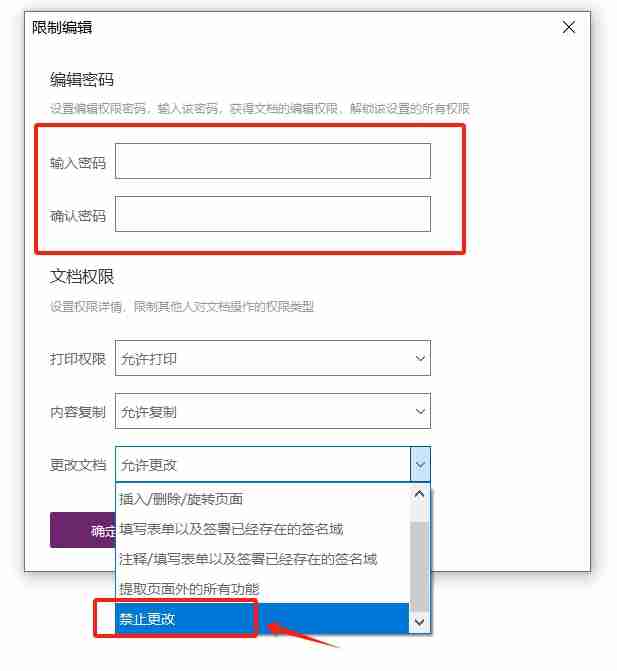
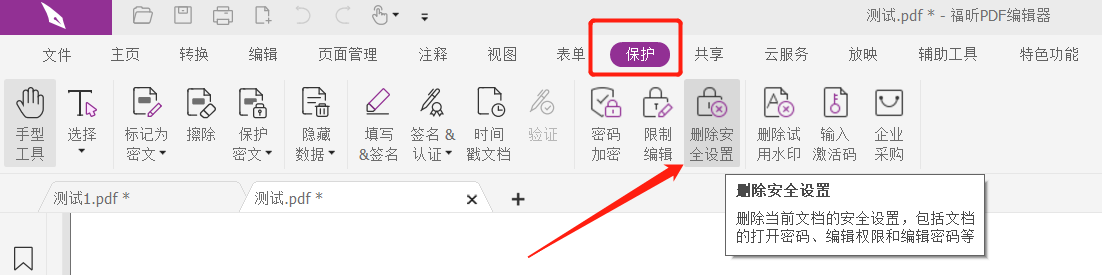
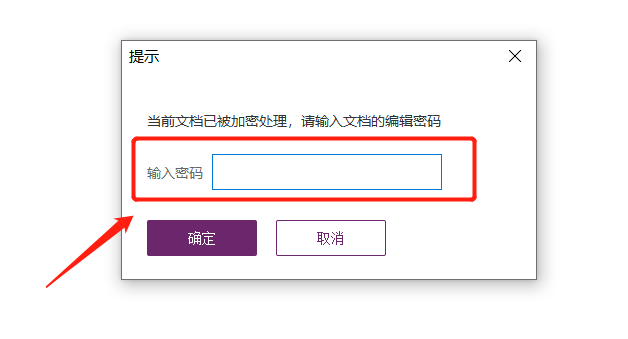
The above is the detailed content of How to disable editing of PDF files? Two methods are recommended!. For more information, please follow other related articles on the PHP Chinese website!




