
fishbowl is a popular website for testing performance recently. It can help users easily test the performance of the device. There are still many friends who are not very clear about the website address of this test. The editor will introduce it to you in detail below. , friends in need can come and take a look.
fishbowl fish tank test URL: https://testdrive-archive.azurewebsites.net/performance/fishbowl/
fishbowl fish tank test introduction:
fishbowl fish tank test is to test the HTML5 performance of the device through pictures of fish on the web page For testing, the number of fish can be set in it. During the test, the fish in the fish tank will keep swimming. When the number of fish in different devices is the same, the faster the swimming speed is, the stronger the HTML5 performance of the device is. The corresponding score will also be given on the left side of the page. The higher the score, the better the performance.

fishbowl fish tank test supports devices with Windows, Android and Apple systems for testing. You can directly enter the URL in the browser and open it to test. The number of fish in the fish tank and the swimming speed can be reflected. The quality of the equipment. The greater the number of fish and the faster they swim, the better the performance of the equipment. During the test process, all elements on the page can be manually blocked, so that testers can observe the impact of different elements on browser performance.
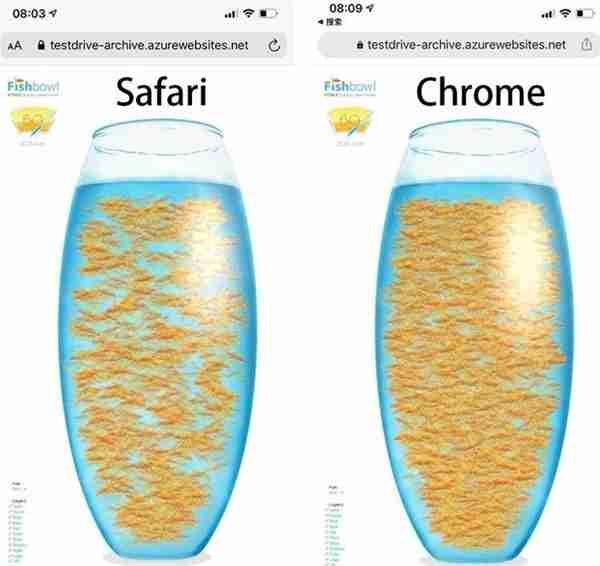
The above is the detailed content of fishbowl fish tank test website entrance sharing. For more information, please follow other related articles on the PHP Chinese website!




