
Hi guys. Sorry for posting this article late but it's better late than never?. Anyway, let's dive into today's article.
JavaScript is a programming language that runs in the browser and can manipulate the content, structure, and style of your web pages. By linking a JavaScript file to your HTML, you can separate your content (HTML) from your behavior (JavaScript), making your code cleaner and easier to manage. Linking a JavaScript file to an HTML document is a fundamental skill in web development. It allows you to add interactivity and dynamic behavior to your website.
First and foremost, you have to create an HTML file. This is because without an HTML file, the JavaScript code won't work. This is because JavaScript along with CSS depends on HTML to work.
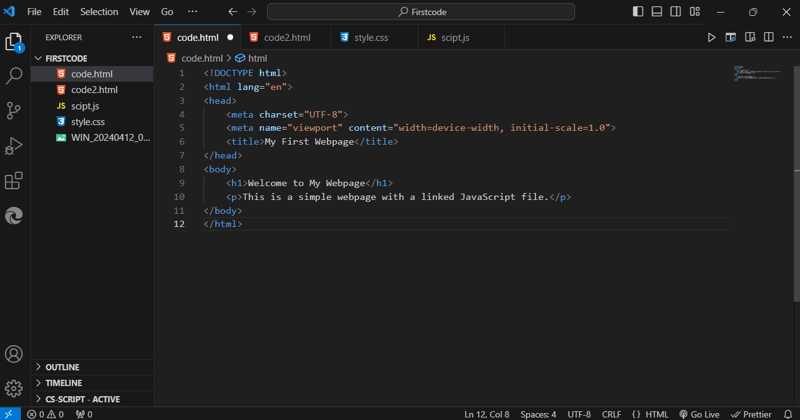
After creating our HTML file, we can go on to create a JavaScript file.
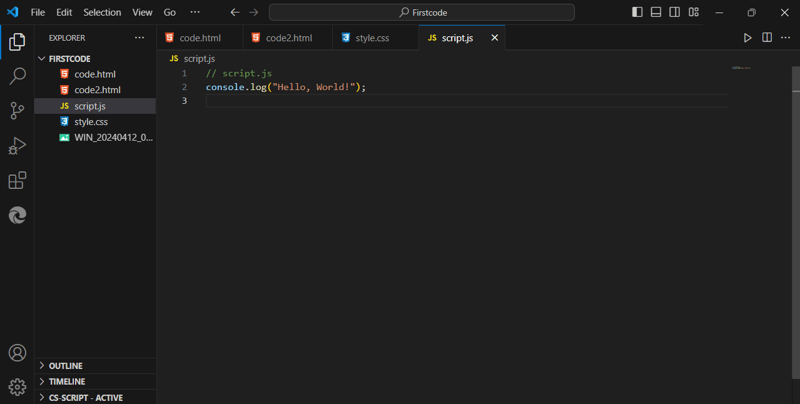
So after creating the HTML and JavaScript files, we can begin the business of the day which is Linking JavaScript to HTML. We can link a Javascript file to HTML in two different ways. They are:

The above is the detailed content of Day f #daysofMiva Coding Challenge: Linking JavaScript to an HTML file.. For more information, please follow other related articles on the PHP Chinese website!
 What to do if the blue screen code 0x0000007e occurs
What to do if the blue screen code 0x0000007e occurs
 What software is soul?
What software is soul?
 Introduction to the usage of axis function in Matlab
Introduction to the usage of axis function in Matlab
 The difference between WeChat service account and official account
The difference between WeChat service account and official account
 How to center the web page in dreamweaver
How to center the web page in dreamweaver
 Samsung s5830 upgrade
Samsung s5830 upgrade
 What are the marquee parameters?
What are the marquee parameters?
 The role of c++this pointer
The role of c++this pointer
 Formal digital currency trading platform
Formal digital currency trading platform




