
Call of Duty mobile game firearms have been renamed. Call of Duty mobile game has a very rich gameplay mode. Players can experience the fun of multiple modes of gameplay. At the same time, there are also a large number of firearms waiting for players to unlock and experience. So many friends. People often ask if the names of some firearms are too ugly. Can the names be changed? How to change them? So today the editor has compiled for you the methods of changing the names of firearms in the Call of Duty mobile game. Friends who want to change the names can come in for reference. .
Call of Duty mobile game gun rename
1. Enter the game and click the backpack at the bottom
2. After entering the backpack, click on a weapon you want to modify

3. Open the detailed introduction page of the weapon and click View in the upper right corner

4. After jumping to the page, when your weapon reaches the legendary level, you can customize (i.e. modify) the name of the weapon
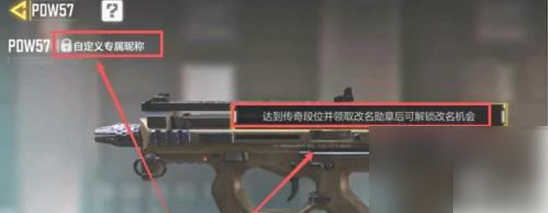
The above is the detailed content of How to rename weapons in Call of Duty mobile game How to rename gun in Call of Duty mobile game. For more information, please follow other related articles on the PHP Chinese website!
 Velocity syntax introduction
Velocity syntax introduction
 letter-spacing
letter-spacing
 Introduction to Java special effects implementation methods
Introduction to Java special effects implementation methods
 What are the disk cleanup commands?
What are the disk cleanup commands?
 The main reason why computers use binary
The main reason why computers use binary
 u shield driver
u shield driver
 Detailed explanation of nginx configuration
Detailed explanation of nginx configuration
 How to cut long pictures on Huawei mobile phones
How to cut long pictures on Huawei mobile phones
 How to calculate the refund handling fee for Railway 12306
How to calculate the refund handling fee for Railway 12306




