
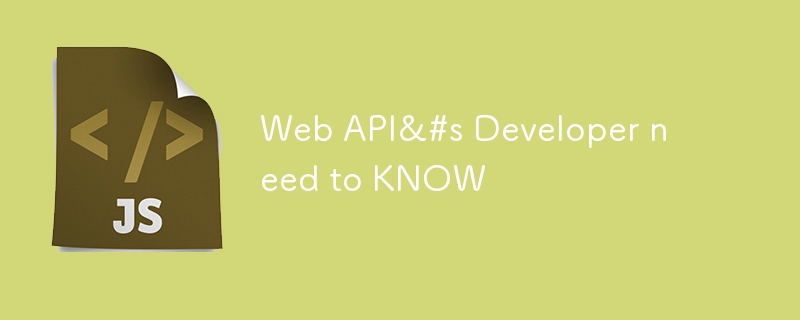
As a web developer, understanding and utilizing key Web APIs can greatly enhance the functionality and user experience of your applications. Here are few essential Web APIs that you should know:
Storage APIs are essential tools for developers who need to handle file storage and retrieval in their applications. They provide a structured way to interact with cloud storage services, such as Amazon S3, Google Cloud Storage, or Microsoft Azure Blob Storage. These APIs offer functionalities like uploading, downloading, deleting, and managing files efficiently. Developers can use them to build applications that require file sharing, collaboration, or data backup.
Payment APIs are like digital cashiers that handle transactions between buyers and sellers online. They provide a secure and efficient way to process payments, ensuring that funds are transferred safely and securely. These APIs often integrate with popular payment gateways like PayPal, Stripe, or Braintree, allowing developers to easily incorporate payment functionality into their applications. They handle tasks such as authorization, capture, refund, and voiding payments, making it easier for businesses to accept payments from customers.
Canvas APIs are like digital drawing boards that allow developers to create interactive graphics and animations on web pages. They provide a powerful set of tools to manipulate pixels, shapes, text, and images, enabling developers to build everything from simple charts to complex games. With canvas APIs, developers can create custom graphics, animations, and interactive elements, enhancing the user experience and making web applications more engaging.
History API provides a way for developers to control and manipulate the browsing history within a web application. It allows them to navigate back and forth, replace history entries, add new entries, and remove the current entry, providing a more seamless and intuitive user experience.
Clipboard APIs are like digital clipboards that allow developers to copy and paste data between web applications. They provide a way to store and retrieve text, images, or other types of data temporarily. This functionality is often used to implement features like copy-paste functionality, drag-and-drop, and data sharing between different applications. By using clipboard APIs, developers can create more seamless and integrated user experiences, making it easier for users to interact with their applications.
Drag-and-Drop APIs are like digital glue that allow users to move elements around a web page. They provide a way to interact with content by dragging and dropping it to different locations. This functionality is often used to implement features like file uploading, rearranging items in a list, or creating custom interfaces. By using drag-and-drop APIs, developers can create more intuitive and interactive user experiences, making it easier for users to manipulate and organize content on a web page.
Geolocation APIs are like digital compasses that allow web applications to determine a user's location. They provide access to geographical information such as latitude, longitude, altitude, and heading. This functionality is often used to implement features like location-based services, mapping, and personalized content. By using geolocation APIs, developers can create more relevant and engaging experiences for users, tailoring content and services based on their location.
Mastering these APIs will elevate your web development skills, allowing you to create more interactive, efficient, and user-friendly applications.
The above is the detailed content of Web API&#s Developer need to KNOW. For more information, please follow other related articles on the PHP Chinese website!
 How to use the groupby function
How to use the groupby function
 What are the types of traffic?
What are the types of traffic?
 The difference between tcp and udp
The difference between tcp and udp
 How to use the month function
How to use the month function
 How to use append in python
How to use append in python
 The main function of the arithmetic unit in a microcomputer is to perform
The main function of the arithmetic unit in a microcomputer is to perform
 Win10 does not support the disk layout solution of Uefi firmware
Win10 does not support the disk layout solution of Uefi firmware
 Can program files be deleted?
Can program files be deleted?
 python number to string
python number to string




