
When assembling a computer, power supply is a crucial issue. If you don't know how to choose the appropriate power supply, it may cause the system to be unstable, unable to start, or even damage the hardware. To this end, PHP editor Zimo brings you a practical power calculator to help you calculate the required power power with one click.
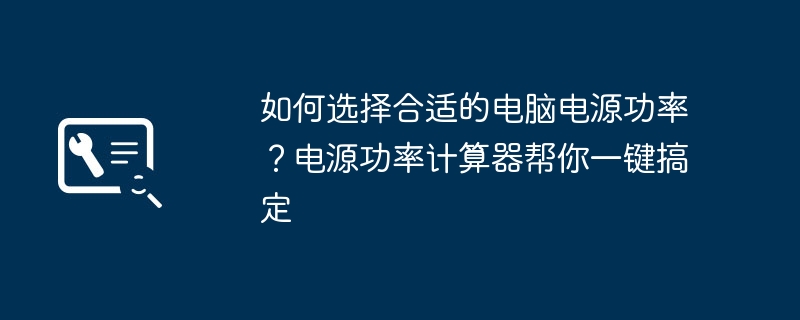
When assembling a computer, choosing the appropriate power supply is a very important step. A power supply that is too low will cause the system to fail to start normally, while a power supply that is too high will cause a waste of resources. So, how can we accurately calculate the power supply power required by the computer? Let's introduce in detail the calculation method of power supply power, as well as a practical computer power supply power calculator.
The power supply is the heart of the computer system, providing the required power for the entire system. A power supply that is too low may cause the system to fail to start normally, or even cause problems such as unexpected shutdown during use. If the power supply power is too high, it will cause a waste of resources, which will not only increase the electricity bill, but also shorten the service life of the power supply. Therefore, it is very important to choose the appropriate power supply.
The main methods for calculating computer power supply power are as follows:
Calculation based on the configuration list: Just add the power of each hardware component of the computer. This method is more accurate, but requires understanding the power parameters of each hardware. Refer to the power supply of similar computers: If your computer configuration is similar to a certain model, you can refer to the power supply of that model. However, this method may have certain biases. Use a power supply calculator: There are many free power supply calculators on the Internet. Just enter the hardware configuration of your computer and you can quickly calculate the required power supply. This method is simple and fast and is currently the most commonly used calculation method.Let’s take a look at how to use the computer power calculator:
Determine the computer’s hardware configuration, including CPU, graphics card, memory, hard drive, etc. Open the power calculator and enter the computer's hardware parameters according to the prompts. The calculator will automatically calculate the required power supply based on the configuration you enter. Choose an appropriate power supply based on the calculation results. Generally, choose a power supply that is 100-200W higher than the calculation results.Use the power calculator to quickly and accurately calculate the power required by the computer, avoid choosing a power supply that is too low or too high, and ensure that the computer system can run stably.
Choosing the appropriate power supply is very important for the stable operation of the computer system. The computer power supply calculator can quickly and accurately calculate the required power supply and select an appropriate power supply, which can not only meet system requirements but also avoid resource waste. I hope this article helps you in assembling
The above is the detailed content of How to choose the appropriate computer power supply? Power supply calculator helps you do it with one click. For more information, please follow other related articles on the PHP Chinese website!
 How to flash Xiaomi phone
How to flash Xiaomi phone
 How to center div in css
How to center div in css
 How to open rar file
How to open rar file
 Methods for reading and writing java dbf files
Methods for reading and writing java dbf files
 How to solve the problem that the msxml6.dll file is missing
How to solve the problem that the msxml6.dll file is missing
 Commonly used permutation and combination formulas
Commonly used permutation and combination formulas
 Virtual mobile phone number to receive verification code
Virtual mobile phone number to receive verification code
 dynamic photo album
dynamic photo album




