Build a Flip Coin Website

Introduction
Hello, developers! I’m excited to share my latest project: a Flip Coin application. This simple yet fun project allows you to simulate the classic coin flip, perfect for decision-making or just for fun. It’s an excellent example of how to create interactive web applications using HTML, CSS, and JavaScript.
Project Overview
The Flip Coin is a web-based application that simulates the flipping of a coin. Users can click a button to flip the coin, and the result will be displayed on the screen. This project demonstrates basic web development techniques and provides a hands-on way to practice your front-end skills.
Features
- Coin Flip Simulation: Click a button to flip the coin and see whether it lands on heads or tails.
- Visual Feedback: The coin’s outcome is displayed with a simple animation to enhance the user experience.
- Responsive Design: The application is designed to work well on various devices.
Technologies Used
- HTML: Provides the structure for the Flip Coin application.
- CSS: Styles the application and adds animations for a visually appealing experience.
- JavaScript: Implements the coin-flipping logic and handles user interactions.
Project Structure
Here’s an overview of the project structure:
Flip-Coin/ ├── index.html ├── style.css └── script.js
- index.html: Contains the HTML structure for the Flip Coin application.
- style.css: Includes CSS styles for a clean and interactive design.
- script.js: Manages the coin flipping logic and user interactions.
Installation
To get started with the project, follow these steps:
-
Clone the repository:
git clone https://github.com/abhishekgurjar-in/Flip-Coin.git
Copy after login -
Open the project directory:
cd Flip-Coin
Copy after login -
Run the project:
- Open the index.html file in a web browser to use the Flip Coin application.
Usage
- Open the website in a web browser.
- Click the "Flip Coin" button to flip the coin.
- View the result on the screen, showing whether the coin landed on heads or tails.
Code Explanation
HTML
The index.html file defines the structure of the Flip Coin application, including the button and the area to display the result. Here’s a snippet:
<!DOCTYPE html>
<html lang="en">
<head>
<meta charset="UTF-8" />
<meta name="viewport" content="width=device-width, initial-scale=1.0" />
<title>Flip Coin</title>
<link rel="stylesheet" href="style.css" />
<script src="./script.js" defer></script>
</head>
<body>
<div id="main">
<div id="logo_image"></div>
<div class="container">
<p>Flipping your fate with a click</p>
<div class="stats">
<p id="heads-count">Build a Flip Coin Website: 0</p>
<p id="tails-count">Tails: 0</p>
</div>
<div class="coin">
<div class="heads">
<img src="/static/imghw/default1.png" data-src="https://raw.githubusercontent.com/AsmrProg-YT/100-days-of-javascript/c82f3949ec4ba9503c875fc0fa7faa4a71053db7/Day%20%2307%20-%20Flip%20a%20Coin%20Game/heads.svg" class="lazy"
alt="Build a Flip Coin Website"
/>
</div>
<div class="tails">
<img src="/static/imghw/default1.png" data-src="https://raw.githubusercontent.com/AsmrProg-YT/100-days-of-javascript/c82f3949ec4ba9503c875fc0fa7faa4a71053db7/Day%20%2307%20-%20Flip%20a%20Coin%20Game/tails.svg" class="lazy"
alt="Tails"
/>
</div>
</div>
<div id="buttons">
<button id="flip-button">Flip coin</button>
<button id="reset-button">Reset</button>
<audio id="flip-sound">
<source src="./assets/coin-flip-88793.mp3" type="audio/mpeg" />
Your browser does not support the audio element.
</audio>
</div>
</div>
</div>
<div class="footer">
<p>Made with ❤️ by Abhishek Gurjar</p>
</div>
</body>
</html>
CSS
The style.css file styles the Flip Coin application, adding a simple animation for the coin flip. Below are some key styles:
@import url("https://fonts.googleapis.com/css2?family=Rubik:wght@300;400;500;600;700&display=swap");
* {
margin: 0;
padding: 0;
box-sizing: border-box;
font-family: "Rubik", sans-serif;
}
body {
height: 100%;
width: 100%;
background-color: #072ac8;
}
#main {
display: flex;
justify-content: center;
width: 100%;
height: 90vh;
}
#logo_image {
width: 250px;
height: 100px;
background: url(./assets/original-68bc1d89ca3ea0450d8ca9f3a1403d42-removebg-preview.png);
background-position: center;
background-size: cover;
align-items: center;
justify-content: center;
}
.container {
background: #a2d6f9;
width: 700px;
height: 500px;
padding: 80px;
position: absolute;
top: 50%;
left: 50%;
transform: translate(-50%, -50%);
box-shadow: 15px 30px 35px rgba(0, 0, 0, 0.1);
border-radius: 10px;
-webkit-perspective: 300px;
perspective: 300px;
}
.container p {
text-align: center;
font-size: 20px;
}
.stats {
display: flex;
align-items: center;
justify-content: space-between;
color: #101020;
font-weight: 500;
line-height: 50px;
font-size: 20px;
}
.coin {
height: 150px;
width: 150px;
position: relative;
margin: 50px auto;
-webkit-transform-style: preserve-3d;
transform-style: preserve-3d;
}
.tails {
transform: rotateX(180deg);
}
.buttons {
display: flex;
justify-content: center;
align-items: center;
}
.coin img {
width: 145px;
}
.heads,
.tails {
position: absolute;
width: 100%;
height: 100%;
backface-visibility: hidden;
-webkit-backface-visibility: hidden;
}
button {
width: 260px;
padding: 10px 0;
border: 2.5px solid black;
font-size: 22px;
border-radius: 5px;
cursor: pointer;
}
#flip-button {
background: #072ac8;
color: white;
}
#flip-button:disabled {
background-color: #e1e0ee;
color: #101020;
border-color: #e1e0ee;
}
#reset-button {
background: #fff;
color: #072ac8;
}
.footer {
margin: 20px;
text-align: center;
color: white;
}
@keyframes spin-tails {
0% {
transform: rotateX(0);
}
100% {
transform: rotateX(1980deg);
}
}
@keyframes spin-heads {
0% {
transform: rotateX(0);
}
100% {
transform: rotateX(2160deg);
}
}
JavaScript
The script.js file contains the logic for flipping the coin and displaying the result. Here’s a snippet:
let tails = 0;
let heads = 0; // Added heads variable definition
let coin = document.querySelector(".coin");
let flipBtn = document.querySelector("#flip-button");
let resetBtn = document.querySelector("#reset-button");
let flipSound = document.querySelector("#flip-sound");
flipBtn.addEventListener("click", () => {
flipSound.currentTime = 0;
flipSound.play();
let i = Math.floor(Math.random() * 2);
coin.style.animation = "none";
if (i) {
setTimeout(() => {
coin.style.animation = "spin-heads 3s forwards";
}, 100);
heads++;
} else {
setTimeout(() => {
coin.style.animation = "spin-tails 3s forwards";
}, 100);
tails++;
}
setTimeout(updateStatus, 3000);
disableButton();
});
function updateStatus() {
document.querySelector("#heads-count").textContent = `Build a Flip Coin Website: ${heads}`;
document.querySelector("#tails-count").textContent = `Tails: ${tails}`;
}
function disableButton() {
flipBtn.disabled = true;
setTimeout(() => {
flipBtn.disabled = false;
}, 3000);
}
resetBtn.addEventListener("click", () => {
coin.style.animation = "none"; // Fixed typo: "aniamtion" to "animation"
heads = 0;
tails = 0;
updateStatus();
});
Live Demo
You can check out the live demo of the Flip Coin project here.
Conclusion
Building the Flip Coin application was a fun and educational experience. It’s a simple project that demonstrates how to create interactive web elements using HTML, CSS, and JavaScript. I hope you find it useful and enjoy experimenting with it. Happy coding!
Credits
This project was developed as part of my ongoing journey to enhance my front-end development skills with practical and interactive web applications.
Author
-
Abhishek Gurjar
- GitHub Profile
The above is the detailed content of Build a Flip Coin Website. For more information, please follow other related articles on the PHP Chinese website!

Hot AI Tools

Undresser.AI Undress
AI-powered app for creating realistic nude photos

AI Clothes Remover
Online AI tool for removing clothes from photos.

Undress AI Tool
Undress images for free

Clothoff.io
AI clothes remover

Video Face Swap
Swap faces in any video effortlessly with our completely free AI face swap tool!

Hot Article

Hot Tools

Notepad++7.3.1
Easy-to-use and free code editor

SublimeText3 Chinese version
Chinese version, very easy to use

Zend Studio 13.0.1
Powerful PHP integrated development environment

Dreamweaver CS6
Visual web development tools

SublimeText3 Mac version
God-level code editing software (SublimeText3)

Hot Topics
 1664
1664
 14
14
 1423
1423
 52
52
 1317
1317
 25
25
 1268
1268
 29
29
 1246
1246
 24
24
 How to Create an Animated Countdown Timer With HTML, CSS and JavaScript
Apr 11, 2025 am 11:29 AM
How to Create an Animated Countdown Timer With HTML, CSS and JavaScript
Apr 11, 2025 am 11:29 AM
Have you ever needed a countdown timer on a project? For something like that, it might be natural to reach for a plugin, but it’s actually a lot more
 HTML Data Attributes Guide
Apr 11, 2025 am 11:50 AM
HTML Data Attributes Guide
Apr 11, 2025 am 11:50 AM
Everything you ever wanted to know about data attributes in HTML, CSS, and JavaScript.
 A Proof of Concept for Making Sass Faster
Apr 16, 2025 am 10:38 AM
A Proof of Concept for Making Sass Faster
Apr 16, 2025 am 10:38 AM
At the start of a new project, Sass compilation happens in the blink of an eye. This feels great, especially when it’s paired with Browsersync, which reloads
 While You Weren't Looking, CSS Gradients Got Better
Apr 11, 2025 am 09:16 AM
While You Weren't Looking, CSS Gradients Got Better
Apr 11, 2025 am 09:16 AM
One thing that caught my eye on the list of features for Lea Verou's conic-gradient() polyfill was the last item:
 A Comparison of Static Form Providers
Apr 16, 2025 am 11:20 AM
A Comparison of Static Form Providers
Apr 16, 2025 am 11:20 AM
Let’s attempt to coin a term here: "Static Form Provider." You bring your HTML
 How to Build Vue Components in a WordPress Theme
Apr 11, 2025 am 11:03 AM
How to Build Vue Components in a WordPress Theme
Apr 11, 2025 am 11:03 AM
The inline-template directive allows us to build rich Vue components as a progressive enhancement over existing WordPress markup.
 PHP is A-OK for Templating
Apr 11, 2025 am 11:04 AM
PHP is A-OK for Templating
Apr 11, 2025 am 11:04 AM
PHP templating often gets a bad rap for facilitating subpar code — but that doesn't have to be the case. Let’s look at how PHP projects can enforce a basic
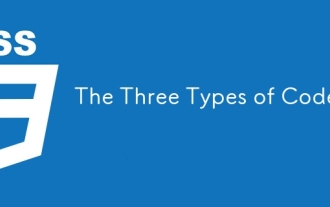 The Three Types of Code
Apr 11, 2025 pm 12:02 PM
The Three Types of Code
Apr 11, 2025 pm 12:02 PM
Every time I start a new project, I organize the code I’m looking at into three types, or categories if you like. And I think these types can be applied to




