
Many friends are using 360 Browser. At first, they installed a lot of plug-ins in order to have new functions. However, they later found that some plug-ins would affect normal use, so they wanted to uninstall and delete these useless plug-ins. , but I don’t know how to operate it. In response to this problem, the editor of this issue of PHP Chinese website will explain the operation method. I hope that the content of today’s software tutorial can help you solve the problem. Introduction to the steps to delete the 360 browser plug-in: 1. We open the 360 Secure Browser and click on the extension on the right side of the address bar.


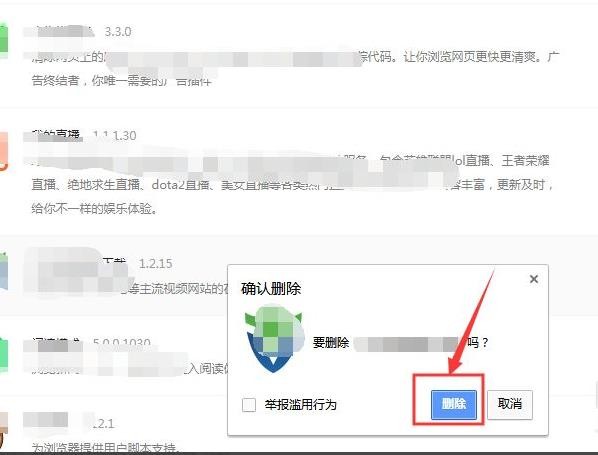
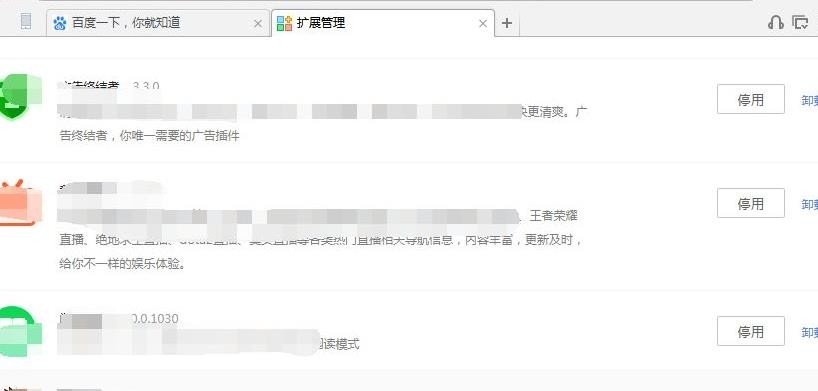
The above is the detailed content of How to delete plug-ins for 360 Browser? Introduction to the steps to delete plug-ins for 360 Browser. For more information, please follow other related articles on the PHP Chinese website!
 How to turn off win10 upgrade prompt
How to turn off win10 upgrade prompt
 The difference between lightweight application servers and cloud servers
The difference between lightweight application servers and cloud servers
 CMD close port command
CMD close port command
 The difference between external screen and internal screen broken
The difference between external screen and internal screen broken
 How to jump with parameters in vue.js
How to jump with parameters in vue.js
 Cell sum
Cell sum
 How to intercept harassing calls
How to intercept harassing calls
 virtual digital currency
virtual digital currency




