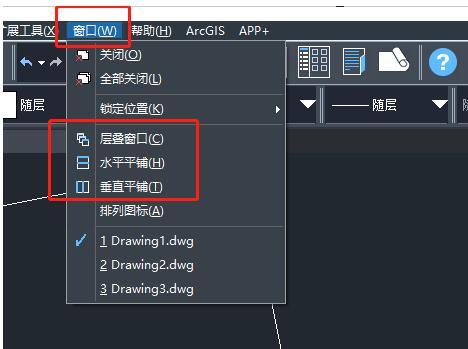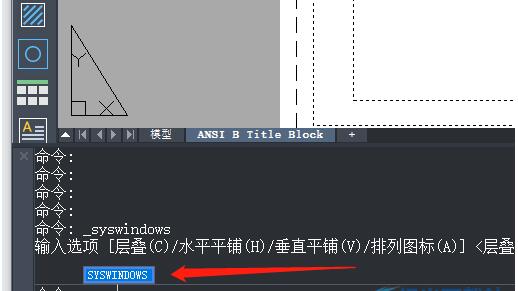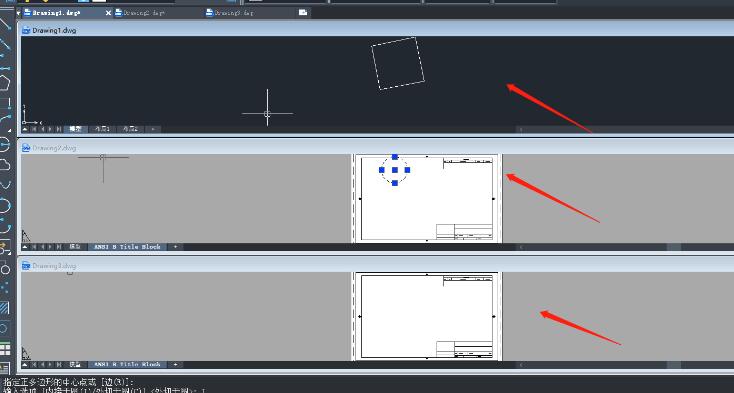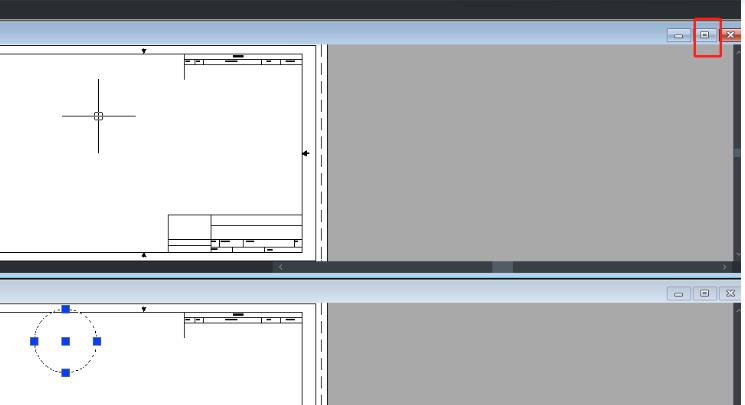Zhongwang cad is a powerful design and drawing software that can complete the design work of drawings efficiently and smoothly. When using Zhongwang cad software, you may need to open multiple files for backup. If you want to set an independent file window to How to set up multi-window arrangement, let me share with you the method tutorial. Setting method 1. Open ZWCAD software and open multiple chart files. You can see that the windows are displayed as independent windows.

2. Users need to click on the window option in the menu bar at the top of the page, and the relevant tabs will be displayed. Users can see that there are horizontal tile, vertical tile and cascading window options, directly according to their own needs. Just set it up.

3. Or the user enters the syswindows command in the command bar at the bottom of the page and presses the Enter key.

4. Then new prompt text will be displayed in the command bar, and the user can choose the arrangement method according to the prompts.

5. Take horizontal tile as an example. After setting, you can see that multiple open file windows have been displayed horizontally.

6. If you want to restore it to its original state, the user can directly press the maximize button of one of the file windows.

The above is the detailed content of How to set up multi-window arrangement in Zhongwang cad How to set up multi-window arrangement in Zhongwang cad. For more information, please follow other related articles on the PHP Chinese website!