
The clone stamp tool is a special function on the PS software. It is used to copy sampled images and can be used to remove text or patterns on the pictures. So how to remove text with ps stamp tool? The editor below will teach you how to use the imitation stamp tool to remove text in PS software. How to use the PS stamp tool 1. Open the material picture with PS software, click on the layer on the right to copy a new layer (as shown in the picture).
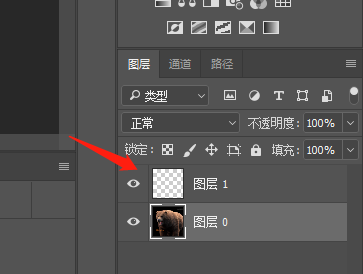
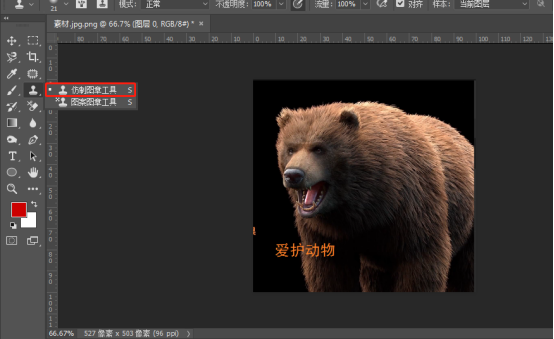
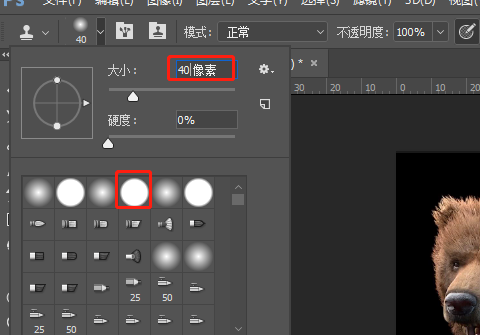
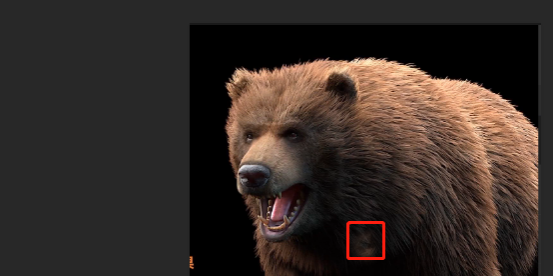

The above is the detailed content of How to remove text with ps stamp tool ps stamp tool tutorial. For more information, please follow other related articles on the PHP Chinese website!
 mom.exe initialization error
mom.exe initialization error
 What are the software for learning python?
What are the software for learning python?
 Digital currency quantitative trading
Digital currency quantitative trading
 How to solve the problem that scanf return value is ignored
How to solve the problem that scanf return value is ignored
 nagios configuration method
nagios configuration method
 How to restore videos that have been officially removed from Douyin
How to restore videos that have been officially removed from Douyin
 How to turn on Word safe mode
How to turn on Word safe mode
 Word page number starts from the third page as 1 tutorial
Word page number starts from the third page as 1 tutorial
 The role of c++this pointer
The role of c++this pointer




