
How to get rid of 360 Calendar telling you the time? Users will feel that the time reporting function is very useless when using it, so is there any way to remove it? Let this site carefully introduce to users how to turn off the 360 calendar hourly time reporting method. @/win10/43996, html How to turn off the 360 Calendar hourly time reporting method Method 1: 1. Open the 360 Calendar application. 2. In the upper right corner of the application interface, click the gear-shaped settings button to open the settings menu. 3. In the settings menu, find and select the Advanced Settings option. 4. In the advanced settings page, find the switch button under the Time Signal title. 5. Switch the switch button to the off state to turn off the time reporting function. Method 2: 1. Open 360 Security Guard and click [Function List].


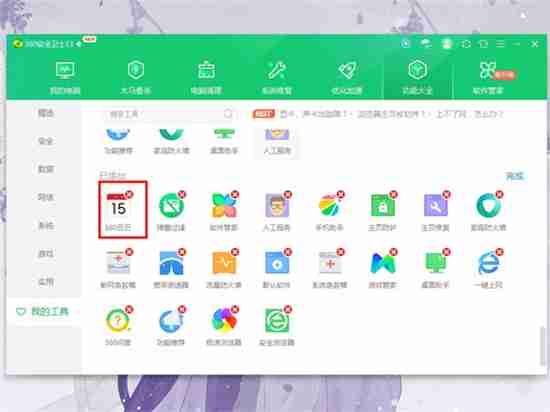
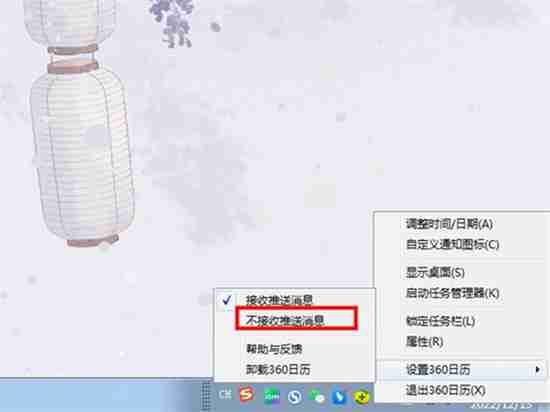
If you’re tired of 360 Calendar telling time prompts, this article will provide you with a detailed guide to turning off the feature. This article will walk you through the specific steps to turn off time notifications in various versions of 360 Calendar. PHP editor Apple has carefully summarized these steps and provided clear and easy-to-understand instructions to help you easily turn off the time prompt.
The above is the detailed content of How to get rid of 360 Calendar telling you time? How to turn off 360 Calendar telling time on the hour?. For more information, please follow other related articles on the PHP Chinese website!
 How to turn off win10 upgrade prompt
How to turn off win10 upgrade prompt
 The difference between lightweight application servers and cloud servers
The difference between lightweight application servers and cloud servers
 CMD close port command
CMD close port command
 The difference between external screen and internal screen broken
The difference between external screen and internal screen broken
 How to jump with parameters in vue.js
How to jump with parameters in vue.js
 Cell sum
Cell sum
 How to intercept harassing calls
How to intercept harassing calls
 virtual digital currency
virtual digital currency




