
How to completely uninstall Night God Simulator? Yeshiva Emulator is a popular Android emulator that is widely popular for its high performance. However, some users reported that Night God takes up a lot of memory and affects system fluency. In order to solve this problem, PHP editor Xiaoxin has compiled four effective methods to completely uninstall Yeshen Simulator. This article will introduce these methods in detail one by one to guide you to easily uninstall Night God and free up memory space.
1. Right-click the desktop icon of the Yeshen Android emulator, and then click the open file location in the pop-up option to go to its installation folder. You can also use other methods, just open the installation of the Yeshen Android emulator. Just a folder.
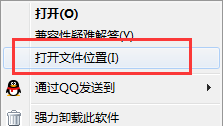
2. Then run the application called Nox_unload.exe in the installation folder of the Nox Android emulator, and then follow the prompts to uninstall it.
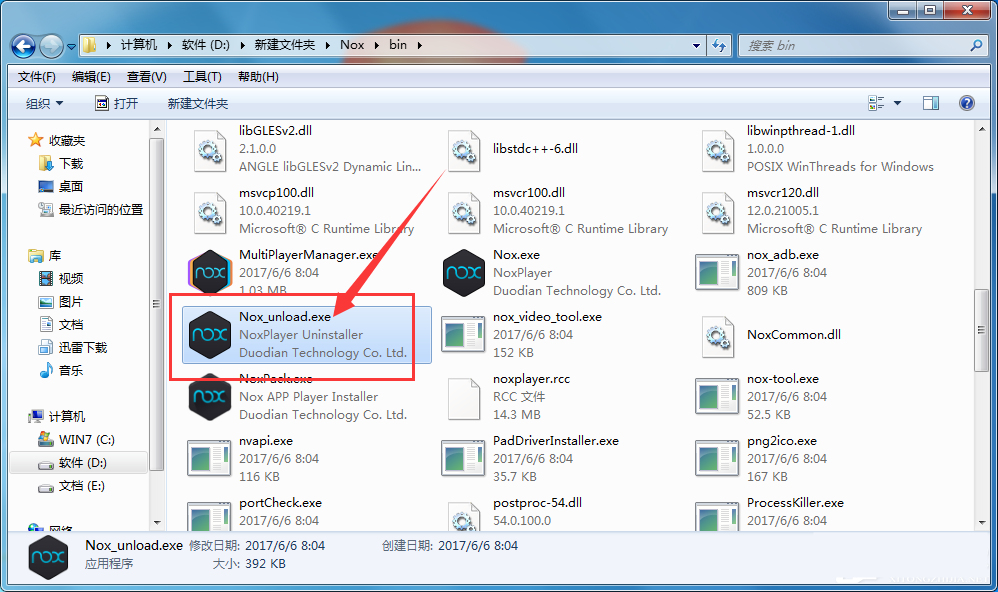
Method 2,
1. Open the Control Panel in Start in the lower left corner of the computer.
2. Open the uninstall program function in the control panel.
3. Then find the Yeshen Android Emulator on the uninstaller interface and right-click it, and then click Uninstall in the pop-up options. Yeshen Simulator is a very easy-to-use Android simulation software that is used by many users. However, some friends feel that this software is very occupied after using it for a period of time. They want to delete it but are afraid that there will be residual files. So let’s follow the editor to see the most convenient and clean way to uninstall Night God Simulator.
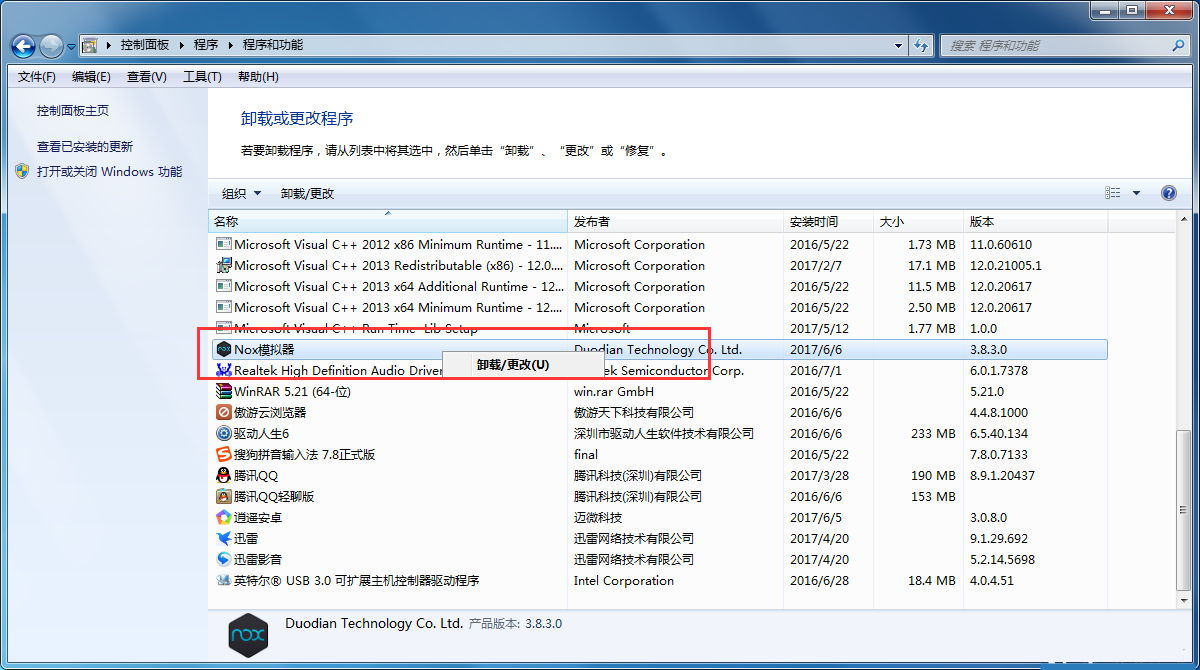
Method 3,
1. First press win+r to open run and enter control.
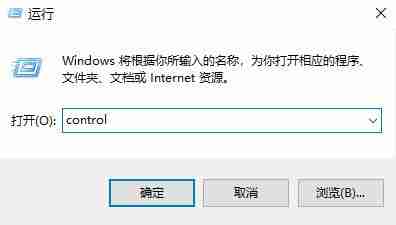
2. Then click on Programs and Features.

3. Find the related components of the Night God Simulator inside.

4. Finally, double-click to open and click to continue uninstalling.

Method 4,
1. Turn on the housekeeping function that comes with the Guardian software on your computer.
2. Then find the Yeshen Android emulator in the uninstall interface of the butler, then click Uninstall and follow the prompts to uninstall it.
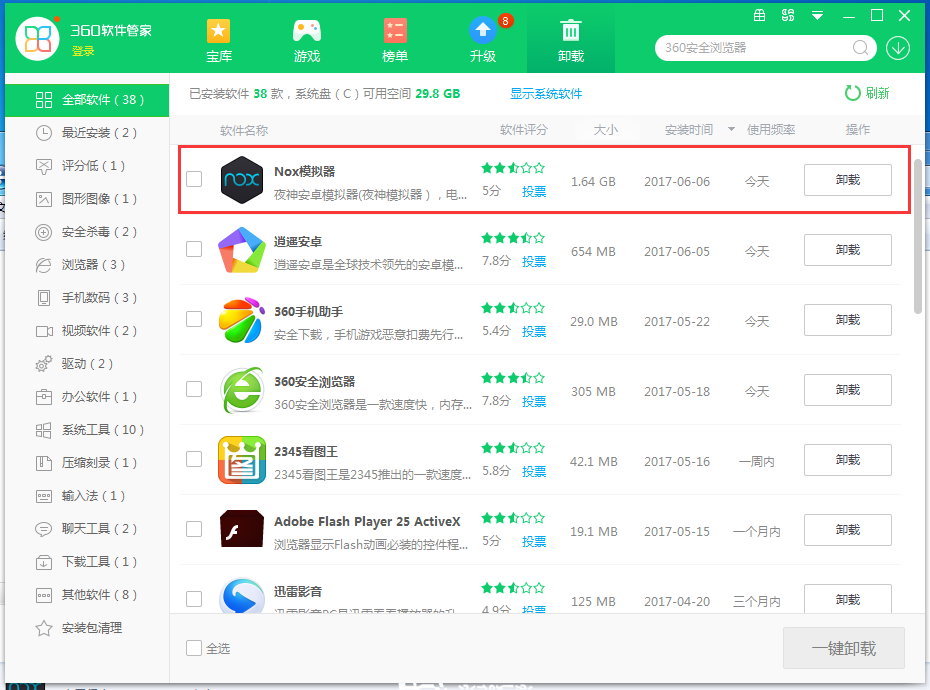
The above is the detailed content of How to uninstall Night God Simulator Share four methods to uninstall Night God Simulator. For more information, please follow other related articles on the PHP Chinese website!
 Blue screen code 0x000009c
Blue screen code 0x000009c
 A collection of common computer commands
A collection of common computer commands
 You need permission from admin to make changes to this file
You need permission from admin to make changes to this file
 Tutorial on turning off Windows 11 Security Center
Tutorial on turning off Windows 11 Security Center
 How to set up a domain name that automatically jumps
How to set up a domain name that automatically jumps
 What are the virtual currencies that may surge in 2024?
What are the virtual currencies that may surge in 2024?
 The reason why header function returns 404 failure
The reason why header function returns 404 failure
 How to use js code
How to use js code




