
Question: How to set up a drop-down menu to automatically associate data in Excel? Quick Description: This feature allows you to automatically populate the corresponding data when you select an option in a drop-down menu. This simplifies table editing and reduces errors. Guide you to read the details: PHP editor Xigua has prepared a step-by-step guide for you, explaining in detail how to set up a drop-down menu to automatically associate data in Excel. Please continue reading the following article to learn how to do it.
1. First, select the position as shown in the picture and click Formula.
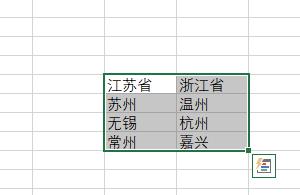
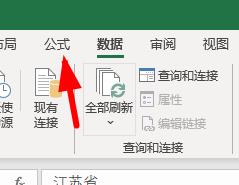
2. Click to create based on the selected content.

3. Now click on the cell under the city.
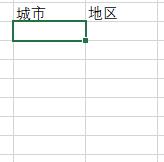
4. Go to Toolbar → Data → Data Validation and change any value to a sequence.

5. The data source is selected as the city area.
6. The effect as shown in the picture will now appear.

7. Then set the drop-down list of the region.
8. Repeat the above operation of adding a drop-down list.
9. However, the source must be set to the formula =indirect (G10). G10 represents the first cell corresponding to your city.
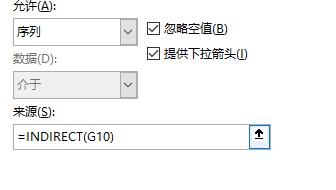
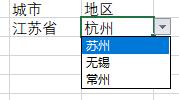
The above is the detailed content of How to set up excel drop-down menu to automatically associate data. For more information, please follow other related articles on the PHP Chinese website!
 The difference between windows hibernation and sleep
The difference between windows hibernation and sleep
 How to set up Douyin to prevent everyone from viewing the work
How to set up Douyin to prevent everyone from viewing the work
 What is Bitcoin? Is it legal? Is it a scam?
What is Bitcoin? Is it legal? Is it a scam?
 The role of domain name servers
The role of domain name servers
 Summary of java basic knowledge
Summary of java basic knowledge
 C#Task usage
C#Task usage
 What versions of linux system are there?
What versions of linux system are there?
 C language random function usage
C language random function usage




