
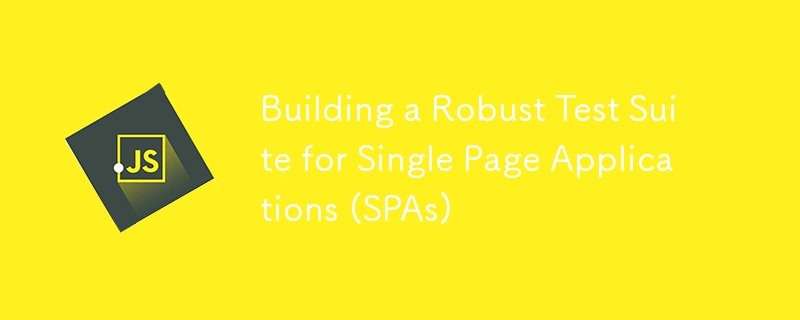
Single Page Applications (SPAs) are increasingly popular for their ability to deliver a seamless user experience by dynamically updating the content of a web page without requiring a full page reload. However, testing SPAs can be challenging due to their dynamic nature and the need to handle asynchronous operations, complex state management, and client-side routing. In this post, we’ll explore strategies and best practices for building a robust test suite for SPAs using modern JavaScript testing frameworks.
Testing SPAs is crucial for several reasons:
To build a robust test suite for SPAs, you should implement various types of tests, each serving a different purpose:
Several tools and frameworks can help you test SPAs effectively:
1. Set Up Your Testing Environment
To start, install the necessary testing tools and frameworks. For a React application, you might install Jest, React Testing Library, and Cypress:
npm install --save-dev jest @testing-library/react cypress
2. Write Unit Tests for Components and Functions
Unit tests should cover individual components and functions. For example, if you have a Button component in React, write a test to ensure it renders correctly and handles click events:
// Button.js
import React from 'react';
function Button({ label, onClick }) {
return <button onClick={onClick}>{label}</button>;
}
export default Button;
// Button.test.js
import React from 'react';
import { render, fireEvent } from '@testing-library/react';
import Button from './Button';
test('renders the button with the correct label', () => {
const { getByText } = render(<Button label="Click me" />);
expect(getByText('Click me')).toBeInTheDocument();
});
test('calls the onClick handler when clicked', () => {
const handleClick = jest.fn();
const { getByText } = render(<Button label="Click me" onClick={handleClick} />);
fireEvent.click(getByText('Click me'));
expect(handleClick).toHaveBeenCalledTimes(1);
});
3. Write Integration Tests for Component Interactions
Integration tests ensure that multiple components work together as expected. For example, testing a form component that interacts with a state management library:
// Form.js
import React, { useState } from 'react';
function Form() {
const [input, setInput] = useState('');
const handleSubmit = (event) => {
event.preventDefault();
// handle form submission
};
return (
<form onSubmit={handleSubmit}>
<input value={input} onChange={(e) => setInput(e.target.value)} />
<button type="submit">Submit</button>
</form>
);
}
export default Form;
// Form.test.js
import React from 'react';
import { render, fireEvent } from '@testing-library/react';
import Form from './Form';
test('updates input value and handles form submission', () => {
const { getByRole, getByDisplayValue } = render(<Form />);
const input = getByRole('textbox');
fireEvent.change(input, { target: { value: 'New value' } });
expect(getByDisplayValue('New value')).toBeInTheDocument();
const button = getByRole('button', { name: /submit/i });
fireEvent.click(button);
// add more assertions as needed
});
4. Write End-to-End Tests for Full User Flows
E2E tests simulate real user interactions, covering full application flows. For example, testing a login flow:
// cypress/integration/login.spec.js
describe('Login Flow', () => {
it('allows a user to log in', () => {
cy.visit('/login');
cy.get('input[name="username"]').type('testuser');
cy.get('input[name="password"]').type('password123');
cy.get('button[type="submit"]').click();
cy.url().should('include', '/dashboard');
cy.contains('Welcome, testuser').should('be.visible');
});
});
5. Handle Asynchronous Operations
SPAs often rely on asynchronous operations like API calls. Ensure your tests handle these correctly using appropriate tools. For example, in Cypress, you can intercept and mock API calls:
cy.intercept('POST', '/api/login', { statusCode: 200, body: { token: 'fake-jwt-token' } }).as('login');
cy.get('button[type="submit"]').click();
cy.wait('@login').its('response.statusCode').should('eq', 200);
6. Use Mocking and Stubbing for Isolated Tests
Mocking and stubbing are essential for isolating components and functions from external dependencies. In Jest, you can use jest.mock() to mock modules and functions:
// api.js
export const fetchData = () => {
return fetch('/api/data').then(response => response.json());
};
// api.test.js
import { fetchData } from './api';
jest.mock('./api', () => ({
fetchData: jest.fn(),
}));
test('fetchData makes a fetch call', () => {
fetchData();
expect(fetchData).toHaveBeenCalled();
});
7. Optimize Test Performance
To ensure your test suite runs efficiently, follow these best practices:
8. Integrate Tests into CI/CD Pipelines
Automate your testing process by integrating your test suite into a CI/CD pipeline. This ensures that tests are run automatically on each commit or pull request, catching issues early in the development process.
Example with GitHub Actions:
name: CI
on: [push, pull_request]
jobs:
test:
runs-on: ubuntu-latest
steps:
- uses: actions/checkout@v2
- name: Install Node.js
uses: actions/setup-node@v2
with:
node-version: '14'
- run: npm install
- run: npm test
- run: npm run cypress:run
Building a robust test suite for Single Page Applications (SPAs) is essential to ensure a high-quality user experience and maintainable codebase. By combining unit, integration, and end-to-end tests, you can cover all aspects of your SPA and catch bugs early. Using modern tools like Jest, React Testing Library, and Cypress, along with best practices such as mocking, asynchronous handling, and CI/CD integration, you can create a reliable and efficient test suite that will help your application thrive in the long run.
Happy testing!
The above is the detailed content of Building a Robust Test Suite for Single Page Applications (SPAs). For more information, please follow other related articles on the PHP Chinese website!




