ue.js Mistakes You Should Avoid (and How to Fix Them)
Aug 26, 2024 pm 09:49 PM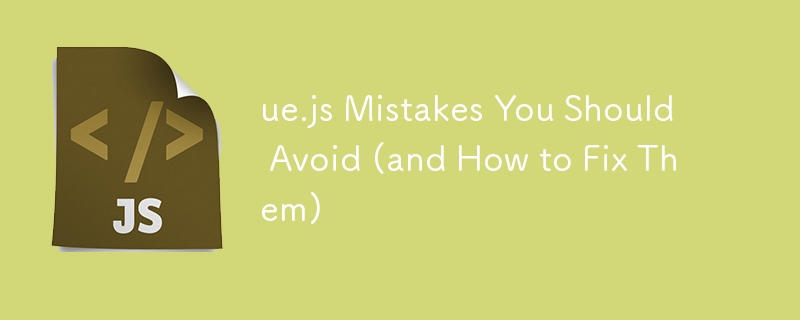
Vue.js is one of the most popular JavaScript frameworks for building user interfaces and single-page applications. It offers developers a flexible, efficient, and powerful toolset to create dynamic and interactive web applications. However, like any other technology, Vue.js can be tricky, especially for beginners. Even seasoned developers can make mistakes that lead to suboptimal performance or maintainability issues. In this article, we'll explore five common Vue.js mistakes and provide practical advice on how to avoid and fix them. Whether you're a newbie or a seasoned Vue.js developer, this guide will help you write cleaner, more efficient code.
1. Not Utilizing the Vue CLI Properly
The Vue Command Line Interface (CLI) is an essential tool for Vue.js developers. It offers a standard tooling baseline and a flexible plugin system that allows you to customize your project setup. However, many developers either don't use the Vue CLI to its full potential or skip it altogether, which can lead to a lack of structure in their projects.
Mistake: Skipping the Vue CLI
Some developers, particularly beginners, might skip using the Vue CLI, opting to manually set up their projects instead. This can result in inconsistent project structure, missing out on performance optimizations, and a harder time managing dependencies.
Solution: Leverage Vue CLI
The Vue CLI is designed to streamline the development process. It provides a robust project structure, integrates with popular tools, and offers easy configuration options. Here’s how to get started:
# Install Vue CLI globally npm install -g @vue/cli # Create a new project vue create my-project
You can choose from preset configurations or manually select features like TypeScript, Router, Pinia (instead of Vuex), and more. Once your project is set up, you can use the CLI to serve, build, and manage your app easily.
Example: Customizing a Vue CLI Project
When creating a new Vue project, you can choose the features you need:
vue create my-custom-project
In the setup prompts, select the features that best match your project needs, such as Babel, Linter, or even a custom Vue Router configuration. This approach ensures your project is well-structured and easy to maintain.
2. Overusing Vue Mixins
Mixins are a powerful feature in Vue.js that allow you to share common logic between components. However, overusing mixins can lead to unintended consequences like code duplication, harder debugging, and an unclear component structure.
Mistake: Relying Too Much on Mixins
Mixins can create hidden dependencies and make the code harder to follow. When multiple components share the same mixin, it can be difficult to track down where specific logic is coming from, especially when different mixins are combined.
Solution: Use Composition API or Provide/Inject Instead
Instead of relying heavily on mixins, consider using Vue 3’s Composition API or the provide/inject feature. These alternatives allow for better separation of concerns and more modular, testable code.
Example: Using the Composition API
Here’s how you can replace a mixin with the Composition API:
<!-- Old way with mixins -->
<script>
export const myMixin = {
data() {
return {
sharedData: 'Hello',
};
},
methods: {
sharedMethod() {
console.log('This is a shared method');
},
},
};
// Component using the mixin
export default {
mixins: [myMixin],
created() {
this.sharedMethod();
},
};
</script>
Now, using the Composition API:
<template>
<div>{{ sharedData }}</div>
</template>
<script>
import { ref } from 'vue';
export default {
setup() {
const sharedData = ref('Hello');
function sharedMethod() {
console.log('This is a shared method');
}
// Calling the method (e.g., in a lifecycle hook)
sharedMethod();
return {
sharedData,
};
},
};
</script>
Using the Composition API makes your code more explicit, easier to test, and reduces the hidden complexity introduced by mixins.
3. Improper State Management
State management is crucial in any application, especially when dealing with complex UIs. Vue.js developers commonly used Vuex for state management, but with the introduction of Pinia, there's a more modern and intuitive alternative. However, improper usage of state management solutions can lead to code that's hard to maintain and scale.
Mistake: Misusing State Management
A common mistake is using state management when it's not necessary or, conversely, not using it when the application grows more complex. Misusing state management can lead to code that's hard to debug and maintain.
Solution: Opt for Pinia for Better State Management
Pinia, the officially recommended state management library for Vue.js, offers a simpler and more modular approach compared to Vuex. It’s type-safe, supports Vue 3’s Composition API, and is easier to use.
Example: Using Pinia for State Management
Here’s how you can set up a simple store using Pinia:
# Install Pinia npm install pinia
Create a store:
// stores/counter.js
import { defineStore } from 'pinia';
export const useCounterStore = defineStore('counter', {
state: () => ({
count: 0,
}),
actions: {
increment() {
this.count++;
},
},
});
Using the store in a component:
<template>
<div>
<p>Count: {{ count }}</p>
<button @click="increment">Increment</button>
</div>
</template>
<script>
import { useCounterStore } from './stores/counter';
import { computed } from 'vue';
export default {
setup() {
const counterStore = useCounterStore();
// Use computed to map the state
const count = computed(() => counterStore.count);
return {
count,
increment: counterStore.increment,
};
},
};
</script>
Pinia’s API is intuitive, and its integration with Vue’s Composition API makes state management more straightforward and less error-prone.
4. Neglecting Component Communication
Effective communication between components is key in Vue.js applications. Mismanaging this communication can result in tight coupling between components, making your codebase harder to maintain and extend.
Mistake: Using $parent and $children
Relying on $parent and $children for component communication creates tight coupling between components, making the code difficult to scale and maintain. These properties are brittle and can lead to unexpected behaviors.
Solution: Use Props, Events, or Provide/Inject
Instead of using $parent and $children, leverage Vue's built-in props and events for parent-child communication. For more complex hierarchies, the provide/inject API is a better solution.
Example: Using Provide/Inject for Complex Communication
Here’s an example using provide/inject:
<!-- ParentComponent.vue -->
<template>
<ChildComponent />
</template>
<script>
import { provide } from 'vue';
import ChildComponent from './ChildComponent.vue';
export default {
setup() {
provide('sharedData', 'Hello from Parent');
},
};
</script>
<!-- ChildComponent.vue -->
<template>
<p>{{ sharedData }}</p>
</template>
<script>
import { inject } from 'vue';
export default {
setup() {
const sharedData = inject('sharedData');
return { sharedData };
},
};
</script>
Provide/Inject allows you to pass data down the component tree without explicitly prop drilling, leading to cleaner and more maintainable code.
5. Not Optimizing Performance
Performance is crucial for user experience, and neglecting it can lead to slow and unresponsive applications. Vue.js provides several built-in ways to optimize performance, but failing to use them can result in sluggish apps.
Mistake: Ignoring Vue's Performance Optimization Tools
Vue.js offers a variety of tools to optimize performance, such as lazy loading, the v-once directive, and computed properties. Failing to utilize these tools can lead to slower applications, particularly as they grow in size and complexity.
Solution: Implement Performance Best Practices
Here are some techniques to optimize your Vue.js applications:
- Lazy Loading Components: Split your application into smaller chunks and load them on demand.
<script>
const MyComponent = () => import('./components/MyComponent.vue');
export default {
components: {
MyComponent,
},
};
</script>
- Use v-once for Static Content: The v-once directive ensures that a component or element is only rendered once and will not be re-rendered in future updates.
<template>
<h1 v-once>This will never change</h1>
</template>
- Utilize Computed Properties: Computed properties are cached based on their dependencies and are only re-evaluated when those dependencies change.
<template>
<div>{{ reversedMessage }}</div>
</template>
<script>
import { ref, computed } from 'vue';
export default {
setup() {
const message = ref('Hello Vue 3');
const reversedMessage = computed(() => {
return message.value.split('').reverse().join('');
});
return { reversedMessage };
},
};
</script>
There are many other things to keep in mind while improving the performance and by following these best practices, you can ensure that your Vue.js application remains fast and responsive, even as it grows in complexity.
Conclusion
Vue.js is a powerful framework, but like any tool, it requires careful handling to avoid common pitfalls. By leveraging the Vue CLI, being mindful of component communication, properly managing state with Pinia, avoiding the overuse of mixins, and optimizing performance, you can write cleaner, more efficient Vue.js applications. Remember, the key to mastering Vue.js—or any framework—is to continuously learn and adapt. The mistakes mentioned in this article are just a few examples, but by being aware of them, you’ll be better equipped to build scalable and maintainable applications. Happy coding!
Thanks for reading my post ❤️ Leave a comment!
@muneebbug
The above is the detailed content of ue.js Mistakes You Should Avoid (and How to Fix Them). For more information, please follow other related articles on the PHP Chinese website!

Hot Article

Hot tools Tags

Hot Article

Hot Article Tags

Notepad++7.3.1
Easy-to-use and free code editor

SublimeText3 Chinese version
Chinese version, very easy to use

Zend Studio 13.0.1
Powerful PHP integrated development environment

Dreamweaver CS6
Visual web development tools

SublimeText3 Mac version
God-level code editing software (SublimeText3)

Hot Topics
 Replace String Characters in JavaScript
Mar 11, 2025 am 12:07 AM
Replace String Characters in JavaScript
Mar 11, 2025 am 12:07 AM
Replace String Characters in JavaScript
 Custom Google Search API Setup Tutorial
Mar 04, 2025 am 01:06 AM
Custom Google Search API Setup Tutorial
Mar 04, 2025 am 01:06 AM
Custom Google Search API Setup Tutorial
 8 Stunning jQuery Page Layout Plugins
Mar 06, 2025 am 12:48 AM
8 Stunning jQuery Page Layout Plugins
Mar 06, 2025 am 12:48 AM
8 Stunning jQuery Page Layout Plugins
 Improve Your jQuery Knowledge with the Source Viewer
Mar 05, 2025 am 12:54 AM
Improve Your jQuery Knowledge with the Source Viewer
Mar 05, 2025 am 12:54 AM
Improve Your jQuery Knowledge with the Source Viewer
 10 Mobile Cheat Sheets for Mobile Development
Mar 05, 2025 am 12:43 AM
10 Mobile Cheat Sheets for Mobile Development
Mar 05, 2025 am 12:43 AM
10 Mobile Cheat Sheets for Mobile Development










