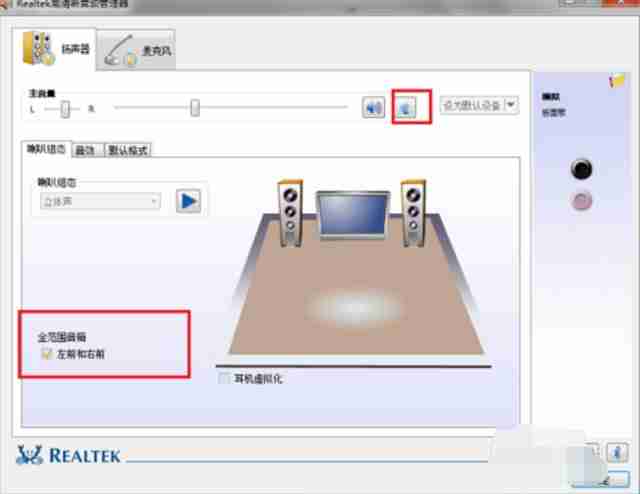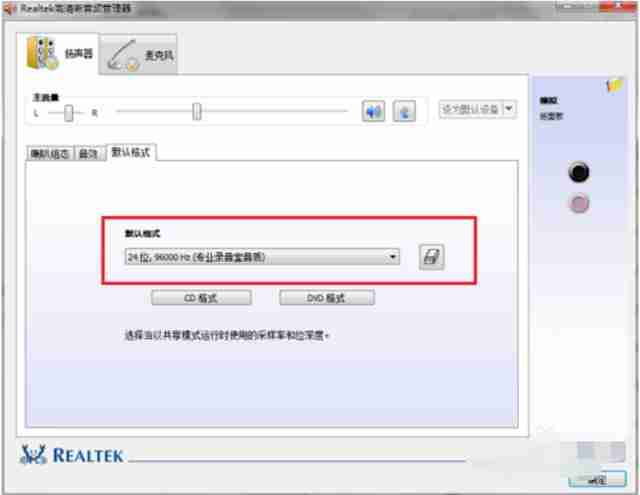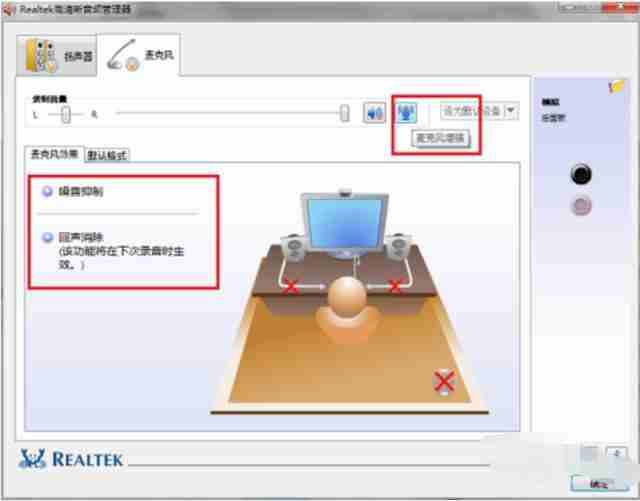Software Tutorial
Software Tutorial
 Computer Software
Computer Software
 How to adjust the best realtek audio manager? The best setting method for realtek audio manager
How to adjust the best realtek audio manager? The best setting method for realtek audio manager
How to adjust the best realtek audio manager? The best setting method for realtek audio manager
realtek High Definition Audio Manager is a frequently used driver that helps users adjust the sound of external devices. So what is the best way to adjust the realtek audio manager? Today I want to share with you the best way to set up realtek audio manager. The best setting method for realtek audio manager 1. Open the control panel on the windows7 system, view it as a small icon, and then click Realtek High Definition Audio Manager.

How to set up speakers in a surround sound system? Setting up the speakers in a surround sound system is a crucial task to ensure the best possible sound experience. To help you create an immersive soundscape, PHP editor Xiaoxin will provide you with a step-by-step guide. The following summary will detail every step of setting up your speakers, from initial placement to fine-tuning, allowing you to get the most out of your surround sound system. Read on to learn how to optimize your speaker placement and achieve stunning sound.
- The master volume of the speaker can be set to balanced.
- Volume and hearing protection can be set as needed.
- In speaker configuration, set to stereo, check front left and front right.
3. Set the sound effect of the speaker. First set the environment, usually set to room, check the loudness balance, set the equalizer to none, do not select live, pop music, etc.
4. Set the default format of the speaker. The default format can be set to 24-bit, 96000Hz (professional recording studio sound quality), which will have better sound quality and not put a big burden on the computer's performance.
5. To set the effect of the microphone, you can first set the recording volume of the microphone, set it to Balanced, check the echo cancellation and noise suppression below, and then you can choose whether to use the microphone.
6. Set the default format of the microphone to 16-bit, 96000Hz (professional recording studio sound quality), click OK to complete the settings, which can enhance the sound quality and sound effects of your computer.
The above is the detailed content of How to adjust the best realtek audio manager? The best setting method for realtek audio manager. For more information, please follow other related articles on the PHP Chinese website!

Hot AI Tools

Undresser.AI Undress
AI-powered app for creating realistic nude photos

AI Clothes Remover
Online AI tool for removing clothes from photos.

Undress AI Tool
Undress images for free

Clothoff.io
AI clothes remover

Video Face Swap
Swap faces in any video effortlessly with our completely free AI face swap tool!

Hot Article

Hot Tools

Notepad++7.3.1
Easy-to-use and free code editor

SublimeText3 Chinese version
Chinese version, very easy to use

Zend Studio 13.0.1
Powerful PHP integrated development environment

Dreamweaver CS6
Visual web development tools

SublimeText3 Mac version
God-level code editing software (SublimeText3)

Hot Topics
 1664
1664
 14
14
 1421
1421
 52
52
 1315
1315
 25
25
 1266
1266
 29
29
 1239
1239
 24
24
 How much does Microsoft PowerToys cost?
Apr 09, 2025 am 12:03 AM
How much does Microsoft PowerToys cost?
Apr 09, 2025 am 12:03 AM
Microsoft PowerToys is free. This collection of tools developed by Microsoft is designed to enhance Windows system functions and improve user productivity. By installing and using features such as FancyZones, users can customize window layouts and optimize workflows.