
Baidu Netdisk is a storage software used by most users. It has a large storage space and meets the user's storage needs. Some friends found that there is a Baidu Netdisk icon in this computer list and want to cancel it. What should I do? What about settings? In this tutorial, the editor will share with you a tutorial on how to set Baidu Netdisk not to display icons on my computer. Setting method 1. First, the user opens the computer icon on the computer desktop, and the Baidu network disk icon can be seen in the opened folder window.



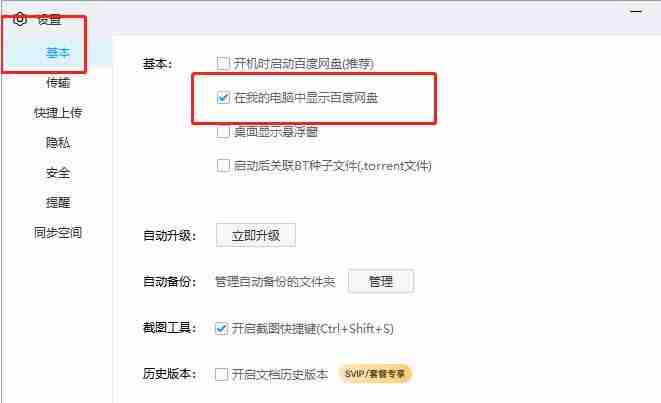
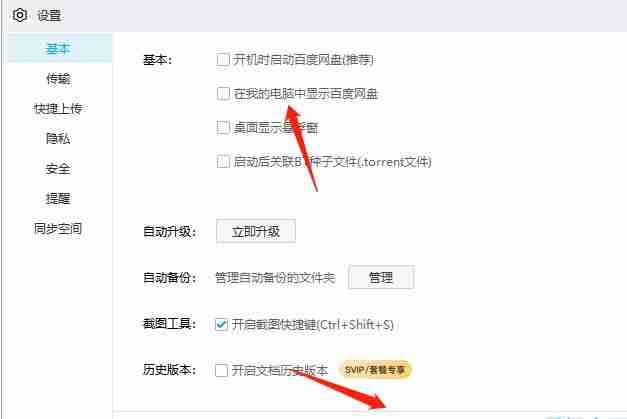
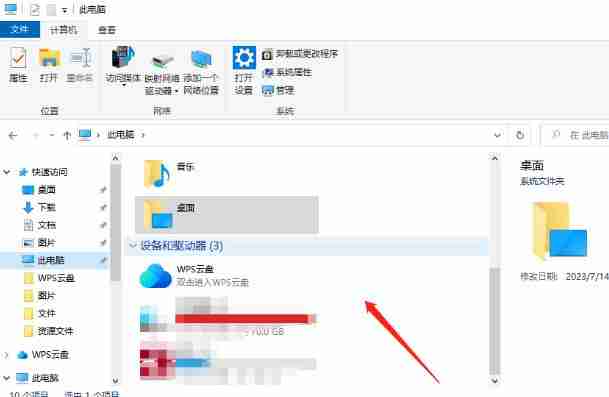
The above is the detailed content of How to set the Baidu Netdisk icon not to be displayed on this computer. For more information, please follow other related articles on the PHP Chinese website!




