
Kingsoft Document is a practical and convenient document tool. This tool can not only edit documents and tables online, but also edit some commonly used documents. When we edit online documents, we need to hyperlink the edited content. The following is the specific operation method on how to use Kingsoft Documentation to set up hyperlinks. Operation steps 1. After enabling Kingsoft Document, click the New button, and select to enter the [Light Document] page in the new window.
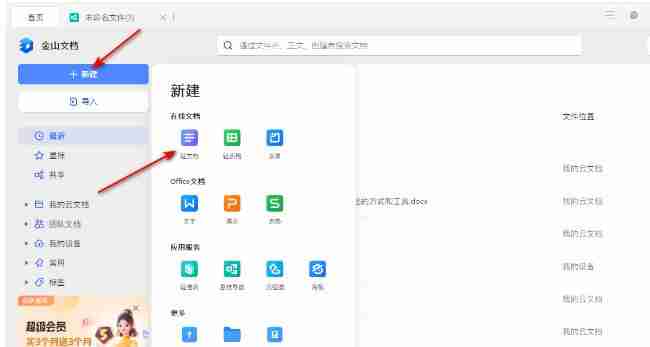

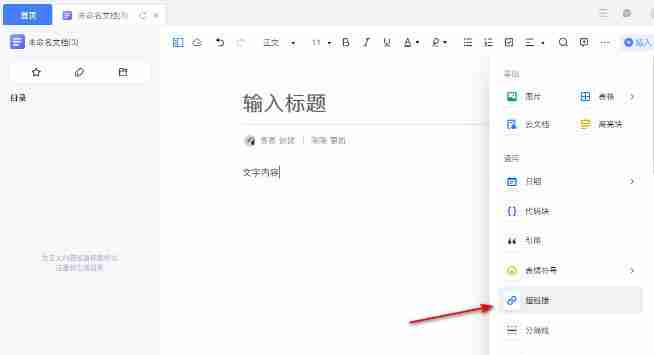
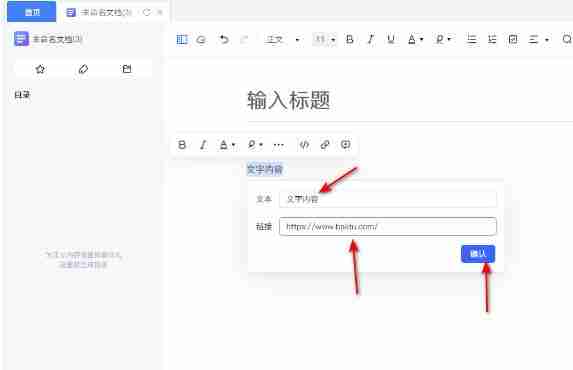

The above is the detailed content of How to set up hyperlinks in the PC version of Kingsoft Documents How to set up hyperlinks in Kingsoft Documents. For more information, please follow other related articles on the PHP Chinese website!




