
Excel is an office software that users often use. The built-in sorting function allows users to easily and intuitively see data changes. However, some users find that the data in other rows will not change together after sorting. What is going on? ? How to sort the data in Excel so that the subsequent data moves accordingly? Let’s take a look at the specific solutions. The process is as follows: 1. Open Excel and enter data.
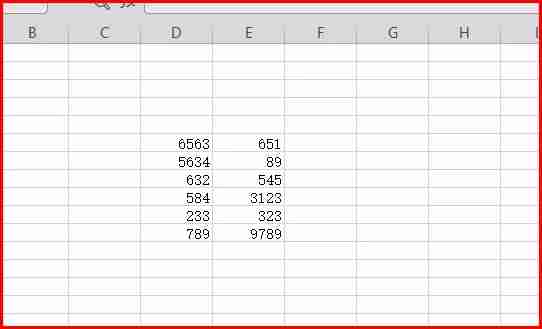
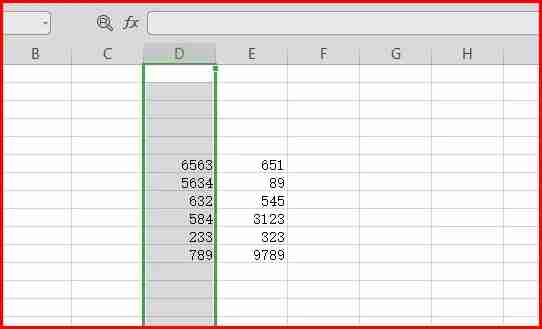
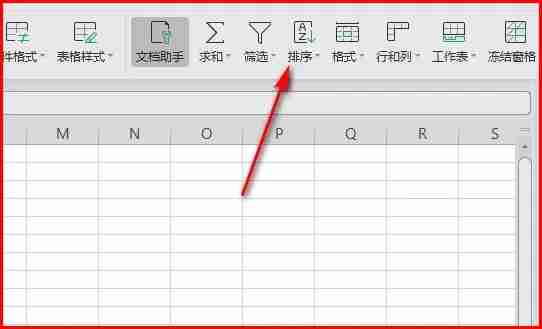
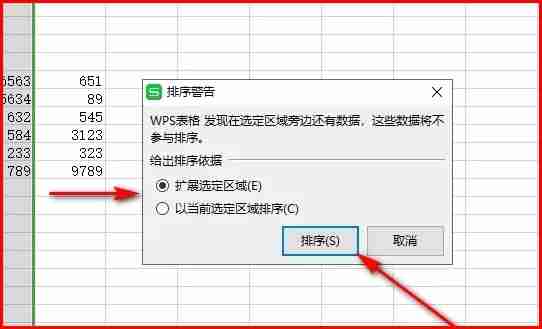
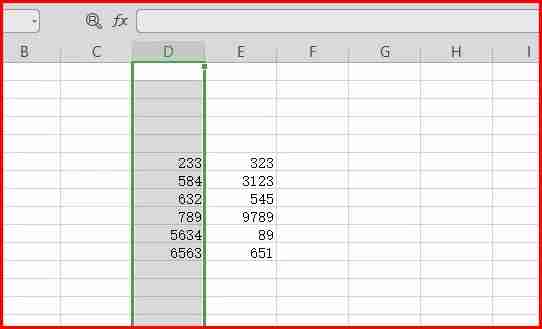
The above is the detailed content of How to sort the data in excel so that the following data moves accordingly. Tips for using excel. For more information, please follow other related articles on the PHP Chinese website!




