
Shotcut is a completely free video editing software that supports image formats including BMP, GIF, JPEG, PNG, SVG, etc. Then the user asked how to export the highest quality image with Shotcut? Normally, the video resolution exported by Shotcut is the default. Below, I will share with you a tutorial on how to change the resolution. Method/step 1. Open the Shotcut software on the computer desktop.
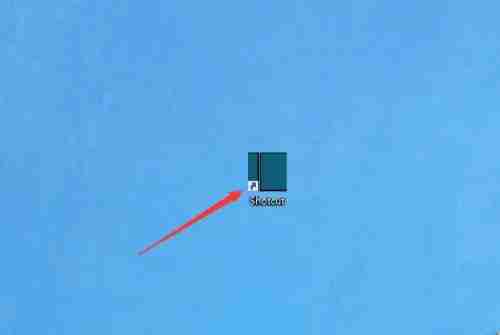
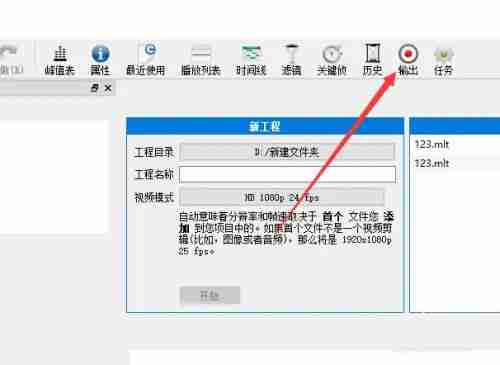
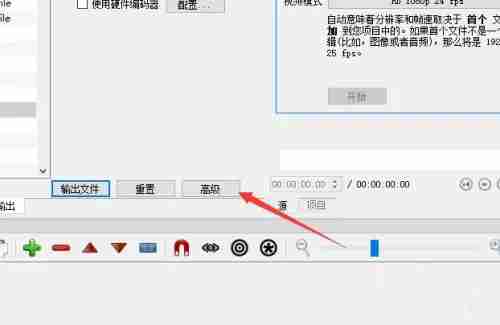
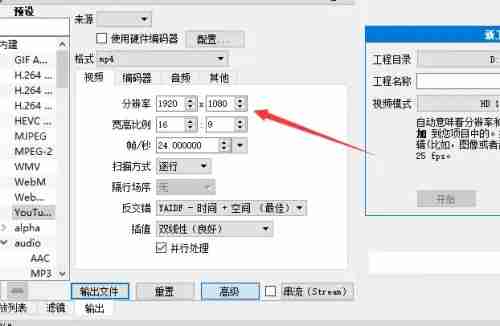
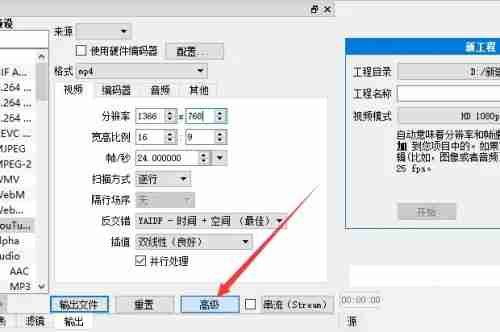
The above is the detailed content of How to export the highest quality image with Shotcut Tutorial on setting the highest resolution in Shotcut. For more information, please follow other related articles on the PHP Chinese website!




