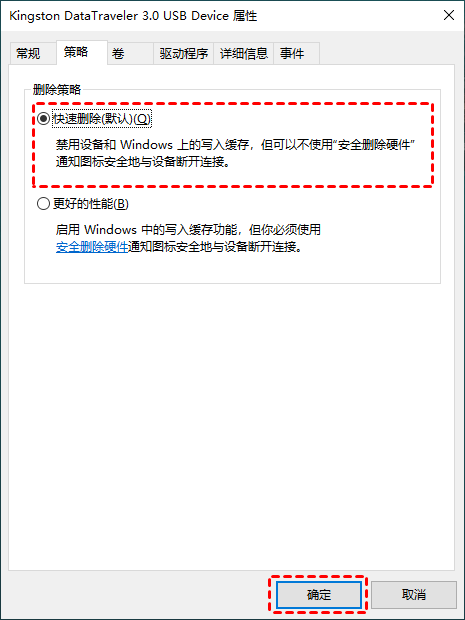Software Tutorial
Software Tutorial
 Computer Software
Computer Software
 How to solve the problem with the USB drive. How to fix the problem with the drive after plugging in the USB flash drive.
How to solve the problem with the USB drive. How to fix the problem with the drive after plugging in the USB flash drive.
How to solve the problem with the USB drive. How to fix the problem with the drive after plugging in the USB flash drive.
U disk has a wide range of uses. It can not only be used to store and transfer files, but can also be made into a USB boot disk for reinstalling the system. However, some users reported that when they plugged the USB flash drive into the computer, they were prompted that there is a problem with the USB drive. Please fix it immediately. What should I do? The editor below has compiled common causes and solutions to the problem, let’s take a look.
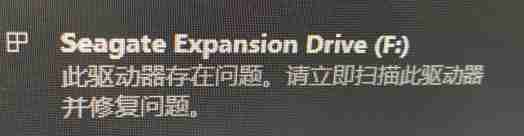
- Not removing the device in a safe manner.
- Sudden device removal.
- Use the device on different computers, cameras or game consoles.
- The device is infected by a virus.
- The file system is corrupted or the device is corrupted. In this case, you will encounter some errors such as the file or directory is corrupted or unreadable or the parameters are incorrect.
How to Fix "Device Not Recognized" Error When you connect a USB flash drive or portable hard drive to your computer, you may encounter a "Device not recognized" error message. This is a frustrating problem because it prevents you from accessing your data. Worse, if the device's failure is due to hardware issues, your data may be lost. In order to avoid this situation, PHP editor Xiaoxin recommends that you perform a data backup on your device immediately. This will help minimize any potential data loss you may experience while trying to repair your device. Once you have backed up your data, you can follow the steps below to repair it. This article will provide you with several effective ways to fix this error and help you regain access to your device and data.
Method 1: Scan and Repair
When you click the error message that there is a problem with this drive, you can see the following window, and then click Scan and Repair (recommended). Then follow the prompts to complete the operation step by step.
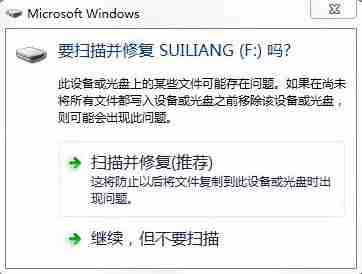
For how to fix problems with the USB drive, you can use the Device Manager in Windows to fix it.
- Enter device manager in the search box and select it.
- Click on the disk drive on the Device Manager window.
- Right-click on the listed USB flash drive or mobile hard drive and select Properties.
- Click the Policies tab and select Quick Delete and click OK to apply the settings.
Method 3: Troubleshoot Hardware and Devices
Windows Troubleshooting: Fix external storage device errors.
- Type "troubleshooter" in the search box and select it from the list.
- Click "Configure Device" under "Hardware and Sound".
3. In the pop-up window, click Advanced and check Automatically apply fixes.
4. Click Next to start the pending operation and fix the issues it finds with detailed information and instructions.
Method 4: Check and Repair File System
If your problem is caused by file system corruption, you can try the following solutions and find the one that works for you.
Use the check option to repair this drive
1. Right-click the USB drive and select Properties.
2. Click Check under the Tools tab in the pop-up dialog box.
3. Click the Scan and Repair Drive option to repair it.
Use CMD to fix this drive problem
1. Enter cmd in the search box, right-click it and select Run as administrator.
2. Enter chkdsk F:/F/R, and then press Enter.
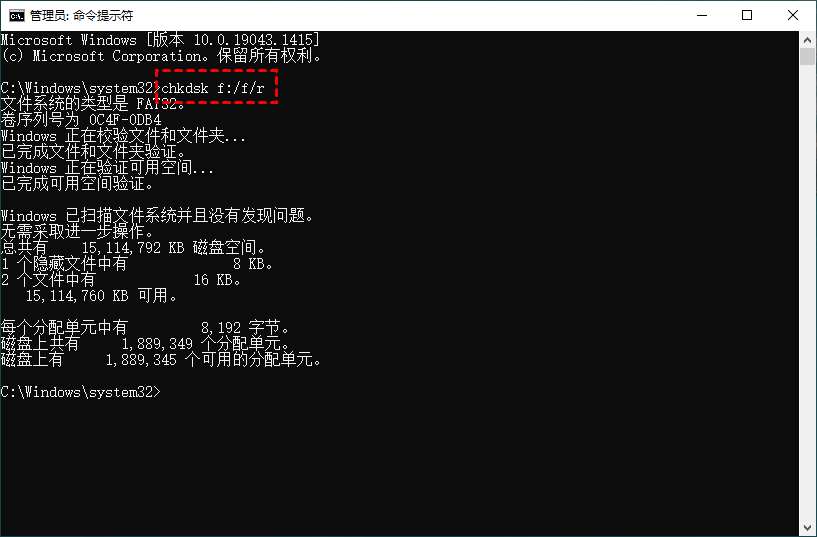
The above is the detailed content of How to solve the problem with the USB drive. How to fix the problem with the drive after plugging in the USB flash drive.. For more information, please follow other related articles on the PHP Chinese website!

Hot AI Tools

Undresser.AI Undress
AI-powered app for creating realistic nude photos

AI Clothes Remover
Online AI tool for removing clothes from photos.

Undress AI Tool
Undress images for free

Clothoff.io
AI clothes remover

Video Face Swap
Swap faces in any video effortlessly with our completely free AI face swap tool!

Hot Article

Hot Tools

Notepad++7.3.1
Easy-to-use and free code editor

SublimeText3 Chinese version
Chinese version, very easy to use

Zend Studio 13.0.1
Powerful PHP integrated development environment

Dreamweaver CS6
Visual web development tools

SublimeText3 Mac version
God-level code editing software (SublimeText3)

Hot Topics
 1664
1664
 14
14
 1423
1423
 52
52
 1317
1317
 25
25
 1268
1268
 29
29
 1248
1248
 24
24