
Google Chrome is one of the most popular web browsers in the world, but some accidents will inevitably occur during use. For example, the Google Chrome web page response time is too long and cannot be accessed. How to solve this problem? This situation greatly affects the normal use of users. Let’s take a look at the solution below.
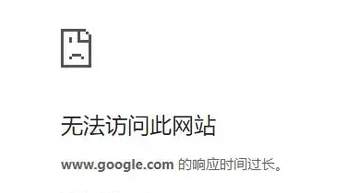
Question: The website is running slowly, affecting the user experience? Simple explanation: Excessive website cache accumulation will slow down the loading speed and cause page response delays. Guided reading: In order to solve the problem of slow website, PHP editor Baicao provides you with a series of practical methods. Please continue reading the following details to learn more solutions.
Solution 2: Check the network settings
Solution 3: Upgrade Google Chrome
The above is the detailed content of How to solve the problem that the Google Chrome web page response time is too long and cannot be accessed. For more information, please follow other related articles on the PHP Chinese website!
 What is a servo motor
What is a servo motor
 Introduction to SEO diagnostic methods
Introduction to SEO diagnostic methods
 What does data encryption storage include?
What does data encryption storage include?
 What are the main differences between linux and windows
What are the main differences between linux and windows
 A memory that can exchange information directly with the CPU is a
A memory that can exchange information directly with the CPU is a
 How to open mds file
How to open mds file
 Change word background color to white
Change word background color to white
 What are the development tools?
What are the development tools?




