
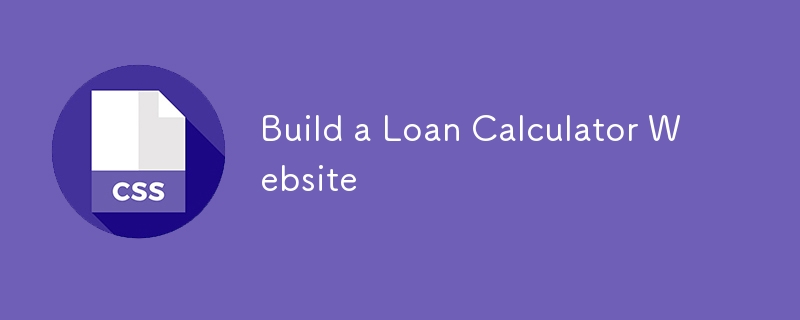
Hello, developers! I’m excited to present my latest project: a Loan Calculator. This project is ideal for those interested in creating a practical and interactive loan calculator using JavaScript. It’s a fantastic way to learn about handling user inputs and performing financial calculations on the web.
The Loan Calculator is a web-based tool that calculates the monthly payment for a loan based on the loan amount, interest rate, and the number of months to repay. This project demonstrates how to build a financial tool with a clean and user-friendly interface using HTML, CSS, and JavaScript.
Here’s an overview of the project structure:
Loan-Calculator/ ├── index.html ├── style.css └── script.js
To get started with the project, follow these steps:
Clone the repository:
git clone https://github.com/abhishekgurjar-in/Loan-Calculator.git
Open the project directory:
cd Loan-Calculator
Run the project:
The index.html file defines the structure of the Loan Calculator, including the input fields and display area for the monthly payment. Here’s a snippet:
<!DOCTYPE html>
<html lang="en">
<head>
<meta charset="UTF-8">
<meta http-equiv="X-UA-Compatible" content="IE=edge">
<meta name="viewport" content="width=device-width, initial-scale=1.0">
<title>Loan Calculator</title>
<link rel="stylesheet" href="./style.css">
<script src="./script.js" defer></script>
</head>
<body>
<div class="container">
<h1>Loan Calculator</h1>
<p>Loan Amount $
<input onchange="calculateLoan()" class="input" type="number" id="loan-amount" min="1" max="500000" value="10000">
</p>
<p>Interest Rate %
<input onchange="calculateLoan()" class="input" type="number" id="interest-rate" min="0" max="100" value="10" step=".1">
</p>
<p>Months to pay
<input onchange="calculateLoan()" class="input" type="number" id="months-to-pay" min="6" max="48" value="12">
</p>
<p class="payment" id="payment">Monthly Payment:</p>
</div>
<div class="footer">
<p>Made with ❤️ by Abhishek Gurjar</p>
</div>
</body>
</html>
The style.css file styles the Loan Calculator, making it attractive and easy to use. Below are some key styles:
body {
background: #4285f4;
padding: 0;
margin: 0;
display: flex;
height: 100vh;
flex-direction: column;
justify-content: center;
align-items: center;
font-family: 'Courier New', Courier, monospace;
}
.container {
background: black;
color: aliceblue;
padding: 20px;
border-radius: 10px;
}
.input {
width: 100%;
font-size: 20px;
height: 30px;
}
.payment {
font-weight: 600;
font-size: 20px;
}
.footer {
color: white;
margin-top: 120px;
text-align: center;
}
The script.js file contains the logic for calculating the loan payment and updating the display. Here’s a snippet:
function calculateLoan() {
let loanAmountValue = document.getElementById("loan-amount").value;
let interestRateValue = document.getElementById("interest-rate").value;
let MonthsToPayValue = document.getElementById("months-to-pay").value;
let interest = (loanAmountValue * (interestRateValue * 0.01)) / MonthsToPayValue;
let monthlyPayment = (loanAmountValue / MonthsToPayValue + interest).toFixed(2);
document.getElementById("payment").innerHTML = `Monthly Payment: ${monthlyPayment}`;
}
You can check out the live demo of the Loan Calculator project here.
Building the Loan Calculator was a rewarding experience, allowing me to apply JavaScript for practical financial calculations. This tool is useful for anyone looking to manage their loan payments effectively and can be a valuable addition to your web development toolkit. I hope you find it helpful and inspiring. Happy coding!
This project was developed as part of my ongoing efforts to enhance my JavaScript skills and create useful web tools.
The above is the detailed content of Build a Loan Calculator Website. For more information, please follow other related articles on the PHP Chinese website!
 How to light up Douyin close friends moment
How to light up Douyin close friends moment
 microsoft project
microsoft project
 What is phased array radar
What is phased array radar
 How to use fusioncharts.js
How to use fusioncharts.js
 Yiou trading software download
Yiou trading software download
 The latest ranking of the top ten exchanges in the currency circle
The latest ranking of the top ten exchanges in the currency circle
 What to do if win8wifi connection is not available
What to do if win8wifi connection is not available
 How to recover files emptied from Recycle Bin
How to recover files emptied from Recycle Bin




