 Web Front-end
Web Front-end
 JS Tutorial
JS Tutorial
 Node.js vs. Express.js: Understanding the Difference and Their Roles in Web Development
Node.js vs. Express.js: Understanding the Difference and Their Roles in Web Development
Node.js vs. Express.js: Understanding the Difference and Their Roles in Web Development
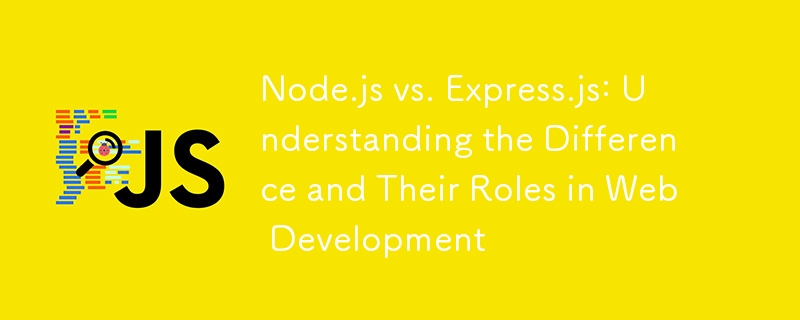
In modern web development, JavaScript has become a cornerstone technology, not just for front-end development but also for server-side applications. Two key technologies that have significantly contributed to the rise of JavaScript in server-side programming are Node.js and Express.js. Understanding the differences between Node.js and Express.js, as well as their roles in web development, is crucial for any developer aiming to build scalable and efficient web applications.
What is Node.js?
Node.js is a runtime environment that allows developers to execute JavaScript code outside of a browser. Traditionally, JavaScript was confined to running in the browser, but with the advent of Node.js, developers can now write server-side scripts in JavaScript. This has enabled JavaScript to become a full-stack language, allowing developers to use the same language for both client-side and server-side development.
Node.js is built on the V8 JavaScript engine developed by Google, which is also used in the Chrome browser. This engine compiles JavaScript directly into machine code, making Node.js applications extremely fast. Node.js also uses an event-driven, non-blocking I/O model, which makes it ideal for building scalable network applications.
One of the most significant advantages of Node.js is its vast ecosystem of libraries and modules, managed through npm (Node Package Manager). Developers can leverage these pre-built modules to speed up development and add complex functionalities to their applications without writing code from scratch.
What is Express.js?
Express.js is a web application framework built on top of Node.js. While Node.js provides the core functionality for server-side programming, Express.js adds a layer of features that simplifies the process of building web applications and APIs. It is often described as the "de facto" standard for Node.js web development due to its minimalistic yet powerful approach.
Express.js offers a set of tools and utilities that streamline the development process. For instance, it simplifies routing, making it easier to define how an application responds to different HTTP requests (such as GET, POST, PUT, DELETE). Express.js also provides middleware, which are functions that execute during the request-response cycle, allowing developers to perform tasks like authentication, logging, and data processing with minimal code.
Another key feature of Express.js is its flexibility. Unlike more opinionated frameworks, Express.js does not enforce a specific project structure or design pattern, giving developers the freedom to organize their code in a way that best suits their needs. This flexibility has contributed to its widespread adoption in the web development community.
Key Differences Between Node.js and Express.js
While Node.js and Express.js are closely related, they serve different purposes in the development process:
Purpose:
Node.js: A runtime environment that enables JavaScript to run on the server-side.
Express.js: A web framework that simplifies the process of building web applications on top of Node.js.
Functionality:
Node.js: Provides the core features needed to create server-side applications, such as file system access, networking, and process management.
Express.js: Adds a layer of abstraction that simplifies routing, middleware management, and handling HTTP requests and responses.
Complexity:
Node.js: Requires more manual setup and configuration for building web servers from scratch.
Express.js: Provides built-in methods and utilities that reduce the complexity of common tasks, allowing developers to focus on the application logic.
Use Cases:
Node.js: Ideal for creating low-level, high-performance network applications, such as chat servers, real-time collaboration tools, and microservices.
Express.js: Suited for building web applications, RESTful APIs, and single-page applications (SPAs) with less boilerplate code.
When to Use Node.js and Express.js
In most web development projects, Node.js and Express.js are used together. Node.js serves as the foundation, providing the runtime environment, while Express.js adds structure and simplifies common tasks.
Use Node.js alone when you need fine-grained control over your server’s behavior or when building specialized applications that require maximum performance, such as real-time chat applications or game servers.
Use Node.js with Express.js for most web applications and APIs, as Express.js significantly speeds up development by handling routing, middleware, and other repetitive tasks.
Conclusion
Node.js and Express.js are both powerful tools in the JavaScript ecosystem, each playing a critical role in server-side development. Node.js provides the runtime and core functionality, while Express.js simplifies and accelerates the development process by offering a set of robust tools and conventions. By understanding the differences and how they complement each other, developers can make informed decisions about when and how to use these technologies in their projects. Whether building a simple web application or a complex network service, the combination of Node.js and Express.js offers a powerful and efficient development platform.
The above is the detailed content of Node.js vs. Express.js: Understanding the Difference and Their Roles in Web Development. For more information, please follow other related articles on the PHP Chinese website!

Hot AI Tools

Undresser.AI Undress
AI-powered app for creating realistic nude photos

AI Clothes Remover
Online AI tool for removing clothes from photos.

Undress AI Tool
Undress images for free

Clothoff.io
AI clothes remover

AI Hentai Generator
Generate AI Hentai for free.

Hot Article

Hot Tools

Notepad++7.3.1
Easy-to-use and free code editor

SublimeText3 Chinese version
Chinese version, very easy to use

Zend Studio 13.0.1
Powerful PHP integrated development environment

Dreamweaver CS6
Visual web development tools

SublimeText3 Mac version
God-level code editing software (SublimeText3)

Hot Topics
 1381
1381
 52
52
 How do I create and publish my own JavaScript libraries?
Mar 18, 2025 pm 03:12 PM
How do I create and publish my own JavaScript libraries?
Mar 18, 2025 pm 03:12 PM
Article discusses creating, publishing, and maintaining JavaScript libraries, focusing on planning, development, testing, documentation, and promotion strategies.
 How do I optimize JavaScript code for performance in the browser?
Mar 18, 2025 pm 03:14 PM
How do I optimize JavaScript code for performance in the browser?
Mar 18, 2025 pm 03:14 PM
The article discusses strategies for optimizing JavaScript performance in browsers, focusing on reducing execution time and minimizing impact on page load speed.
 What should I do if I encounter garbled code printing for front-end thermal paper receipts?
Apr 04, 2025 pm 02:42 PM
What should I do if I encounter garbled code printing for front-end thermal paper receipts?
Apr 04, 2025 pm 02:42 PM
Frequently Asked Questions and Solutions for Front-end Thermal Paper Ticket Printing In Front-end Development, Ticket Printing is a common requirement. However, many developers are implementing...
 How do I debug JavaScript code effectively using browser developer tools?
Mar 18, 2025 pm 03:16 PM
How do I debug JavaScript code effectively using browser developer tools?
Mar 18, 2025 pm 03:16 PM
The article discusses effective JavaScript debugging using browser developer tools, focusing on setting breakpoints, using the console, and analyzing performance.
 Who gets paid more Python or JavaScript?
Apr 04, 2025 am 12:09 AM
Who gets paid more Python or JavaScript?
Apr 04, 2025 am 12:09 AM
There is no absolute salary for Python and JavaScript developers, depending on skills and industry needs. 1. Python may be paid more in data science and machine learning. 2. JavaScript has great demand in front-end and full-stack development, and its salary is also considerable. 3. Influencing factors include experience, geographical location, company size and specific skills.
 How do I use source maps to debug minified JavaScript code?
Mar 18, 2025 pm 03:17 PM
How do I use source maps to debug minified JavaScript code?
Mar 18, 2025 pm 03:17 PM
The article explains how to use source maps to debug minified JavaScript by mapping it back to the original code. It discusses enabling source maps, setting breakpoints, and using tools like Chrome DevTools and Webpack.
 How to merge array elements with the same ID into one object using JavaScript?
Apr 04, 2025 pm 05:09 PM
How to merge array elements with the same ID into one object using JavaScript?
Apr 04, 2025 pm 05:09 PM
How to merge array elements with the same ID into one object in JavaScript? When processing data, we often encounter the need to have the same ID...
 The difference in console.log output result: Why are the two calls different?
Apr 04, 2025 pm 05:12 PM
The difference in console.log output result: Why are the two calls different?
Apr 04, 2025 pm 05:12 PM
In-depth discussion of the root causes of the difference in console.log output. This article will analyze the differences in the output results of console.log function in a piece of code and explain the reasons behind it. �...



