
Problem: Edge browser cannot access web pages, but other browsers work fine? Note: When encountering this problem, please confirm that the network connection is normal. If the network condition is good, then the Edge browser may be faulty. Guided reading: This article is carefully compiled by PHP editor Zimo. It provides you with two methods to solve the problem that Edge browser cannot connect to the Internet to help you easily solve this problem. Please read the following carefully to find the solution that works for you.
1. Click Start in the lower left corner and select Windows system to open the control panel.
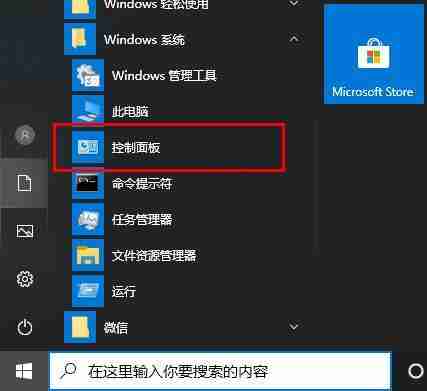
2. Open the user account in the control panel.

3. Select Change User Account Control Settings under Change Account Information.

4. Move the moving block upward.

5. Enter the edge browser and click the three dots in the upper right corner and select settings.
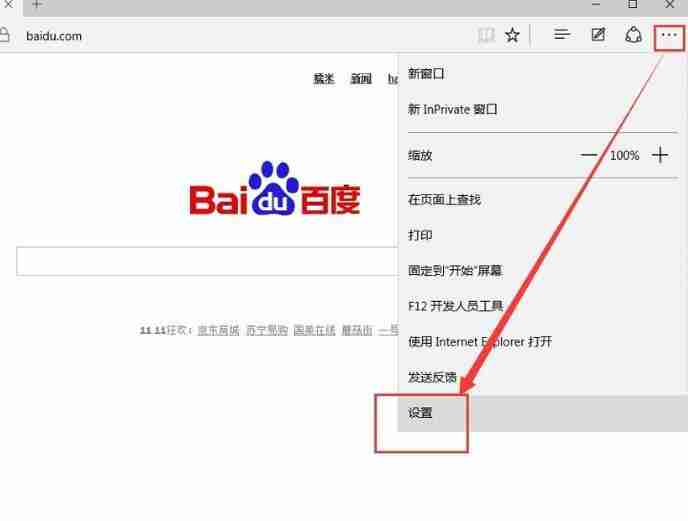
6. Click in the settings to select the content you want to clear.

7. Select the useless items that need to be cleared and click Clear.

8. Scroll down to find the advanced settings.

9. Just choose not to block cookies.

edge cannot access the Internet, other browsers can use method two:
1. Double-click to open the edge browser, and click on the upper right horn. . . icon, click [Settings] in the pop-up options.

2. After opening the settings interface, click View advanced settings options in the advanced settings.

3. After opening the advanced settings, click to open the proxy settings option.
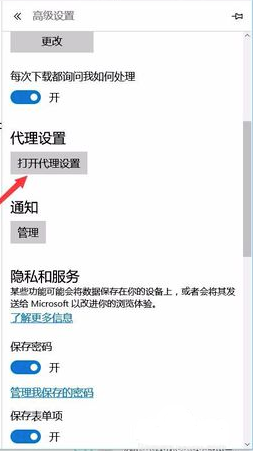
4. Open the control panel options, click on the proxy option, and then turn on the automatic detection setting on the right side.

The above is the detailed content of Edge can't access the Internet, other browsers can work, perfect solution. For more information, please follow other related articles on the PHP Chinese website!




