 Software Tutorial
Software Tutorial
 Computer Software
Computer Software
 How to delete redundant options in the computer right-click menu
How to delete redundant options in the computer right-click menu
How to delete redundant options in the computer right-click menu
There are too many options in the right-click menu of the mouse, how to solve it? When you find that many useless options appear in the right-click menu of your mouse, it may be caused by software installation or other reasons. To solve this problem, you can use the following two methods: Modify the registry deletion method: PHP editor Xigua recommends that you only use this method if you are familiar with registry operations. By modifying the registry, you can manually remove options you no longer need. Cleaning method using third-party tools: You can also use specialized third-party tools to clean the right-click menu. These tools can scan your system and automatically remove redundant options.
(1) Open the run window [enter regedit]
First press the Win+R shortcut key combination on the keyboard, enter the regedit command in the open run window, and then click the OK button;
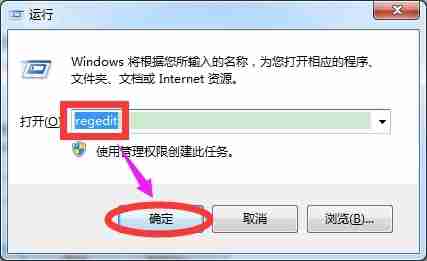
(2) Click [Export Backup Registry]
After opening the Registry Editor, in order to prevent deletion errors, you can first click the Export option under the File menu to back up the registry;
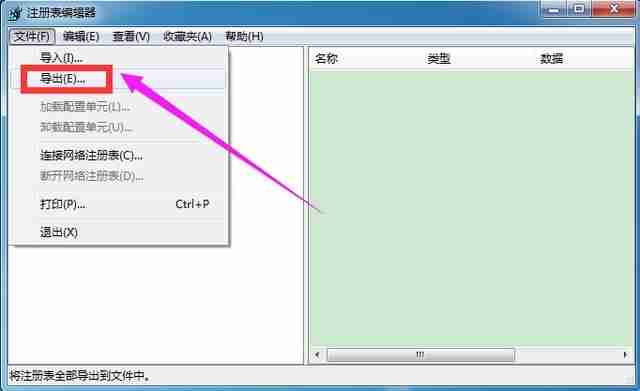
(3) Click [HKEY_CLASSES_ROOT]
Then click on the HKEY_CLASSES_ROOT option in the left column of the registry editor to expand;
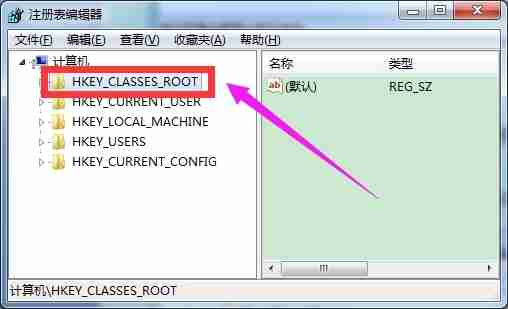
(4) Open the right-click directory [select the delete menu option]
Next, as shown in the picture, we click on the registration on the left in order The directory in the table editor finally enters the HKEY_CLASSES_ROOTDirectory shellexContextMenuHandlers directory. The options under the ContextMenuHandlers directory are the right-click menu options when you right-click the file. You can choose to delete redundant options according to the situation.
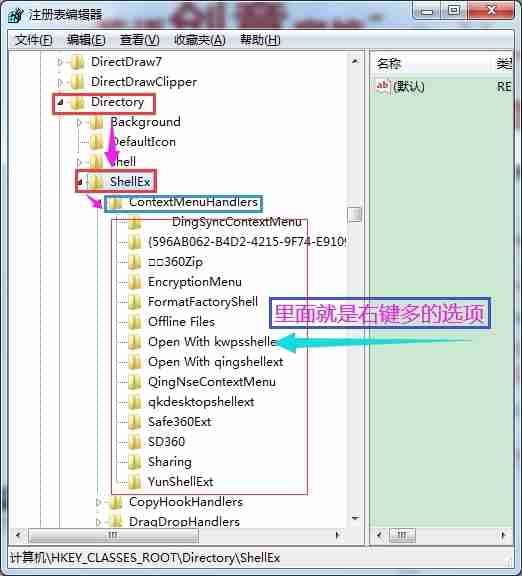
Method 2: Delete through third-party tools
(1) Search and install [right-click management tool]
First open the security guard on the computer, click on the function list option, enter right-click management to search and install After the installation of this tool is completed, in the right-click menu management window that opens, click the Manage Now button;
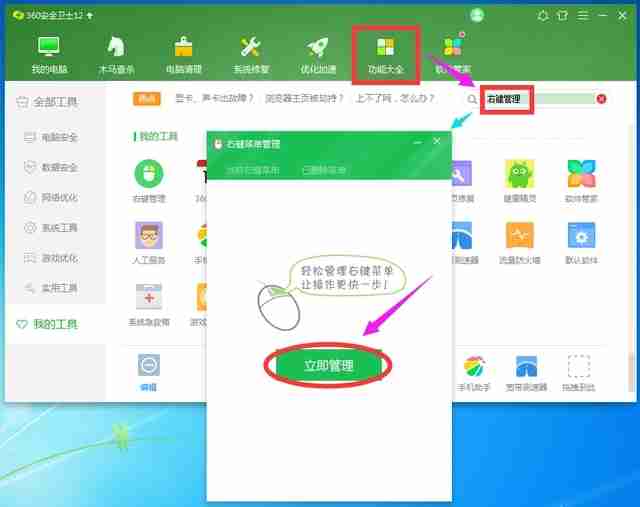
(2) Click Delete [Right-click menu option]
Then in the right-click menu management window, all right-click menus will It is displayed below the current right-click menu bar. You can choose to delete redundant menu items according to the situation, as shown in the figure below;
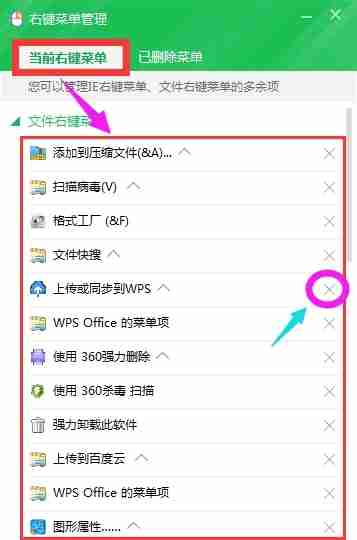
(3) Restore [Delete Menu Method]
Finally, if any menu items are accidentally deleted, You can click on the deleted menu bar, find the accidentally deleted menu there, and then click on the recovery icon behind it to restore it.
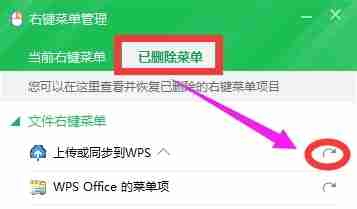
The above is the detailed content of How to delete redundant options in the computer right-click menu. For more information, please follow other related articles on the PHP Chinese website!

Hot AI Tools

Undresser.AI Undress
AI-powered app for creating realistic nude photos

AI Clothes Remover
Online AI tool for removing clothes from photos.

Undress AI Tool
Undress images for free

Clothoff.io
AI clothes remover

Video Face Swap
Swap faces in any video effortlessly with our completely free AI face swap tool!

Hot Article

Hot Tools

Notepad++7.3.1
Easy-to-use and free code editor

SublimeText3 Chinese version
Chinese version, very easy to use

Zend Studio 13.0.1
Powerful PHP integrated development environment

Dreamweaver CS6
Visual web development tools

SublimeText3 Mac version
God-level code editing software (SublimeText3)

Hot Topics
 1664
1664
 14
14
 1423
1423
 52
52
 1317
1317
 25
25
 1268
1268
 29
29
 1246
1246
 24
24

