
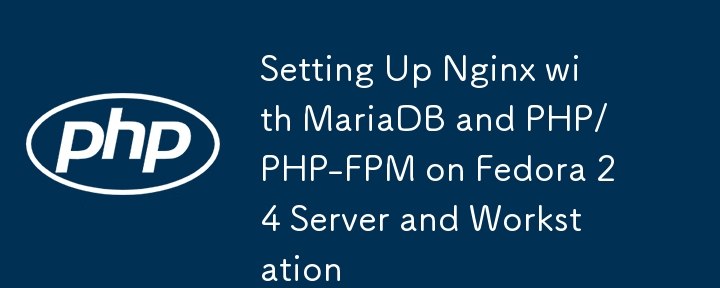
Hosting websites and online applications requires setting up a web server infrastructure. In this article, we'll try to understand the setting up of Nginx on Fedora 24 Server and Workstation using MariaDB and PHP/PHP-FPM. This combination creates a strong stack for managing databases and presenting dynamic content. The main concepts covered here can be applied to subsequent versions of Fedora or other Linux distributions, even if Fedora 24 is an older edition.
Fedora 24 Server was created using the Linux kernel, which serves as the foundation of the operating system. The Linux kernel offers crucial features such as device drivers, memory management, process management, and hardware support.
Server-focused Packages − Fedora 24 Server edition came with a number of server-focused packages that let users configure and control a range of server services and applications. These bundles included email servers, web servers, database servers, and more.
DNF Package Manager − DNF (Dandified Yum) served as Fedora 24 Server's default package manager. It offered a command-line interface for installing, removing, and updating systems. Compared to Yum, DNF offers better speed and dependency resolution.
Server Roles − With the introduction of server roles in Fedora 24 Server, users were now able to choose certain server configurations at installation time. Various server kinds, including file servers, database servers, domain controllers, and web servers, were catered for by these roles, which also supplied pre-defined software packages and settings.
Fedora 24 Server introduces the web-based management interface Cockpit, which was created to make server administration jobs easier. With Cockpit, users could use a web browser to manage system services, keep track of system performance, set up networking, and carry out simple administrative duties.
Security and Community-driven Development − By including the most recent security patches and upgrades, Fedora 24 Server gave stability and security first priority. The distribution benefited from a thriving and active community that participated in its development, testing, and enhancement as a member of the Fedora Project.
Fedora Ecosystem − Fedora 24 Server was one of several versions that made up the wider Fedora ecosystem, along with Fedora Workstation and Fedora Atomic. From desktop computing to cloud and server installations, the ecosystem intended to offer a variety of solutions for various use cases.
Fedora 24 also makes the use of Nginx web server easier because of its inclusion as a package in its official repository. Nginx is also widely accepted because of its high-performance, lightweight, and efficient architecture. The convergence of both of these platforms is talked about in this article.
It's crucial to remember that Fedora versions only normally receive support for a period of 13 months. As a result, updates and security fixes are no longer officially provided for Fedora 24 Server. For server installations, it is advised to utilize a more recent version of Fedora or look into other Linux distributions that provide long-term maintenance.
Using the LEMP stack installer script
Manual installation
Linux サーバー上の LEMP スタック (Linux、Nginx、MySQL/MariaDB、PHP/PHP-FPM) のインストールと構成は、LEMP スタック インストーラー スクリプトを使用して自動化されます。このスクリプトは、必要なソフトウェア コンポーネントのインストールと構成を自動的に処理することで、LEMP スタックのデプロイを容易にします。
通常、サードパーティ企業またはオープンソース コミュニティが LEMP スタック インストール スクリプトを作成および保守します。インストール手順を高速化し、さまざまなプラットフォームにわたって均一な構成を提供することを目指しています。多くの場合、スクリプトにはプリセット構成とベスト プラクティス ベースの最適化が付属しています。
Fedora 24 に nginx をインストールして開始し、nginx サービスを続行します
MariaDB をインストールしてサービスを開始します。
コマンドを使用して PHP と dPHP-FPM を Fedora 24 にインストールし、そのサービスも開始します。
指定されたコードを使用して LEMP スタック インストーラー スクリプトをダウンロードします。スクリプトを実行可能にしてからスクリプトを実行します。
正しく動作しているかどうか、完全なセットアップをテストします。
Fedora 24 サーバーおよびワークステーションに MariaDB および PHP/PHP-FPM を備えた Nginx を手動でインストールするには、まず各コンポーネントをインストールし、次に一緒に機能するように設定する必要があります。
前の方法で行ったように、前提条件をインストールします:(nginx、MariaDB、PHP、および PHP-FPM をインストールします。
指定された一連のコードを使用して、PHP-FPM で動作するように nginx を構成します
ファイルを保存し、nginx の構成をテストします。
PHP のインストールの詳細については、PHP 情報ページを確認してください。
追加の構成を実行することもできます。これはオプションですが、特定の要件に合わせて機能します。
結論として、Fedora 24 サーバーおよびワークステーション上に Nginx、MariaDB、および PHP/PHP-FPM をセットアップすると、データベースを処理できる動的な Web サーバー環境が生成されます。
この記事で説明されている手動インストール プロセスに従うと、各コンポーネントを適切に構成し、Web サイトやオンライン アプリケーションをホストするための信頼できるインフラストラクチャを構築できるようになります。
手動インストール手法では、適切な互換性を保証するために、各コンポーネントを一度に 1 つずつインストールして構成する必要があります。 Web サーバーは Nginx を使用してセットアップされ、受信リクエストを受信できるようになります。データベース管理システム MariaDB のセキュリティ構成が行われています。 PHP/PHP-FPM がインストールおよび統合されているため、Nginx は PHP スクリプトを実行できます。Fedora 24 を使用する場合、これは古いバージョンであり、更新も修正も行われていないことに留意する必要があります。データのセキュリティとデバイスの互換性を向上させるために、セキュリティ修正が適用された最新バージョンまたは他の Linux ディストリビューションを使用することを強くお勧めします。
結論として、Fedora 24 は手動またはインストーラー スクリプトを使用してセットアップすることで、動的な Web サイトのホスト、オンライン アプリケーションの開発、データベースの効果的な管理に使用できる信頼性の高い Web サーバー環境を提供できます。
The above is the detailed content of Setting Up Nginx with MariaDB and PHP/PHP-FPM on Fedora 24 Server and Workstation. For more information, please follow other related articles on the PHP Chinese website!




