
Printing Word documents is often needed in the office, but sometimes due to operational errors, I don’t want to print them. How to cancel the printing task? I believe many friends don’t know much about this yet. Therefore, in this issue, the editor has compiled an introduction to how to cancel a print task in Word. Friends who encounter the same problem should take a look. Cancel method 1. First, we open word and click the print icon in the upper left corner.
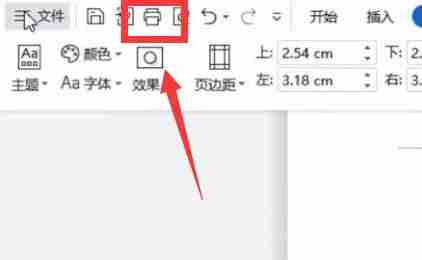



The above is the detailed content of How to cancel a print task in word How to cancel a print task in word. For more information, please follow other related articles on the PHP Chinese website!




