
When you use software to download resources, sometimes you will encounter the prompt "Cannot download due to the copyright owner's request." Don’t panic, PHP editor Apple has provided you with a guide to fix this problem. While this can be frustrating, understanding the cause and taking some simple steps can help you bypass this restriction and continue downloading the resources you need. The following content will introduce in detail effective methods to solve the problem of being unable to download at the request of the copyright owner, helping you to easily obtain the files you need.
1. When downloading a file, you encounter [Unable to download at the request of the copyright owner], then select this file.
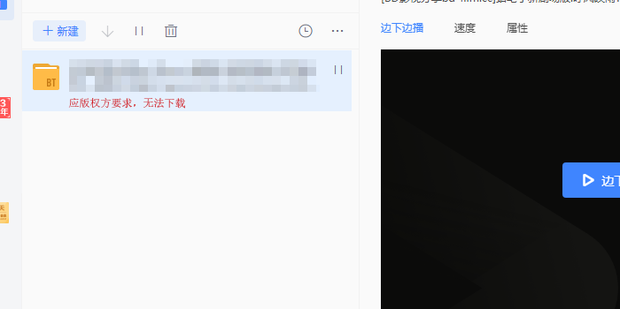
2. Right-click and select [Copy Download Link].

3. After copying, open the cloud disk and click [Offline Download].
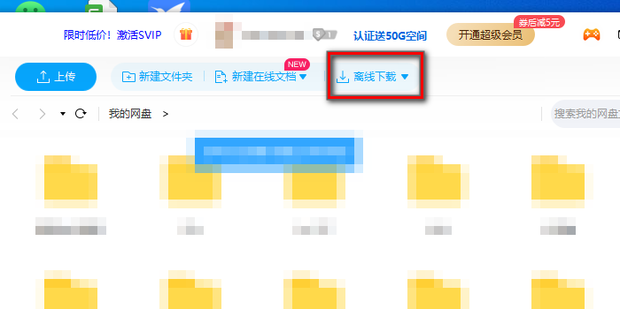
4. Select the box in the red box.
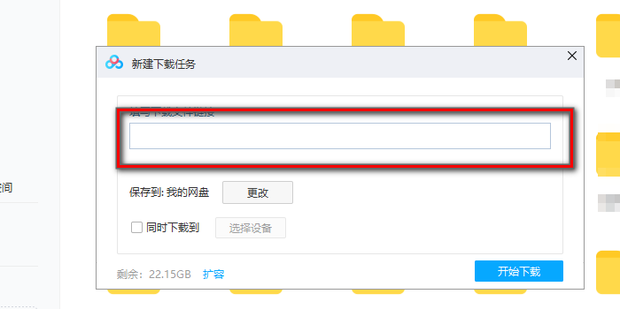
5. Paste what you just copied.

6. Click to start downloading.

7. As shown in the picture, the download starts.
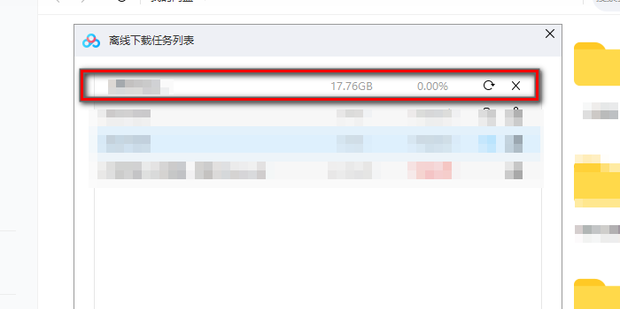
8. If it shows that it cannot be downloaded, you can open 360 Search, search for [Download Link Conversion], and click on it.
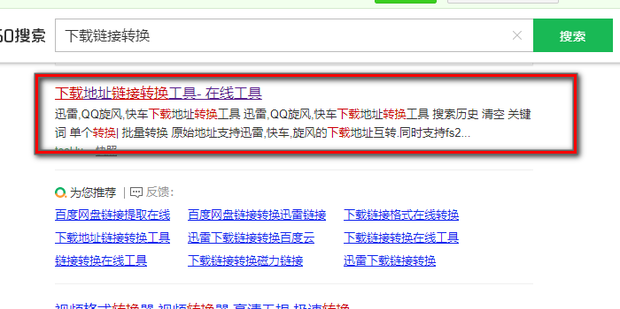
9. Paste the link that cannot be downloaded here, then click [Convert], copy the [Real Address], and then paste it into the cloud disk, and that's it.
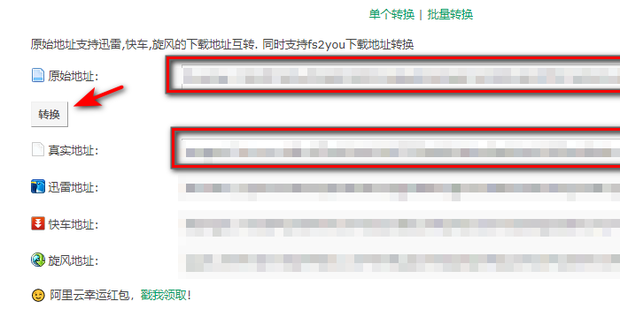
The above is the detailed content of Solution to the problem that files cannot be downloaded at the request of the copyright owner. For more information, please follow other related articles on the PHP Chinese website!
 Blue screen code 0x000009c
Blue screen code 0x000009c
 A collection of common computer commands
A collection of common computer commands
 You need permission from admin to make changes to this file
You need permission from admin to make changes to this file
 Tutorial on turning off Windows 11 Security Center
Tutorial on turning off Windows 11 Security Center
 How to set up a domain name that automatically jumps
How to set up a domain name that automatically jumps
 What are the virtual currencies that may surge in 2024?
What are the virtual currencies that may surge in 2024?
 The reason why header function returns 404 failure
The reason why header function returns 404 failure
 How to use js code
How to use js code




