PHP Program to Count set Bits in an Integer
Aug 28, 2024 pm 12:07 PMWhat is Binary code?
Binary code is a system of representing information or data using a base-2 numeral system. It uses only two digits, typically 0 and 1, to represent all values. Each digit in a binary code is called a bit (short for binary digit).
In binary code, each digit represents a power of 2. Starting from the rightmost digit, the powers of 2 increase from right to left. For example, in an 8-bit binary code, the rightmost bit represents 2^0 (1), the next bit represents 2^1 (2), the next represents 2^2 (4), and so on.
Example
Let's take the decimal number 42 and represent it in binary code. To convert 42 to binary, we divide it successively by 2 and keep track of the remainders until the quotient becomes zero.
Here's the step-by-step process:
Step 1
42 ÷ 2 = 21, remainder 0
Step 2
21 ÷ 2 = 10, remainder 1
Step 3
10 ÷ 2 = 5, remainder 0
Step 4
5 ÷ 2 = 2, remainder 1
Step 5
2 ÷ 2 = 1, remainder 0
Step 6
1 ÷ 2 = 0, remainder 1
To obtain the binary representation, we start from the bottom (last remainder) and read the remainders from bottom to top.
The resulting binary code for 42 is: 101010
So, the decimal number 42 is represented as 101010 in binary code.
What is Setbit?
In the context of binary code, a set bit refers to a binary digit (bit) that is set to the value of 1. On the other hand, a clear bit refers to a binary digit that is set to the value of 0.
Example
For example, in the binary code 101010, there are three set bits (corresponding to the positions with a value of 1) and three clear bits (corresponding to the positions with a value of 0).
PHP Program to Count set Bits in an Integer
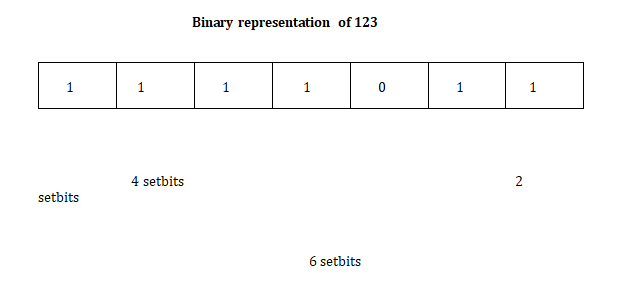
Method 1: Loop through all bits in an integer
Example
<?php
// Function to get no of set
// bits in binary representation
// of positive integer n
function countSetBits($n)
{
$count = 0;
while ($n)
{
$count += $n & 1;
$n >>= 1;
}
return $count;
}
// Driver Code
$number= 12;
echo "Number of setbits in $number: " .countSetBits($number);
?>
Output
Number of setbits in 12: 2
Method 2: Recursive Approach
<?php
// PHP implementation of recursive
// approach to find the number of
// set bits in binary representation
// of positive integer n
// recursive function
// to count set bits
function countSetBits($n)
{
// base case
if ($n == 0)
return 0;
else
// if last bit set
// add 1 else add 0
return ($n & 1) +
countSetBits($n >> 1);
}
// Driver code
// get value from user
$n = 123;
// function calling
echo "Number of setbits in $n are: ".countSetBits($n);
?>
Output
Number of setbits in 123 are: 6
Conclusion
In conclusion, we can count the set bits (1s) in an integer using both a recursive approach and a loop through all bits in PHP. The loop approach involves iterating through each bit of the integer using a while loop. We initialize a counter variable and iterate until the number becomes 0. Inside the loop, we use bitwise AND with 1 to check the least significant bit. If it equals 1, we increment the counter. Then, we right-shift the number by 1 bit. This process continues until all bits have been checked, and the final count is returned.
For the recursive approach, we can define a recursive function that takes an integer as input. Inside the function, we check the least significant bit using bitwise AND operator with 1. If it equals 1, we increment a counter. Then, we right-shift the number by 1 bit and recursively call the function with the updated number. The base case is when the number becomes 0, at which point we return the counter. This approach recursively counts the set bits until the number becomes 0. Both approaches provide a way to count the set bits in an integer, allowing for different implementation choices based on the specific needs and preferences of the programmer.
The above is the detailed content of PHP Program to Count set Bits in an Integer. For more information, please follow other related articles on the PHP Chinese website!

Hot Article

Hot tools Tags

Hot Article

Hot Article Tags

Notepad++7.3.1
Easy-to-use and free code editor

SublimeText3 Chinese version
Chinese version, very easy to use

Zend Studio 13.0.1
Powerful PHP integrated development environment

Dreamweaver CS6
Visual web development tools

SublimeText3 Mac version
God-level code editing software (SublimeText3)

Hot Topics
 PHP 8.4 Installation and Upgrade guide for Ubuntu and Debian
Dec 24, 2024 pm 04:42 PM
PHP 8.4 Installation and Upgrade guide for Ubuntu and Debian
Dec 24, 2024 pm 04:42 PM
PHP 8.4 Installation and Upgrade guide for Ubuntu and Debian
 How To Set Up Visual Studio Code (VS Code) for PHP Development
Dec 20, 2024 am 11:31 AM
How To Set Up Visual Studio Code (VS Code) for PHP Development
Dec 20, 2024 am 11:31 AM
How To Set Up Visual Studio Code (VS Code) for PHP Development













