 Software Tutorial
Software Tutorial
 Computer Software
Computer Software
 What should I do if it prompts that there is insufficient memory after opening an office file? What should I do if it prompts that there is insufficient memory in office?
What should I do if it prompts that there is insufficient memory after opening an office file? What should I do if it prompts that there is insufficient memory in office?
What should I do if it prompts that there is insufficient memory after opening an office file? What should I do if it prompts that there is insufficient memory in office?
Aug 28, 2024 pm 12:08 PMOffice is a software that many users use for study and office work. Recently, some users reported that when using the software to open files, it kept prompting that there is insufficient memory. I don’t know what happened. It may be that too much system memory is occupied. This article This brings us a solution and shares it with everyone. Users in need can continue reading. I hope it will be helpful to you.
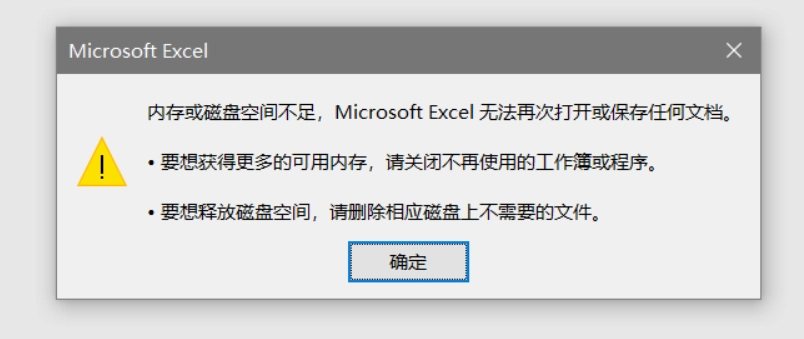
Summary: Have you ever copied sensitive information to your clipboard and forgotten to clear it? This can pose a serious threat to your privacy. Clearing your clipboard is an important step in protecting sensitive data. If you don't do this, sooner or later your clipboard contents will be accessed by someone else, potentially leading to identity theft or other malicious activity. PHP editor Strawberry provides you with two simple methods to clear the contents of the clipboard. The article will detail the steps for each method to keep your clipboard data safe.
If the clipboard contains pictures or large text, it will take up more memory. At this time, clearing the contents of the clipboard and releasing the system resources it occupies can solve the problem. Clear method: Copy the clipboard contents to Notepad at will.
Method 2: Restart the computer
Just closing and exiting the program cannot completely release system resources. For computers with insufficient memory, restarting the computer can fully release resources.
Method 3: Disable automatic running programs
① Press Win+R keys to open the "Run" dialog box, enter msconfig to open the "System Configuration" interface.
② Switch to the "Startup" tab and disable unnecessary startup items to reduce memory usage.
Method 4: Set virtual memory
① Right-click the "Computer" button on the desktop and select "Properties".
② Click "System Protection", switch to the "Advanced" tab, and click the "Change" button in "Virtual Memory".
③ Uncheck "Automatically manage paging file size for all drives", check "Customize size", and fill in the appropriate value.
Specific steps:
1. Right-click "My Computer" and click "Properties".





The above is the detailed content of What should I do if it prompts that there is insufficient memory after opening an office file? What should I do if it prompts that there is insufficient memory in office?. For more information, please follow other related articles on the PHP Chinese website!

Hot Article

Hot tools Tags

Hot Article

Hot Article Tags

Notepad++7.3.1
Easy-to-use and free code editor

SublimeText3 Chinese version
Chinese version, very easy to use

Zend Studio 13.0.1
Powerful PHP integrated development environment

Dreamweaver CS6
Visual web development tools

SublimeText3 Mac version
God-level code editing software (SublimeText3)

Hot Topics
![[PROVEN] Steam Error e87 Fix: Get Gaming Again in Minutes!](https://img.php.cn/upload/article/202503/18/2025031817560457401.jpg?x-oss-process=image/resize,m_fill,h_207,w_330) [PROVEN] Steam Error e87 Fix: Get Gaming Again in Minutes!
Mar 18, 2025 pm 05:56 PM
[PROVEN] Steam Error e87 Fix: Get Gaming Again in Minutes!
Mar 18, 2025 pm 05:56 PM
[PROVEN] Steam Error e87 Fix: Get Gaming Again in Minutes!
 how to unlink rockstar account from steam
Mar 11, 2025 pm 07:39 PM
how to unlink rockstar account from steam
Mar 11, 2025 pm 07:39 PM
how to unlink rockstar account from steam
 Easy Fix: Steam Error e87 Explained & Solved
Mar 18, 2025 pm 05:53 PM
Easy Fix: Steam Error e87 Explained & Solved
Mar 18, 2025 pm 05:53 PM
Easy Fix: Steam Error e87 Explained & Solved
 Steam Error e87: What It Is & How to Fix It
Mar 18, 2025 pm 05:51 PM
Steam Error e87: What It Is & How to Fix It
Mar 18, 2025 pm 05:51 PM
Steam Error e87: What It Is & How to Fix It
 Steam Error e87: Why It Happens & 5 Ways to Fix It
Mar 18, 2025 pm 05:55 PM
Steam Error e87: Why It Happens & 5 Ways to Fix It
Mar 18, 2025 pm 05:55 PM
Steam Error e87: Why It Happens & 5 Ways to Fix It
 how to add page numbers in google docs
Mar 14, 2025 pm 02:57 PM
how to add page numbers in google docs
Mar 14, 2025 pm 02:57 PM
how to add page numbers in google docs
 How to Fix Steam Error Code e87: The ULTIMATE Guide
Mar 18, 2025 pm 05:51 PM
How to Fix Steam Error Code e87: The ULTIMATE Guide
Mar 18, 2025 pm 05:51 PM
How to Fix Steam Error Code e87: The ULTIMATE Guide






