
What is the shortcut key for ps mirroring? I believe many people want to know how to mirror. If you want to flip the image imported by PS horizontally, how to mirror the layer? Some friends don’t know how to start making mirror pictures. So how to flip the ps image? The editor has sorted out the operation methods for everyone, and those who are interested can take a look. 1. Unlock the layer and import the image, open the layers panel, and click the small lock mark to unlock it.

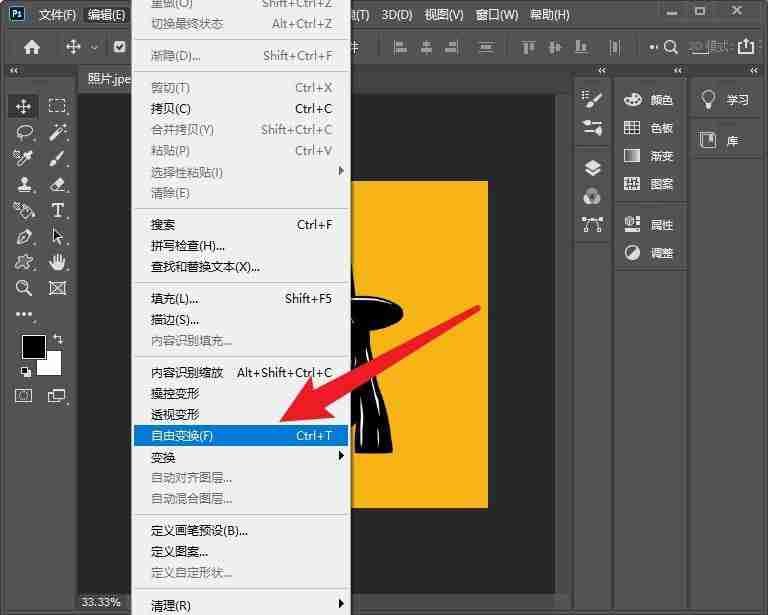
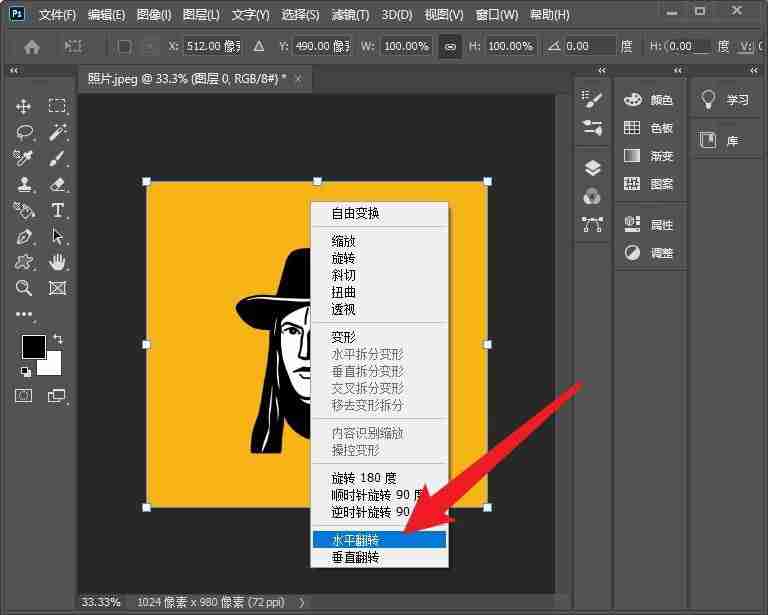

The above is the detailed content of How to mirror and flip a single layer in PS Tips for flipping a layer in PS. For more information, please follow other related articles on the PHP Chinese website!




