
WPS is now an office software used by many users, where you can edit various documents and forms. Recently, some friends have experienced that the toolbar is gray when using it, and all tool functions cannot be used normally. Most people don't know how to solve this problem. Today, the editor of PHP Chinese website will share the solution with you. Users in need can take a look at the specific steps. The WPS toolbar is gray and cannot be used. The solution is as follows: 1. Click [Configuration Tools] under wps in the desktop start menu.
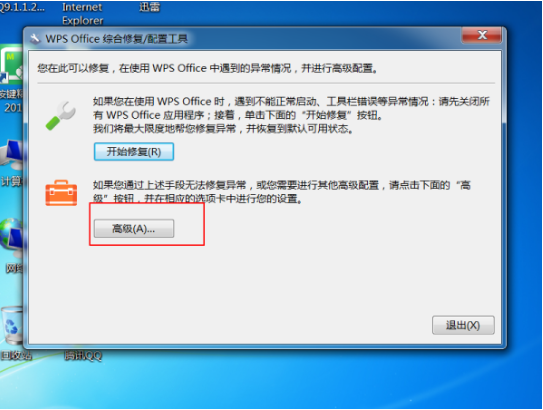
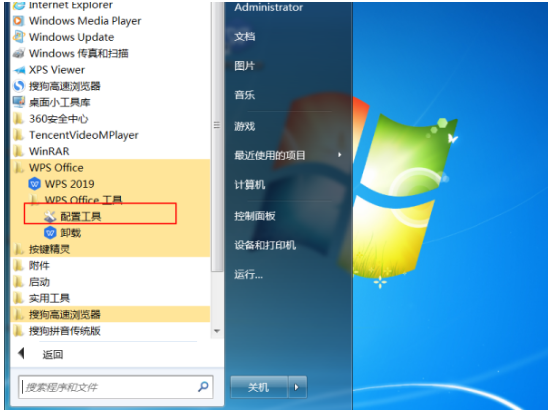
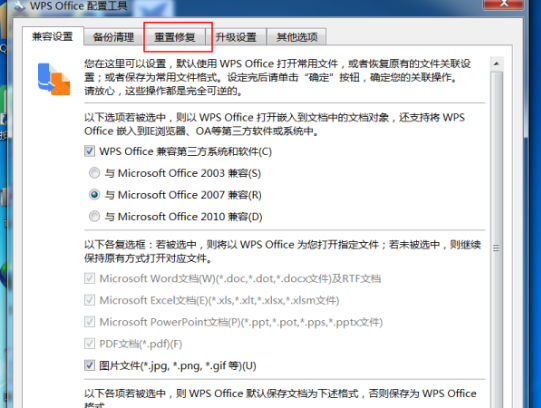
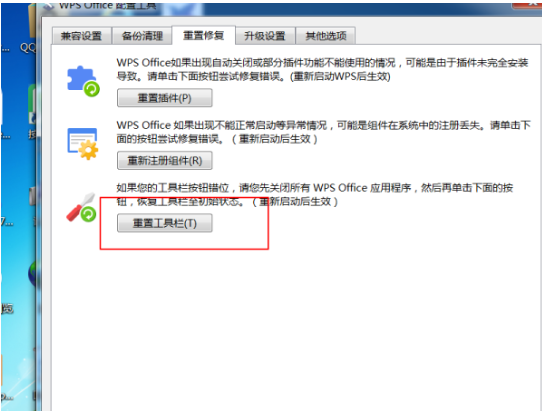
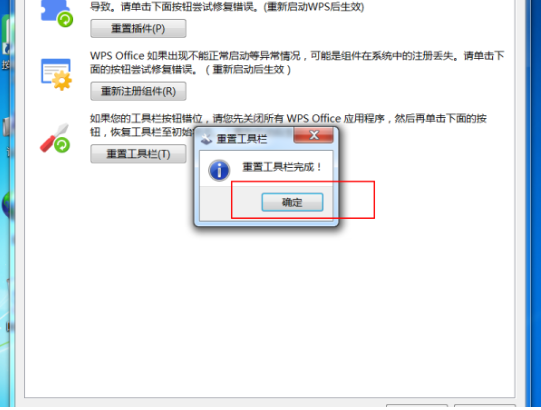
The above is the detailed content of How to solve the problem that the WPS toolbar is gray and cannot be used. The solution to the problem that the WPS toolbar is gray and cannot be used.. For more information, please follow other related articles on the PHP Chinese website!
 How to light up Douyin close friends moment
How to light up Douyin close friends moment
 microsoft project
microsoft project
 What is phased array radar
What is phased array radar
 How to use fusioncharts.js
How to use fusioncharts.js
 Yiou trading software download
Yiou trading software download
 The latest ranking of the top ten exchanges in the currency circle
The latest ranking of the top ten exchanges in the currency circle
 What to do if win8wifi connection is not available
What to do if win8wifi connection is not available
 How to recover files emptied from Recycle Bin
How to recover files emptied from Recycle Bin




