
电脑打不开Excel表格如何解决?在工作中,许多用户经常使用Excel表格。但是,最近一些用户发现自己的电脑无法打开Excel表格,即使双击或右键单击也没有反应。为了解决这个问题,php小编小新特此分享了一种行之有效的方法,通过Office选项来解决此问题。本期软件教程将详细介绍操作步骤,帮助用户轻松解决电脑无法打开Excel表格的问题。
1、我们打开电脑,看到电脑的左下角,那里有一个搜索框,我们在里面搜索【控制面板】几个字。

2、然后我们就会来到新的页面,在里面可以找到【程序】这个按钮,点击一下。

3、在程序设置里面,我们看向页面的下方,在那里找到【office选项】这个按钮进入。

4、紧接着我们看向页面的右边,那里有很多个选项,我们找到【更改】这个按钮,点击进入。

5、进入之后就会有一个小窗口,里面有两个选项,我们可以根据自己电脑里的情况来选择。
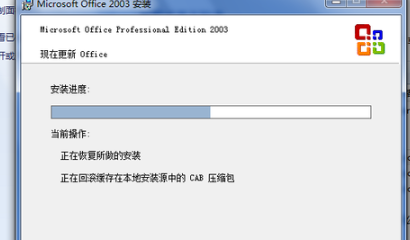
6、然后就会出现一个弹窗,在这个弹窗里我们选择【Excel]按钮,在它的旁边打上勾,好了之后再去选择更新就可以了。
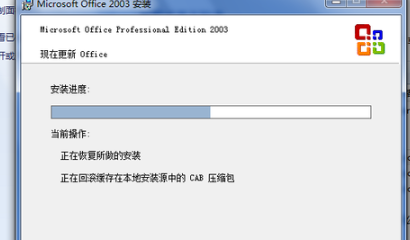
7、最后我们只需要等待更新,然后重启一下电脑就完成了。
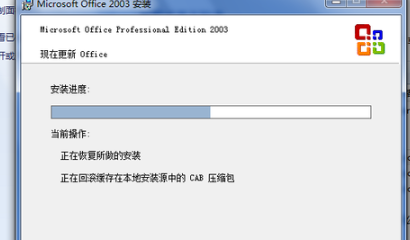
The above is the detailed content of How to solve the problem that the computer cannot open the Excel table. How to solve the problem that the Excel table cannot be opened.. For more information, please follow other related articles on the PHP Chinese website!
 How to solve scripterror
How to solve scripterror
 How to solve parse error
How to solve parse error
 The difference between static web pages and dynamic web pages
The difference between static web pages and dynamic web pages
 Solution to no sound in win7 system
Solution to no sound in win7 system
 Configure HOSTS file
Configure HOSTS file
 Solution to the problem that win7 system cannot start
Solution to the problem that win7 system cannot start
 Yiou trading software download
Yiou trading software download
 What does context mean?
What does context mean?
 What are the methods for detecting ASP vulnerabilities?
What are the methods for detecting ASP vulnerabilities?




