
EV screen sharing function is powerful and can help users share the screen between mobile phones and computers. Users can share the full screen of the computer according to their own needs. It has built-in monitoring functions. How to use it specifically? This article brings detailed graphic and text tutorials to share with everyone. Interested users can continue reading. I hope it will be helpful to you. EV screen sharing monitoring function usage tutorial: 01. The master computer and controlled computer need to install EV screen sharing. 02. When creating a share on the controlled computer, you must check [Allow to be monitored].

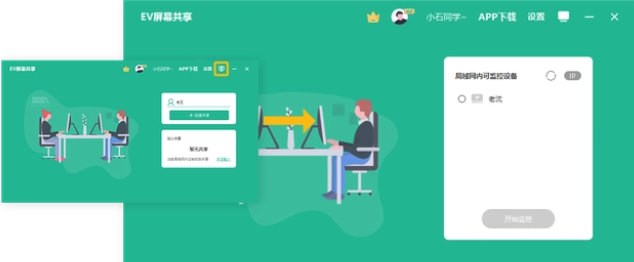

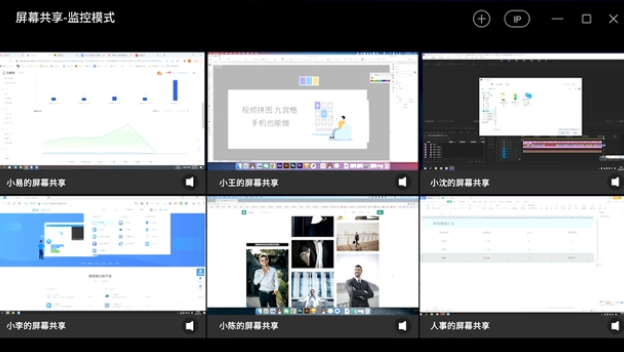
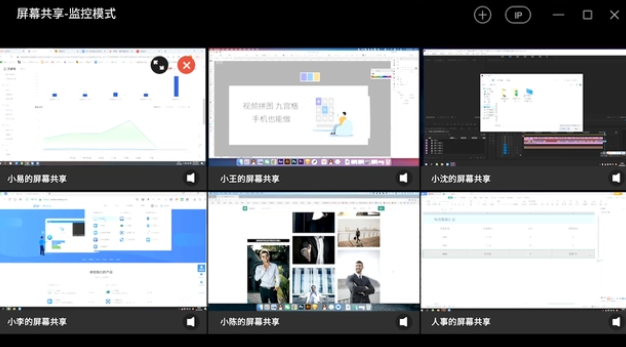
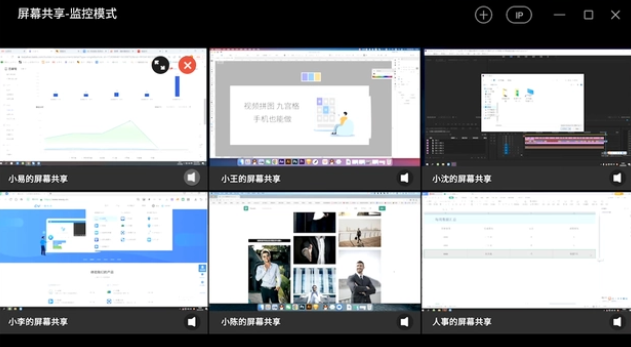
The above is the detailed content of How to use the EV screen sharing monitoring function Tutorial on using the EV screen sharing monitoring function. For more information, please follow other related articles on the PHP Chinese website!
 The role of html title tag
The role of html title tag
 How to convert ape to wav
How to convert ape to wav
 How to solve the problem that tomcat cannot display the page
How to solve the problem that tomcat cannot display the page
 Computer 404 error page
Computer 404 error page
 Is it difficult to learn Java by yourself?
Is it difficult to learn Java by yourself?
 Delete search history
Delete search history
 How to align text boxes in html
How to align text boxes in html
 MySQL changes the storage engine method of a table
MySQL changes the storage engine method of a table
 Commonly used linux commands
Commonly used linux commands




