
Continue statement is the one used inside conditional statements to instruct the code to skip the remaining iteration of the ongoing loop and to continue its execution at the condition evaluation and jump to the starting of the next execution. In PHP the most common place where continue statements are used in the switch statement.
Start Your Free Software Development Course
Web development, programming languages, Software testing & others
Continue takes an optional numerical parameter which defines how many levels of internal loops the execution should skip and go to the end of. This means if the value is 1 then it skips to the end of the present loop. While the break statement is used to end from a loop completely, continue is used as a shortcut from the current loop and move on to the next. Both provide extra control to the coder on the loops to manipulate it however they want.
Syntax:
while ( condition 1)
{
//declaration statements
if ( condition 2 )
{
//PHP code goes here
continue ;
}
// Operational Statements
}As seen above we are first declaring a while loop along with its condition. When the condition is satisfied the code enters the loop and this goes on till the condition is not true. The code enters the if statement loop only if its condition is true. The continue statement here skips this iteration and will not execute the later part of the code after continue. Thus the control is transferred to the next iteration of while loop having condition 1.
Following is a flowchart of continue in PHP:
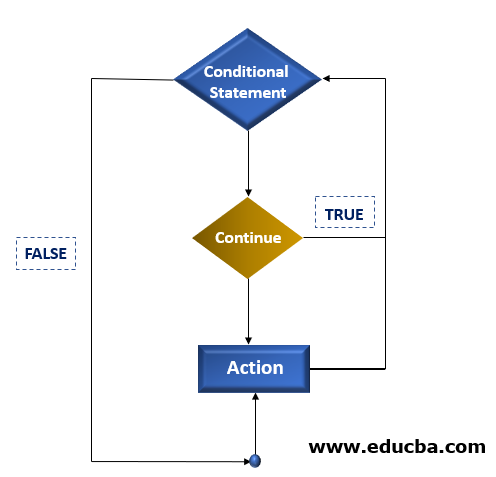
As seen in the flowchart, continue is always present in a statement block inside the code where the loop is being executed. If the condition for continue is true, it skips the succeeding action and skips on to the next iteration.
Let us see the exact working of continue statements by taking a few detailed examples as shown below:
Code:
<?php
$a = 0;
for ($a = 0;$a <= 10;$a++)
{
if ($a==4)
{
break;
}
echo $a;
echo "\n";
}
echo "End of for loop" ;
?>Output:
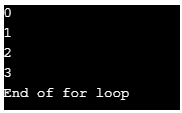
In this program, we are first initializing the value of variable a to zero. We are then using a for loop to increment its value by one till its value reaches 10. Another conditional statement if the loop is also used to break this loop once the value of a reaches equal to 4. Hence it breaks out of the loop and then prints “End of the loop” instead of printing out the value 5. We are printing each incremented value in the output to understand better. So as you can see the output stops at 4 because of the break statement.
Let us now see what continue statement does to the same code:
Code:
<?php
$a = 0;
for ($a = 0;$a <= 10;$a++)
{
if ($a==4)
{
continue;
}
echo $a;
echo "\n";
}
echo "End of for loop" ;
?>Output:
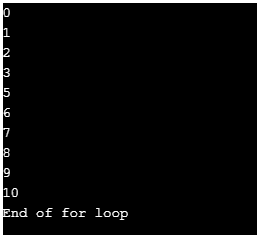
As you can see in the output above, the program printed the numbers from 0 to 4 as in the previous one. When it came to the if conditional statement and it was TRUE, because of the continue statement given it skipped printing 4 but continued the loop again. Hence in the output, we cannot see 4 but the incrementing started again from 5 till 10 which is the for loop condition and then printed “End of for loop” indicating it has come out of the for a loop. Hence the continue is usually used to skip from that particular instance and continue the loop from the next.
Code:
<?php
$a=0;
foreach ($a as $k => $val) {
if (!($k % 2)) { // skip even members
continue;
}
do_something_odd($val);
}
$j = 0;
while ($j++ < 5) {
echo "Outermost while loop\n";
while (1) {
echo "Middle while loop\n";
while (1) {
echo "Innermost while loop\n";
continue 3;
}
echo "This text will never get printed\n";
}
echo "This text also will never get printed\n";
}
?>Output:
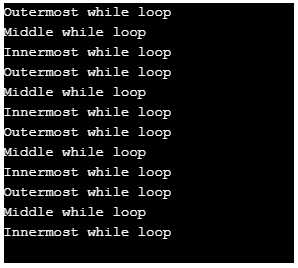
In the above code, we are using variable k in the if conditional loop to skip even numbers by using the modulo 2 function. We are using the continue statement here which skips the current iteration and hence no output is printed here.
In the second part of the loop we are using variable j and first initializing it to zero. We are then using 3 while loops: the outermost, middle one and the innermost loops. The outermost loop has the condition which executes when the variable j is less than 5 and j keeps incrementing by 1. The middle and the inner loops are infinite which means they keep on executing without any conditions.
Just like the break statement, we can also pass numeric parameters along with the continue statement. As shown in the above example, we are passing the number 3 which means that it skips 3 iterations of the loop. Hence the text which will never get printed is shown in the code. The same code when we give continue 2 will skip the innermost and the middle while loop and prints the last text. Similarly, continue 1 will skip only the innermost loop. However, note that continues 0 is not a valid statement to execute even though it was valid before as it was considered to be the same as continue 1.
Continue can also be used in a switch statement as follows:
Code:
<?php
echo"\n";
echo"\n";
for ( $a = 0; $a < 5; $a++ ) {
switch ($a)
{
case 0:
echo $a . "\nb\n";
continue 2;
echo $a . "\na\n";
case 1:
echo $a . "\nb\n";
continue 2;
echo $a . "\na\n";
case 2:
echo $a . "\nb\n";
break;
echo $a . "\na\n";
}
echo "end\n";
}
echo"\n";
echo"\n";
?>Output:
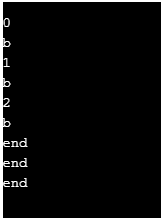
It can be seen that in a switch statement, break and continue statements work in the same way. But in the loops, they are used to stop the loop iteration and move on to the next. By using continue 2 we can come out of the switch inside a loop and continue to the next outer loop iteration.
Disadvantages of Continue in PHP
Continue statements are majorly used in all kinds of loops or conditional statements in PHP. They basically stop the ongoing iteration of that loop but does not terminate the same. Continue statement present inside the statement block just hops on to the next iteration which succeeds in the conditional statement.
The above is the detailed content of Continue in PHP. For more information, please follow other related articles on the PHP Chinese website!




