Part Building a Todo API with FastAPI: Step-by-Step Guide
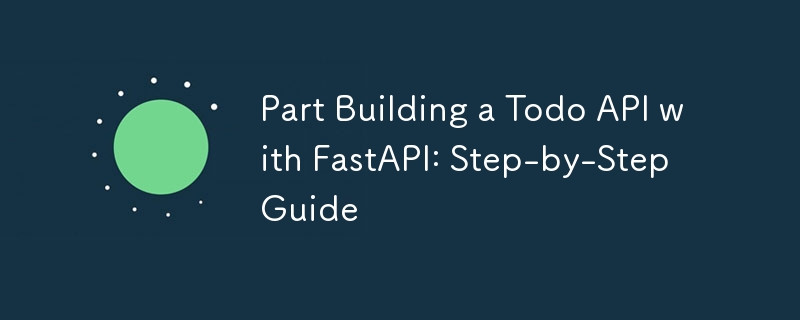
Building a Todo API with FastAPI: Step-by-Step Guide
Code can be found here: GitHub - jamesbmour/blog_tutorials:
I. Introduction
In the previous post, we introduced FastAPI and set up a basic project structure. Now, we’ll take it a step further by building a functional Todo API. By the end of this tutorial, you’ll have a working backend that can create, read, update, and delete todo items.
What We’ll Cover:
- Designing the Todo Data Model
- Implementing CRUD Operations
- Creating API Endpoints
- Adding Input Validation and Error Handling
- Testing the API
- Refactoring and Organizing Code
II. Designing the Todo Data Model
To manage todos, we must define a data model representing a todo item. FastAPI uses Pydantic models to validate and parse data, so we’ll leverage that here.
A. Defining the Todo Schema
We’ll create two models using Pydantic:
- TodoCreate: For input data when creating or updating a todo.
- Todo: For the complete todo item, including fields like id and created_at.
from pydantic import BaseModel
from typing import Optional
from datetime import datetime
class TodoCreate(BaseModel):
title: str
description: Optional[str] = None
completed: bool = False
class Todo(BaseModel):
id: str
title: str
description: Optional[str] = None
completed: bool
created_at: datetime
B. Explaining the Fields
- id: Unique identifier for each todo.
- title: Main content of the todo.
- description: Additional details (optional).
- completed: Boolean status of the todo (whether it's done or not).
- created_at: Timestamp indicating when the todo was created.
III. Creating CRUD Operations for Todos
CRUD stands for Create, Read, Update, and Delete—the four basic operations for managing data. We’ll implement these operations using an in-memory database (a simple list) for this tutorial.
A. Setting Up an In-Memory Database
We’ll use a list to store our todos. For simplicity, we’ll also add a few example todos.
from uuid import uuid4
from datetime import datetime
todos = [
{
"id": str(uuid4()),
"title": "Learn FastAPI",
"description": "Go through the official FastAPI documentation and tutorials.",
"completed": False,
"created_at": datetime.now(),
},
{
"id": str(uuid4()),
"title": "Build a Todo API",
"description": "Create a REST API for managing todo items using FastAPI.",
"completed": False,
"created_at": datetime.now(),
},
{
"id": str(uuid4()),
"title": "Write blog post",
"description": "Draft a blog post about creating a Todo API with FastAPI.",
"completed": False,
"created_at": datetime.now(),
},
]
B. Implementing Helper Functions
We’ll implement a simple helper function to find a todo by its id.
def get_todo_by_id(todo_id: str):
for todo in todos:
if todo["id"] == todo_id:
return todo
return None
IV. Implementing API Endpoints
A. Creating a New Todo
The POST endpoint allows users to create a new todo item.
@app.post("/todos/", response_model=Todo)
def create_todo(todo: TodoCreate):
new_todo = Todo(
id=str(uuid4()),
title=todo.title,
description=todo.description,
completed=todo.completed,
created_at=datetime.now()
)
todos.append(new_todo.dict())
return new_todo
B. Retrieving All Todos
The GET endpoint retrieves all todos from our in-memory database.
@app.get("/todos/", response_model=List[Todo])
def get_all_todos():
return todos
C. Retrieving a Single Todo
The GET endpoint allows retrieving a single todo by its id.
@app.get("/todos/{todo_id}", response_model=Todo)
def get_todo(todo_id: str):
todo = get_todo_by_id(todo_id)
if not todo:
raise HTTPException(status_code=404, detail="Todo not found")
return todo
D. Updating a Todo
The PUT endpoint allows users to update an existing todo.
@app.put("/todos/{todo_id}", response_model=Todo)
def update_todo(todo_id: str, todo_data: TodoCreate):
todo = get_todo_by_id(todo_id)
if not todo:
raise HTTPException(status_code=404, detail="Todo not found")
todo["title"] = todo_data.title
todo["description"] = todo_data.description
todo["completed"] = todo_data.completed
return Todo(**todo)
E. Deleting a Todo
The DELETE endpoint allows users to delete a todo by its id.
@app.delete("/todos/{todo_id}")
def delete_todo(todo_id: str):
todo = get_todo_by_id(todo_id)
if not todo:
raise HTTPException(status_code=404, detail="Todo not found")
todos.remove(todo)
return {"detail": "Todo deleted successfully"}
V. Adding Input Validation and Error Handling
A. Input Validation with Pydantic
FastAPI automatically validates input data against the Pydantic models we defined. This ensures that the data meets our expected schema before it’s processed.
B. Custom Error Handling
We can customize error responses by adding an exception handler.
@app.exception_handler(HTTPException)
def http_exception_handler(request, exc: HTTPException):
return JSONResponse(
status_code=exc.status_code,
content={"detail": exc.detail},
)
VI. Testing the API
FastAPI comes with interactive Swagger UI documentation, making it easy to test your API endpoints. Simply run the application and navigate to /docs in your browser.
Testing Example
- Create a Todo: Test the POST endpoint by creating a new todo.
- Retrieve Todos: Use the GET endpoints to fetch all todos or a specific one by id.
- Update and Delete: Test the PUT and DELETE endpoints to update or remove a todo.
VII. Refactoring and Organizing Code
As the application grows, it’s essential to keep the code organized. Here are a few tips:
A. Moving Models to a Separate File
You can move your Pydantic models to a models.py file to keep your main application file clean.
B. Creating a Router for Todo Endpoints
Consider creating a separate router for todo-related endpoints, especially as your API grows.
VIII. Next Steps
In the next post, we’ll integrate a real database (like SQLite or PostgreSQL) into our FastAPI application. We’ll also look into user authentication and more advanced features.
Suggested Improvements:
- Add filtering and pagination to the GET endpoints.
- Implement user authentication to manage personal todos.
IX. Conclusion
In this tutorial, we built a simple Todo API using FastAPI. We started by designing a data model, implemented CRUD operations, and created endpoints to manage todos. We also touched on input validation, error handling, and testing. With this foundation, you can extend the API further or integrate it with a frontend to create a full-fledged application.
If you would like to support my writing or buy me a beer:
https://buymeacoffee.com/bmours
The above is the detailed content of Part Building a Todo API with FastAPI: Step-by-Step Guide. For more information, please follow other related articles on the PHP Chinese website!

Hot AI Tools

Undresser.AI Undress
AI-powered app for creating realistic nude photos

AI Clothes Remover
Online AI tool for removing clothes from photos.

Undress AI Tool
Undress images for free

Clothoff.io
AI clothes remover

Video Face Swap
Swap faces in any video effortlessly with our completely free AI face swap tool!

Hot Article

Hot Tools

Notepad++7.3.1
Easy-to-use and free code editor

SublimeText3 Chinese version
Chinese version, very easy to use

Zend Studio 13.0.1
Powerful PHP integrated development environment

Dreamweaver CS6
Visual web development tools

SublimeText3 Mac version
God-level code editing software (SublimeText3)

Hot Topics
 1664
1664
 14
14
 1423
1423
 52
52
 1318
1318
 25
25
 1269
1269
 29
29
 1248
1248
 24
24
 Python vs. C : Applications and Use Cases Compared
Apr 12, 2025 am 12:01 AM
Python vs. C : Applications and Use Cases Compared
Apr 12, 2025 am 12:01 AM
Python is suitable for data science, web development and automation tasks, while C is suitable for system programming, game development and embedded systems. Python is known for its simplicity and powerful ecosystem, while C is known for its high performance and underlying control capabilities.
 The 2-Hour Python Plan: A Realistic Approach
Apr 11, 2025 am 12:04 AM
The 2-Hour Python Plan: A Realistic Approach
Apr 11, 2025 am 12:04 AM
You can learn basic programming concepts and skills of Python within 2 hours. 1. Learn variables and data types, 2. Master control flow (conditional statements and loops), 3. Understand the definition and use of functions, 4. Quickly get started with Python programming through simple examples and code snippets.
 Python: Games, GUIs, and More
Apr 13, 2025 am 12:14 AM
Python: Games, GUIs, and More
Apr 13, 2025 am 12:14 AM
Python excels in gaming and GUI development. 1) Game development uses Pygame, providing drawing, audio and other functions, which are suitable for creating 2D games. 2) GUI development can choose Tkinter or PyQt. Tkinter is simple and easy to use, PyQt has rich functions and is suitable for professional development.
 Python vs. C : Learning Curves and Ease of Use
Apr 19, 2025 am 12:20 AM
Python vs. C : Learning Curves and Ease of Use
Apr 19, 2025 am 12:20 AM
Python is easier to learn and use, while C is more powerful but complex. 1. Python syntax is concise and suitable for beginners. Dynamic typing and automatic memory management make it easy to use, but may cause runtime errors. 2.C provides low-level control and advanced features, suitable for high-performance applications, but has a high learning threshold and requires manual memory and type safety management.
 Python and Time: Making the Most of Your Study Time
Apr 14, 2025 am 12:02 AM
Python and Time: Making the Most of Your Study Time
Apr 14, 2025 am 12:02 AM
To maximize the efficiency of learning Python in a limited time, you can use Python's datetime, time, and schedule modules. 1. The datetime module is used to record and plan learning time. 2. The time module helps to set study and rest time. 3. The schedule module automatically arranges weekly learning tasks.
 Python vs. C : Exploring Performance and Efficiency
Apr 18, 2025 am 12:20 AM
Python vs. C : Exploring Performance and Efficiency
Apr 18, 2025 am 12:20 AM
Python is better than C in development efficiency, but C is higher in execution performance. 1. Python's concise syntax and rich libraries improve development efficiency. 2.C's compilation-type characteristics and hardware control improve execution performance. When making a choice, you need to weigh the development speed and execution efficiency based on project needs.
 Python: Automation, Scripting, and Task Management
Apr 16, 2025 am 12:14 AM
Python: Automation, Scripting, and Task Management
Apr 16, 2025 am 12:14 AM
Python excels in automation, scripting, and task management. 1) Automation: File backup is realized through standard libraries such as os and shutil. 2) Script writing: Use the psutil library to monitor system resources. 3) Task management: Use the schedule library to schedule tasks. Python's ease of use and rich library support makes it the preferred tool in these areas.
 Learning Python: Is 2 Hours of Daily Study Sufficient?
Apr 18, 2025 am 12:22 AM
Learning Python: Is 2 Hours of Daily Study Sufficient?
Apr 18, 2025 am 12:22 AM
Is it enough to learn Python for two hours a day? It depends on your goals and learning methods. 1) Develop a clear learning plan, 2) Select appropriate learning resources and methods, 3) Practice and review and consolidate hands-on practice and review and consolidate, and you can gradually master the basic knowledge and advanced functions of Python during this period.




