 Mobile Game Tutorial
Mobile Game Tutorial
 Mobile Game Guide
Mobile Game Guide
 How to change the character of Call Me the Big Shopkeeper to a female character? How to change the character of Call Me the Big Shopkeeper?
How to change the character of Call Me the Big Shopkeeper to a female character? How to change the character of Call Me the Big Shopkeeper?
How to change the character of Call Me the Big Shopkeeper to a female character? How to change the character of Call Me the Big Shopkeeper?
Aug 28, 2024 pm 09:38 PMHow to change the character image in Call Me Big Shopkeeper? "Call Me Big Shopkeeper" is an immersive business simulation game in which players play the role of shopkeepers and run their own shops. In the game, players have their own unique characters. However, many players don't know how to customize or change their avatar. In order to meet the needs of players, PHP editor Zimo has specially prepared this guide, which details the steps to change the character image in "Call Me Big Shopkeeper". Read on to learn ways to personalize your gaming experience.
How to change the character image of Call Me Big Shopkeeper
1. First, we need to find this game in our mobile phone interface. This game can be downloaded or in the mini program. The experience depends on the player's own preferences. Open the game, you can see a character avatar in the upper left corner, let's click on it. Then you will enter the identity details interface, which displays the player's number, nickname, identity, reputation, earning speed and other information. There is a clothes icon to the left of the nickname and number. This is the image function. We click on the icon. .
2. Then you will enter the specific image changing interface. You can see that there are many clothes to choose from, but not all of them can be worn. To wear clothes, you need to meet certain conditions to unlock the corresponding ones. image. In this category we unlock the image of a low-level government servant by clicking on the colored clothing icon. Although other clothing cannot be worn, you can click to preview it, and we can also see the accommodation conditions at the bottom. The unlocking condition for all images is to reach the specified level. After we select the image, just click on the wearing option at the bottom.

3. After successfully wearing it, you will see the identity interface. Our image has changed, including the avatar we see after going out, which is consistent with the identity image. Changing clothes will have certain bonus effects for us, such as reputation and earning speed. Therefore, you must pay more attention to what stage your identity has reached, and your image needs to be changed in time. If you change your clothes early, you can have the bonus effect earlier. The higher the status, the more exquisite the clothing image that can be changed, and the clothing will gradually become more gorgeous, more in line with the status of one's shopkeeper.
The above is the detailed content of How to change the character of Call Me the Big Shopkeeper to a female character? How to change the character of Call Me the Big Shopkeeper?. For more information, please follow other related articles on the PHP Chinese website!

Hot Article

Hot tools Tags

Hot Article

Hot Article Tags

Notepad++7.3.1
Easy-to-use and free code editor

SublimeText3 Chinese version
Chinese version, very easy to use

Zend Studio 13.0.1
Powerful PHP integrated development environment

Dreamweaver CS6
Visual web development tools

SublimeText3 Mac version
God-level code editing software (SublimeText3)

Hot Topics
 Full analysis of Han Lishi's human aura circulation training route in 'Call Me Big Shopkeeper'
Feb 03, 2024 pm 01:48 PM
Full analysis of Han Lishi's human aura circulation training route in 'Call Me Big Shopkeeper'
Feb 03, 2024 pm 01:48 PM
Full analysis of Han Lishi's human aura circulation training route in 'Call Me Big Shopkeeper'
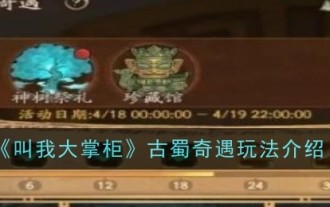 Introduction to the gameplay of 'Call Me Big Shopkeeper' Adventures in Ancient Shu
Apr 18, 2024 pm 09:22 PM
Introduction to the gameplay of 'Call Me Big Shopkeeper' Adventures in Ancient Shu
Apr 18, 2024 pm 09:22 PM
Introduction to the gameplay of 'Call Me Big Shopkeeper' Adventures in Ancient Shu
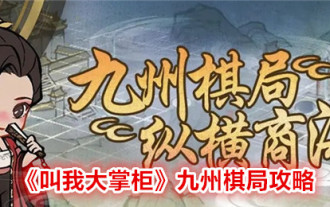 'Call Me Big Shopkeeper' Kyushu Chess Game Guide
Feb 03, 2024 pm 04:39 PM
'Call Me Big Shopkeeper' Kyushu Chess Game Guide
Feb 03, 2024 pm 04:39 PM
'Call Me Big Shopkeeper' Kyushu Chess Game Guide
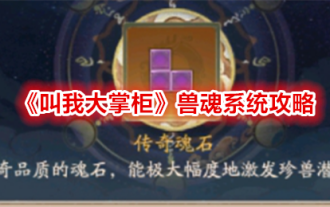 'Call Me Big Shopkeeper' Beast Soul System Guide
Feb 03, 2024 pm 05:03 PM
'Call Me Big Shopkeeper' Beast Soul System Guide
Feb 03, 2024 pm 05:03 PM
'Call Me Big Shopkeeper' Beast Soul System Guide
 'Call Me the Big Shopkeeper' guide to improve the door customers
Feb 03, 2024 pm 04:55 PM
'Call Me the Big Shopkeeper' guide to improve the door customers
Feb 03, 2024 pm 04:55 PM
'Call Me the Big Shopkeeper' guide to improve the door customers
 How to log out if you call me the big shopkeeper? How to log off your account if you call me the big shopkeeper?
Aug 28, 2024 pm 09:32 PM
How to log out if you call me the big shopkeeper? How to log off your account if you call me the big shopkeeper?
Aug 28, 2024 pm 09:32 PM
How to log out if you call me the big shopkeeper? How to log off your account if you call me the big shopkeeper?
 'Call Me the Big Shopkeeper' Zhen Huan's Legend Linkage Guide
Feb 03, 2024 pm 01:45 PM
'Call Me the Big Shopkeeper' Zhen Huan's Legend Linkage Guide
Feb 03, 2024 pm 01:45 PM
'Call Me the Big Shopkeeper' Zhen Huan's Legend Linkage Guide
 'Call Me the Big Shopkeeper' Drug Store Prescription Guide for Difficult and Miscellaneous Diseases
Jul 17, 2024 pm 09:52 PM
'Call Me the Big Shopkeeper' Drug Store Prescription Guide for Difficult and Miscellaneous Diseases
Jul 17, 2024 pm 09:52 PM
'Call Me the Big Shopkeeper' Drug Store Prescription Guide for Difficult and Miscellaneous Diseases






