 Software Tutorial
Software Tutorial
 Computer Software
Computer Software
 Todesk or Sunflower remote control, which one is better to use? Comparison between todesk and Sunflower
Todesk or Sunflower remote control, which one is better to use? Comparison between todesk and Sunflower
Todesk or Sunflower remote control, which one is better to use? Comparison between todesk and Sunflower
Which one is better for todesk or sunflower remote control? Recently, a user asked this question. Todesk and Sunflower are both remote control software, so which one is better? I believe there are still users who are unclear about this. In this regard, this article brings a detailed comparison between the two and shares it with everyone. Let’s take a look. Which one is better for todesk or sunflower remote control? Answer: Both have their own advantages and disadvantages. Todesk is more stable, so Todesk is recommended. But users can still choose according to actual conditions.

How to improve code speed in PHP? In PHP development, code speed is of the essence and can significantly improve user experience and application performance. PHP editor Xiaoxin will introduce a variety of optimization techniques in this article to help you improve the speed of your PHP code. This article will break down the factors that affect speed and provide practical solutions, from using caching to optimizing database queries. Read on to learn how to make your PHP code faster and more efficient!
- Free users of Sunflower have speed limits, and lags and delays often occur.
- todesk has no speed limit even for free users, and the connection speed is better than Sunflower.
2. Functions
1. todesk mainly focuses on office aspects such as file management and transmission, remote communication, and remote dialogue.
2. Sunflower has richer remote functions, providing multiple different modes such as remote gaming, office work, and mobile devices.

- Sunflower has several different price versions. The most powerful version costs as much as 298 yuan a year.
- The personal version of todesk only costs 118 yuan a year, while the enterprise version (supports use on multiple devices) costs 899 yuan a year.
4. Operating experience
1. In terms of operating experience, both todesk and sunflower perform well, have good compatibility, and can be used across a variety of screen devices. Support Remote control.
2. In terms of stability, todesk is relatively superior, with higher connection stability and lower probability of crashes and connection failures.
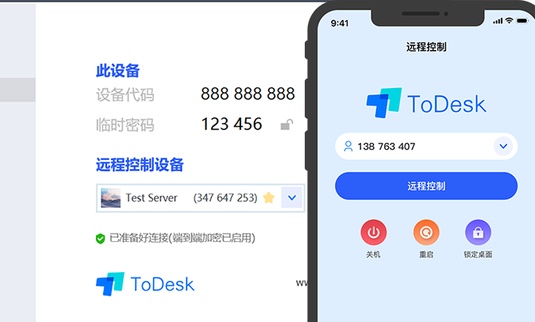
The above is the detailed content of Todesk or Sunflower remote control, which one is better to use? Comparison between todesk and Sunflower. For more information, please follow other related articles on the PHP Chinese website!

Hot AI Tools

Undresser.AI Undress
AI-powered app for creating realistic nude photos

AI Clothes Remover
Online AI tool for removing clothes from photos.

Undress AI Tool
Undress images for free

Clothoff.io
AI clothes remover

Video Face Swap
Swap faces in any video effortlessly with our completely free AI face swap tool!

Hot Article

Hot Tools

Notepad++7.3.1
Easy-to-use and free code editor

SublimeText3 Chinese version
Chinese version, very easy to use

Zend Studio 13.0.1
Powerful PHP integrated development environment

Dreamweaver CS6
Visual web development tools

SublimeText3 Mac version
God-level code editing software (SublimeText3)

Hot Topics
 1664
1664
 14
14
 1423
1423
 52
52
 1317
1317
 25
25
 1268
1268
 29
29
 1242
1242
 24
24
 How much does Microsoft PowerToys cost?
Apr 09, 2025 am 12:03 AM
How much does Microsoft PowerToys cost?
Apr 09, 2025 am 12:03 AM
Microsoft PowerToys is free. This collection of tools developed by Microsoft is designed to enhance Windows system functions and improve user productivity. By installing and using features such as FancyZones, users can customize window layouts and optimize workflows.





