 Software Tutorial
Software Tutorial
 Computer Software
Computer Software
 What is the difference between ToDesk full-featured version and green lite version? Detailed introduction
What is the difference between ToDesk full-featured version and green lite version? Detailed introduction
What is the difference between ToDesk full-featured version and green lite version? Detailed introduction
What is the difference between the full-featured version of ToDesk and the green lite version? I believe some users are not clear about it. ToDesk is a powerful remote control software that is deeply loved by users. The software has multiple versions, and different versions have different functions. What is the difference between the full-featured version and the green streamlined version? In this regard, this article brings a detailed explanation, let’s take a look.
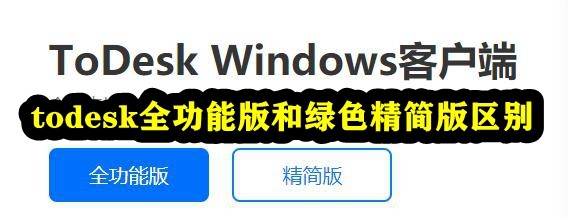
- Function:
- Full-featured version: has remote control and controlled functions
- Lite version: only controlled functions
- Volume :
- Full-featured version: requires more hard drive space for installation
- Configuration:
- Full-featured version: requires higher configuration for stable operation
- In short :
- The device that controls other computers installs the full-featured version of ToDesk
- The controlled device installs the streamlined version of ToDesk
The above is the detailed content of What is the difference between ToDesk full-featured version and green lite version? Detailed introduction. For more information, please follow other related articles on the PHP Chinese website!

Hot AI Tools

Undresser.AI Undress
AI-powered app for creating realistic nude photos

AI Clothes Remover
Online AI tool for removing clothes from photos.

Undress AI Tool
Undress images for free

Clothoff.io
AI clothes remover

Video Face Swap
Swap faces in any video effortlessly with our completely free AI face swap tool!

Hot Article

Hot Tools

Notepad++7.3.1
Easy-to-use and free code editor

SublimeText3 Chinese version
Chinese version, very easy to use

Zend Studio 13.0.1
Powerful PHP integrated development environment

Dreamweaver CS6
Visual web development tools

SublimeText3 Mac version
God-level code editing software (SublimeText3)

Hot Topics
 1664
1664
 14
14
 1423
1423
 52
52
 1317
1317
 25
25
 1268
1268
 29
29
 1246
1246
 24
24

