
Question: Why does the microphone turn on automatically after talking loudly in Tencent Conference? Recently, many users have reported that they encountered the problem of the microphone automatically turning on when using Tencent Conference. Regardless of the volume of the voice, the microphone will automatically turn on after speaking, which is very inconvenient. Have you also encountered the same problem? Answer: In order to help solve this problem, this article has specially compiled a detailed solution by PHP editor Shinichi. This tutorial is simple and suitable for all users who encounter this problem. Please continue reading this article to learn the specific steps to solve the annoyance of automatically turning on the microphone and make your meetings smoother.
1. Mobile version
① On the Tencent Conference homepage, click [Avatar] in the upper left corner.
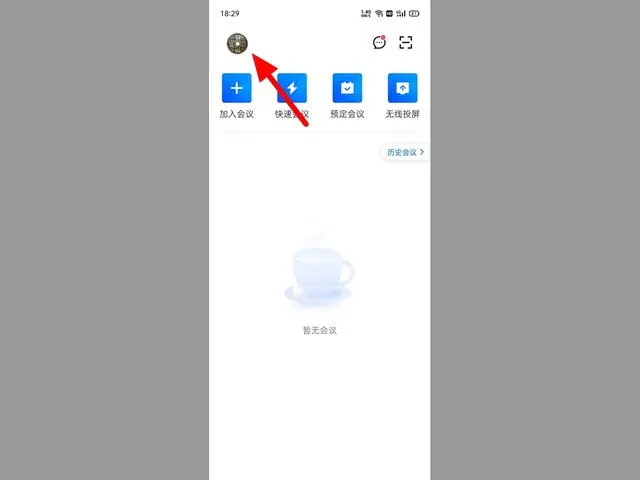
② In the menu interface, slide down and click the [Settings] option.
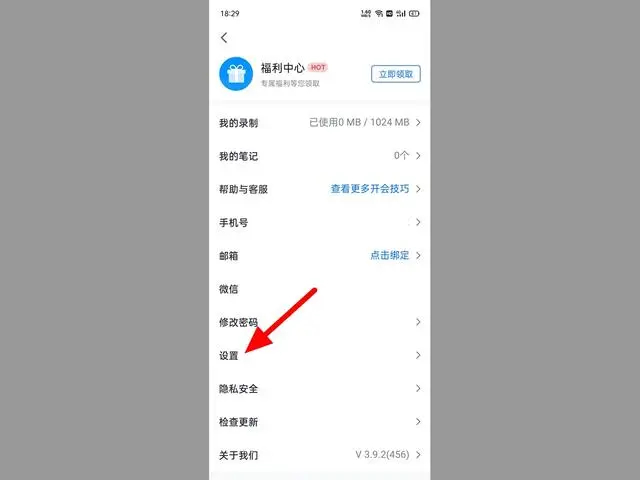
③ In the settings interface, turn off the [Turn on microphone when joining a meeting] option so that the microphone will not turn on automatically.
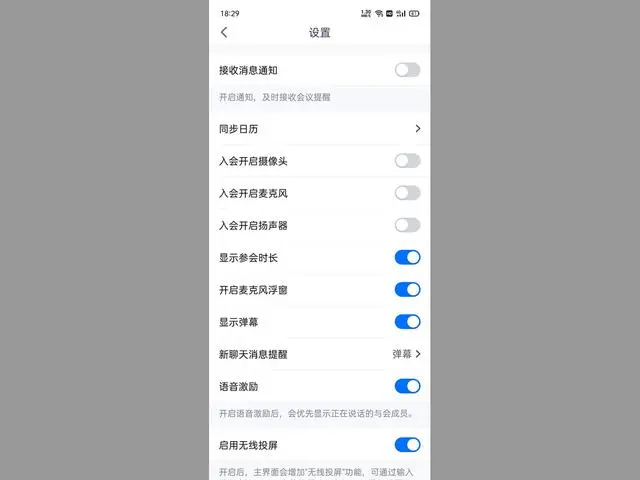
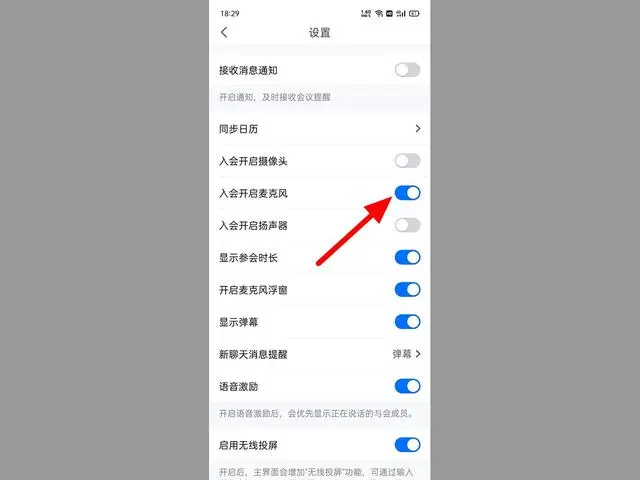
2. Computer version
① On the homepage of Tencent Conference PC version, click the [Settings] option in the upper right corner.
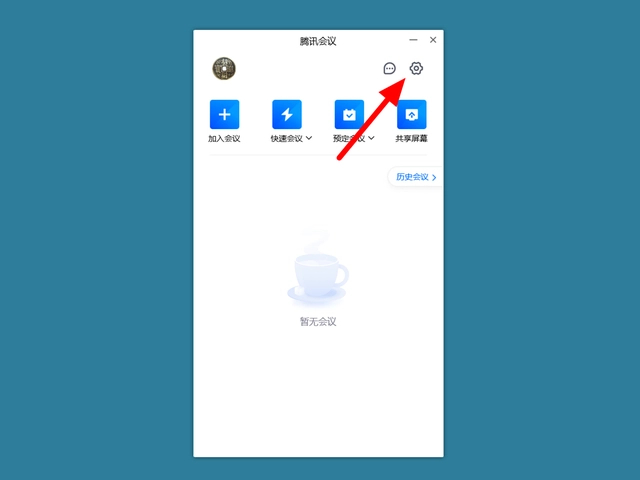
② Under the general settings options, uncheck [Turn on microphone when joining a meeting], thus turning off automatic microphone opening.


ps:
After you turn off the microphone function when joining a meeting, it will not be turned on automatically next time you enter a Tencent meeting. It is best to turn off the microphone, mobile phone and computer.
Notes:
1. After joining the meeting and turning off the microphone, it will not turn on automatically when you enter the meeting again. If you want to turn on the microphone, you can turn it on manually.
2. The mobile phone and the computer are not synchronized. That is, if the computer is turned off and the microphone is turned on when joining the meeting, but the phone is not turned off, the phone will still turn on the microphone automatically when entering the meeting.
The above is the detailed content of Why does the mic suddenly turn on automatically when speaking loudly in Tencent Conference? Tutorial on turning off the mic automatically in Tencent Conference. For more information, please follow other related articles on the PHP Chinese website!
 How to make gif animation in ps
How to make gif animation in ps
 windows explorer has stopped working
windows explorer has stopped working
 What are the DDoS attack tools?
What are the DDoS attack tools?
 504 Gateway Time out causes and solutions
504 Gateway Time out causes and solutions
 unicode to Chinese
unicode to Chinese
 What is the shortcut key for copying and pasting ctrl?
What is the shortcut key for copying and pasting ctrl?
 How to calculate the refund handling fee for Railway 12306
How to calculate the refund handling fee for Railway 12306
 what is javaweb
what is javaweb
 How to use the decode function
How to use the decode function




